Loading ...
Loading ...
Loading ...
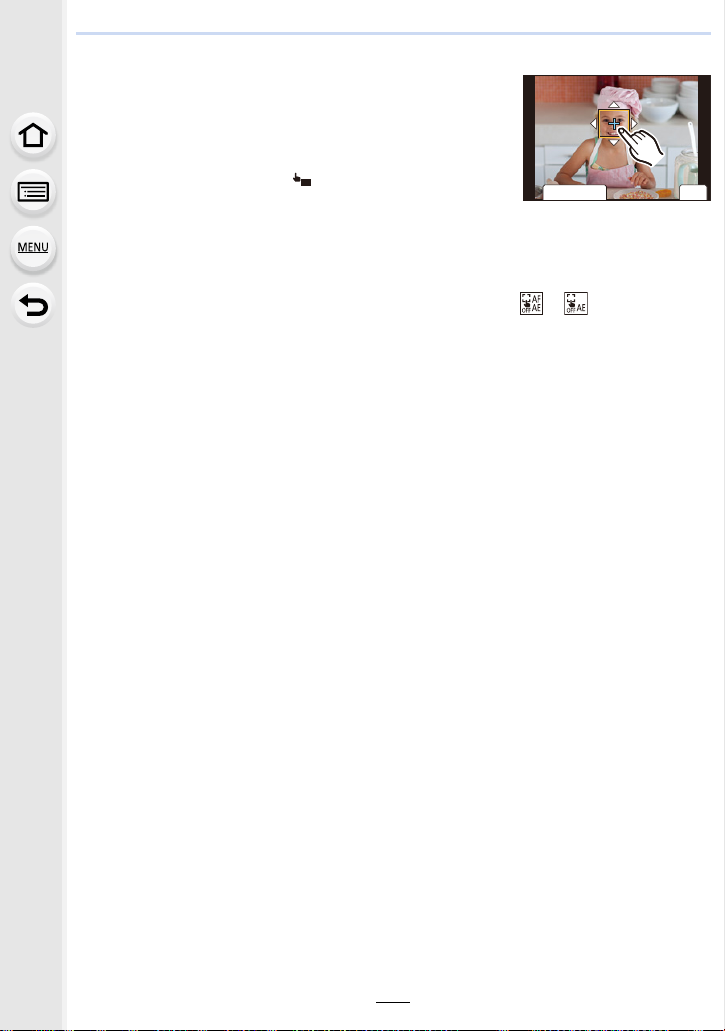
101
4. Focus, Brightness (Exposure) and Color tone Settings
∫ Optimizing the focus and brightness for a touched position ([AF+AE])
1 Touch the subject you want to optimize the
brightness for.
• The brightness optimization position is displayed on the
center of the AF area. The position follows the movement
of the AF area.
• [Metering Mode] is set to [ ], which is used exclusively
for the Touch AE.
• To return the brightness optimization position and the AF
area to the center, touch [Reset].
2 Touch [Set].
• The AF area with the same function as [Ø] is displayed on the touched position.
• To cancel the focus and brightness set with [AF+AE], touch [ ] ([ ] when [Ø] is
selected).
• When recording with the Touch Shutter, the focus and brightness are optimized for the
touched position before recording takes place.
ュリヴヱハ
5HVHW
6HW
AE
Loading ...
Loading ...
Loading ...