Loading ...
Loading ...
Loading ...
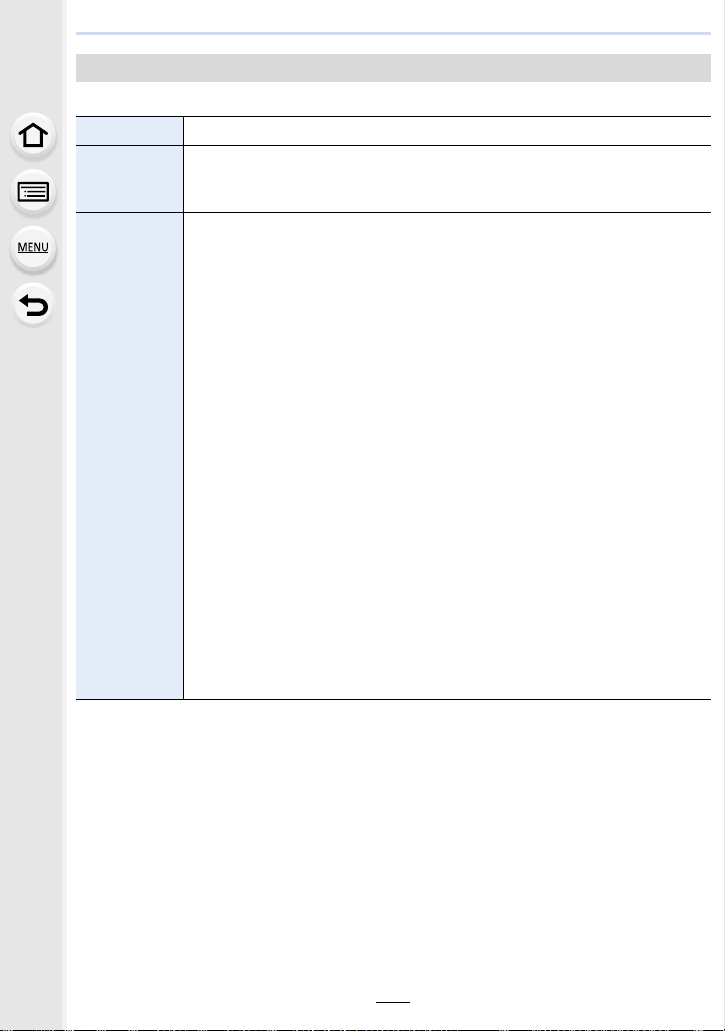
195
7. Recording Motion Pictures
You can switch the units of shutter speed values and gain (sensitivity) values.
[SS/Gain Operation]
[SEC/ISO] Displays the shutter speed in seconds and the gain in ISO.
[ANGLE/ISO]
Displays the shutter speed in degrees and the gain in ISO.
• Available degree values (When [Synchro Scan] is set to [OFF]):
11 d to 360 d
[SEC/dB]
Displays the shutter speed in seconds and the gain in dB.
• Available gain (sensitivity) values
– When [Dual Native Gain Setting] is set to [AUTO]:
AUTO, s8 dB to 42 dB (For [Extended Gain Setting]: s14 dB to 54 dB)
– When [Dual Native Gain Setting] is set to [LOW]:
AUTO, s8 dB to 6 dB (For [Extended Gain Setting]: s14 dB to 6 dB)
– When [Dual Native Gain Setting] is set to [HIGH]:
AUTO, s10 dB to 26 dB (For [Extended Gain Setting]: s10 dB to 38 dB)
• Available gain (sensitivity) values (When [Variable Frame Rate] is set)
– When [Dual Native Gain Setting] is set to [AUTO]:
AUTO, s8 dB to 42 dB (For [Extended Gain Setting]: s14 dB to 54 dB)
– When [Dual Native Gain Setting] is set to [LOW]:
AUTO, s8 dB to 10 dB (For [Extended Gain Setting]: s14 dB to 10 dB)
– When [Dual Native Gain Setting] is set to [HIGH]:
AUTO, s6 dB to 26 dB (For [Extended Gain Setting]: s6 dB to 38 dB)
• 0 dB corresponds to either of the following sensitivity values.
When [Dual Native Gain Setting] is set to [AUTO] or [LOW]: ISO 400
When [Dual Native Gain Setting] is set to [HIGH]: ISO 2500
• The names of the menu items below change as follows:
– [Dual Native ISO Setting] > [Dual Native Gain Setting]
– [ISO Sensitivity (video)] > [Gain Setting]
– [ISO Auto Lower Limit Setting] > [Auto Gain Lower Limit Setting]
– [ISO Auto Upper Limit Setting] > [Auto Gain Upper Limit Setting]
– [Extended ISO] > [Extended Gain Setting]
Loading ...
Loading ...
Loading ...