Loading ...
Loading ...
Loading ...
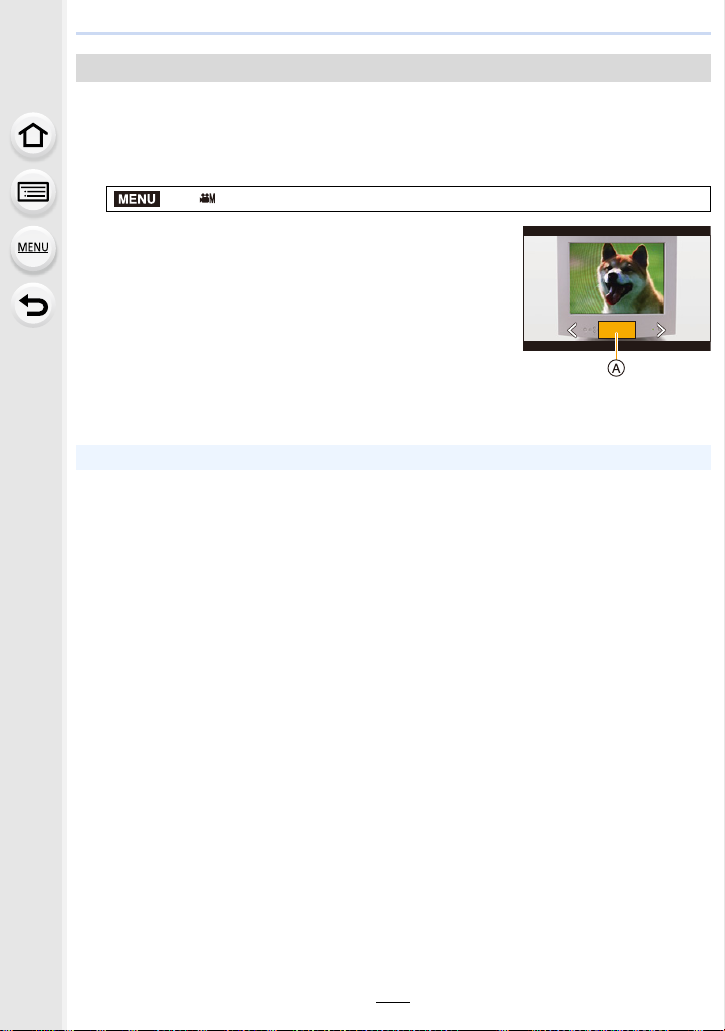
193
7. Recording Motion Pictures
Fine-adjust the shutter speed to reduce flickering and horizontal stripes.
• This function is available when [Exposure Mode] is set to either [S] or [M] in Creative
Video Mode.
1 Select the menu.
2 Select Shutter Speed with 2/1, and then press
[MENU/SET].
A Shutter speed
• Adjust the shutter speed while looking at the screen so that
flickering and horizontal stripes will be minimized.
• If you press and hold 2/1, the shutter speed will be
adjusted faster.
• You can also adjust the shutter speed setting on the
recording screen in increments finer than the normal
adjustment method.
[Synchro Scan]
> [Creative Video] > [Synchro Scan] > [ON]
• When you set [Synchro Scan] to [ON], the available shutter speed range becomes narrower.
MENU
246.9246.9
Loading ...
Loading ...
Loading ...