Loading ...
Loading ...
Loading ...
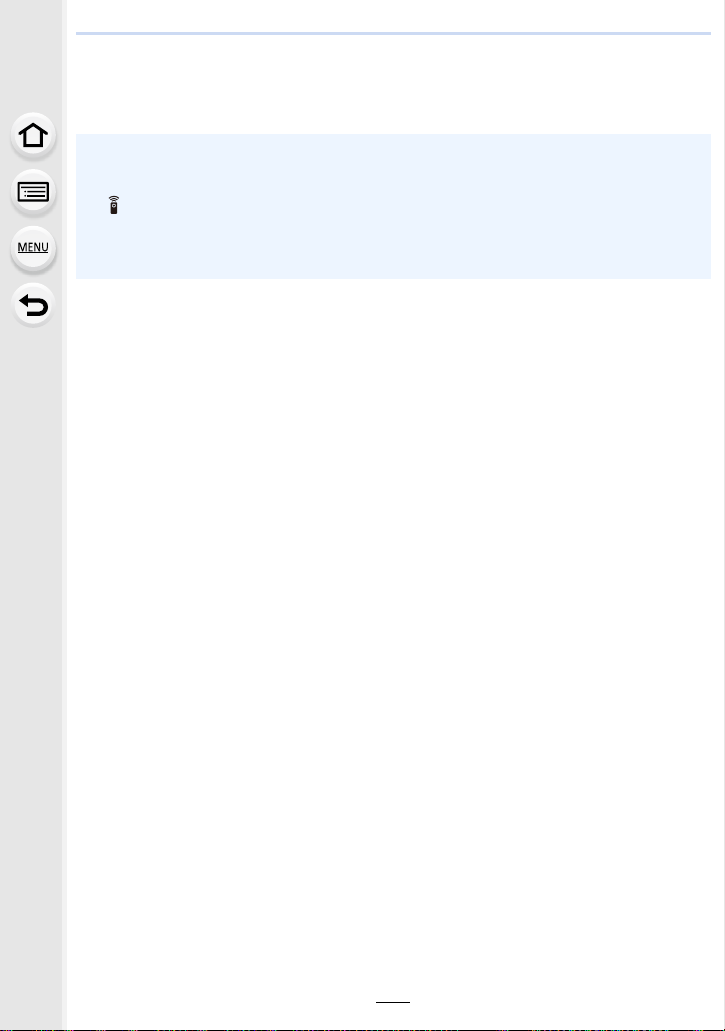
339
11. Connecting to other equipment
2 Press 3/4 to select [PC(Tether)], and then press [MENU/SET].
• If [USB Mode] is set to [PC(Tether)] in the [Setup] menu in advance, the camera will be
automatically connected to the PC without displaying the [USB Mode] selection screen.
3 Use “LUMIX Tether” to operate the camera from the PC.
• When the camera is connected to the PC via [PC(Tether)]:
– The camera will be set to Recording Mode.
– Wi-Fi/Bluetooth function cannot be used.
– [ ] is displayed on the screen.
– Instead of the number of recordable pictures, [PC] will appear on the screen if you perform
recording without inserting a card into the camera.
– The HDMI cable can be connected to the camera at the same time.
Loading ...
Loading ...
Loading ...