Loading ...
Loading ...
Loading ...
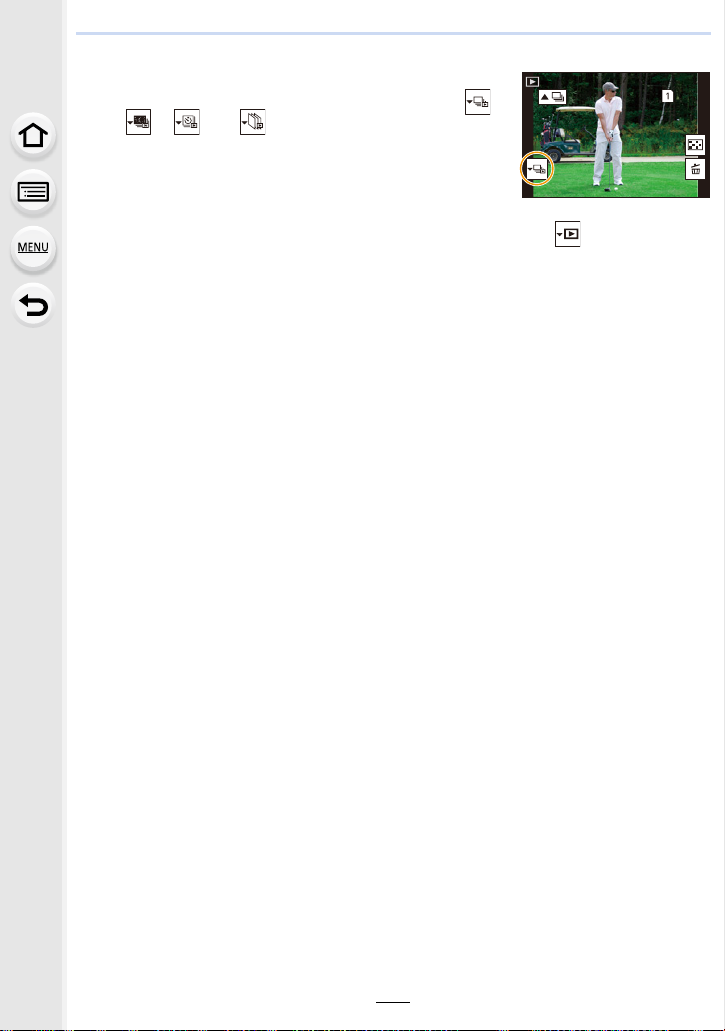
215
8. Playing Back and Editing Images
∫ Playing back group pictures one by one
1 Press 4.
• The same operation can be performed by touching [ ],
[ ], [ ], or [ ].
2 Press 2/1 to flip through images.
• To return to the normal playback screen, press 4 again or touch [ ].
• Each picture in a group can be treated same as normal pictures when they are played
back. (Such as Multi Playback, Playback Zoom and deleting images)
1/981/98
1/98
1/98
SLF
SLF
SLF
Loading ...
Loading ...
Loading ...