Loading ...
Loading ...
Loading ...
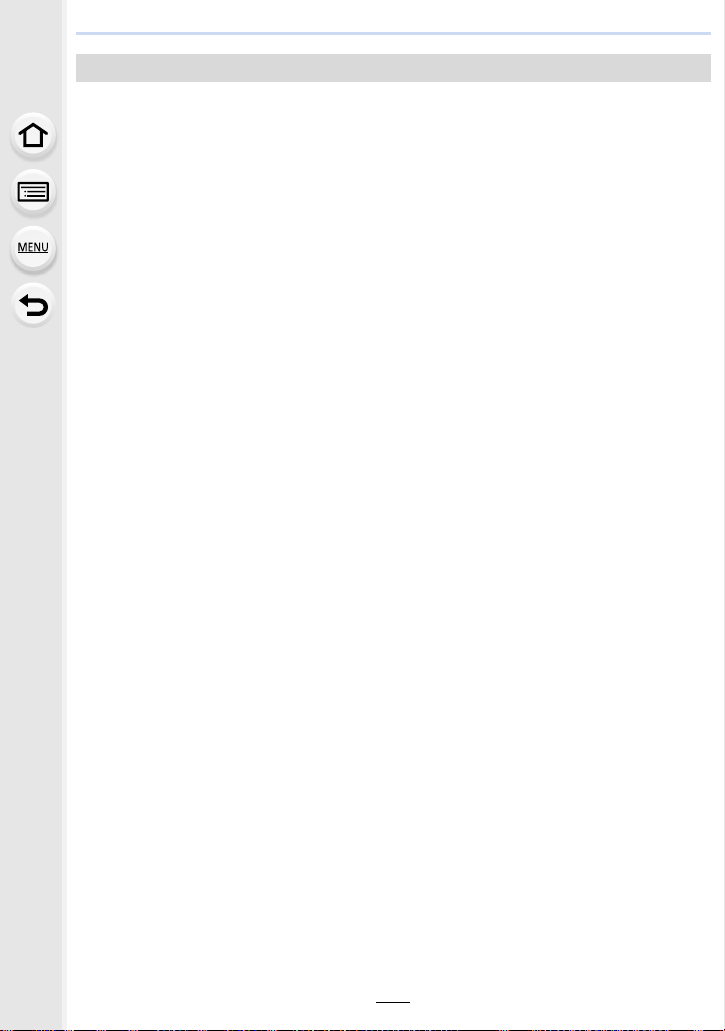
5. 4K Photo and Drive Settings
128
• Set [HDMI Mode (Play)] to either [AUTO] or a setting with a resolution of [4K].
When connecting to a TV that does not support 4K motion picture, select [AUTO].
• If you display 4K burst files on a TV connected to the camera, they will be displayed only on the
4K burst playback screen.
• Panasonic TVs equipped with SD card slots cannot directly play back 4K burst files from the
SD card.
Selecting and saving pictures on the TV screen
Loading ...
Loading ...
Loading ...