Loading ...
Loading ...
Loading ...
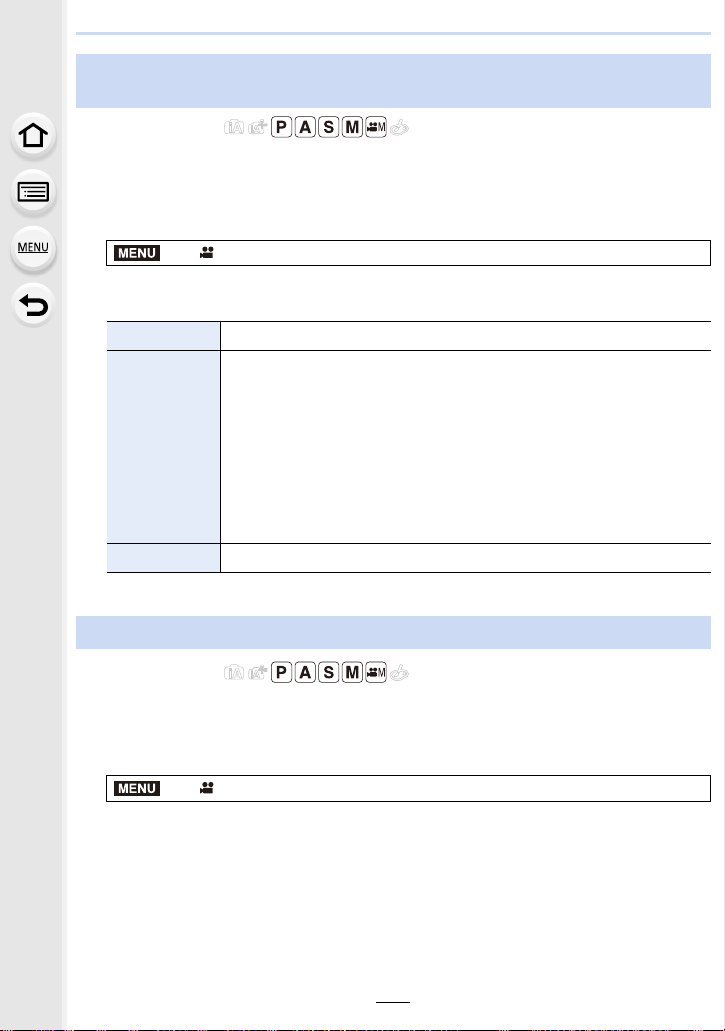
175
7. Recording Motion Pictures
Applicable modes:
When [Photo Style] is set to [Like709], you can adjust the knee so that recording can be
performed with minimum white saturation.
1 Select the menu.
2 Press 2/1 to select [Like709] and then press [Fn2].
3 Press 2/1 to select the Knee Mode setting, and press [MENU/SET].
Applicable modes:
You can perform log recording by setting [Photo Style] to [V-Log L]. It allows you to create
images finished with rich gradation through post production editing.
1 Select the menu.
2 Press 2/1 to select [V-Log L] and then press [MENU/SET].
• The recording screen and images output via HDMI will appear darker overall.
Recording with minimum white saturation by compressing
overexposed portions (Knee)
> [Motion Picture] > [Photo Style]
[AUTO] Adjusts the compression level of overexposed portions automatically.
[MANUAL]
Allows you to adjust the master knee point and master knee slope
manually.
Press 3/4 to select the items, and then press 2/1 to adjust.
[POINT] (master knee point), [SLOPE] (master knee slope)
• Rotate the front dial to adjust the master knee point, and rotate the rear
dial to adjust the master knee slope.
• Values within the following ranges can be set:
– Master knee point: 80 to 107
– Master knee slope: 0 to 99
[Off] s
Log recording (V-Log L)
> [Motion Picture] > [Photo Style]
MENU
MENU
Loading ...
Loading ...
Loading ...