Loading ...
Loading ...
Loading ...
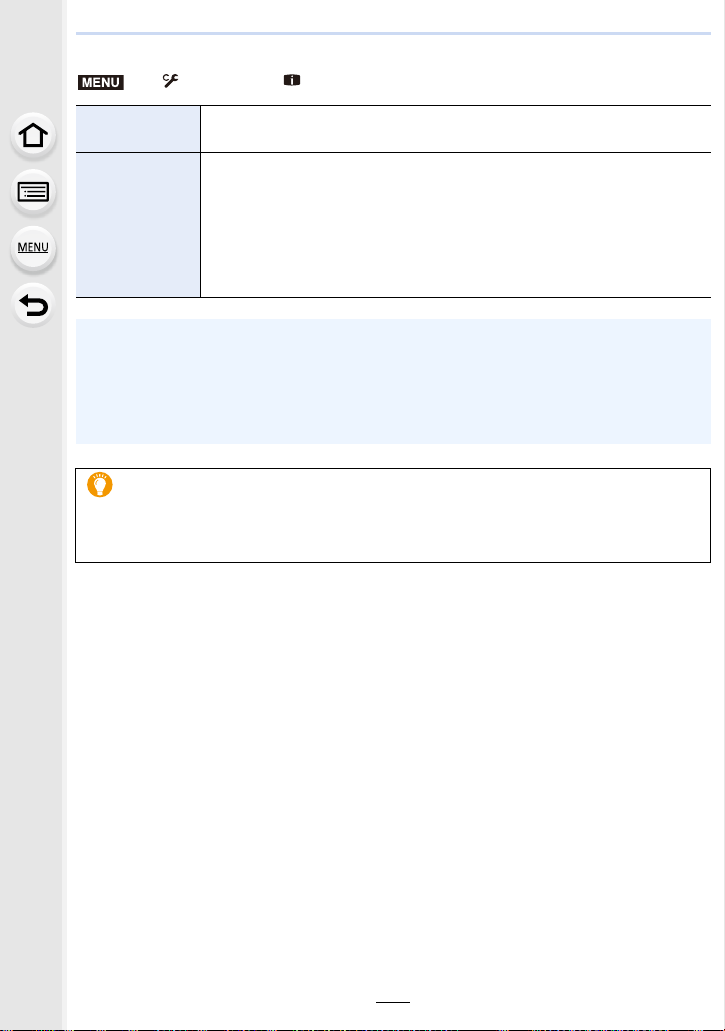
7. Recording Motion Pictures
178
∫ Selecting the LUT file to be used and enabling V-Log L View Assist
> [Custom] > [Monitor / Display] > [V-LogL View Assist]
[LUT Select]
Allows you to select the LUT data to be applied from among the preset
([Vlog_709]) and registered LUT data.
[LUT Monitor
Display]
Sets the monitor/viewfinder display setting of the camera to be applied when
[Photo Style] is set to [V-Log L].
• [ON]: Displays images using LUT data. [LUT] is displayed on the
recording screen.
• [OFF]: Displays [V-Log L] images. [V-Log L] is displayed on the recording
screen.
• This item is available only when [Photo Style] is set to [V-LogL].
• When the camera is in Playback Mode, this function is applied only to motion pictures
recorded with [V-Log L].
• To apply LUT data to an image output through HDMI, set [LUT HDMI Display] in [HDMI Rec
Output].
• The effects of LUT data are not applied to motion pictures saved to the card.
[Photo Style] settings suitable for motion picture
In addition to [Like709] or [V-Log L], the effects of [Cinelike D] and [Cinelike V] in [Photo Style]
are suitable for motion picture.
• For details on [Photo Style], refer to P221.
MENU
Loading ...
Loading ...
Loading ...