Loading ...
Loading ...
Loading ...
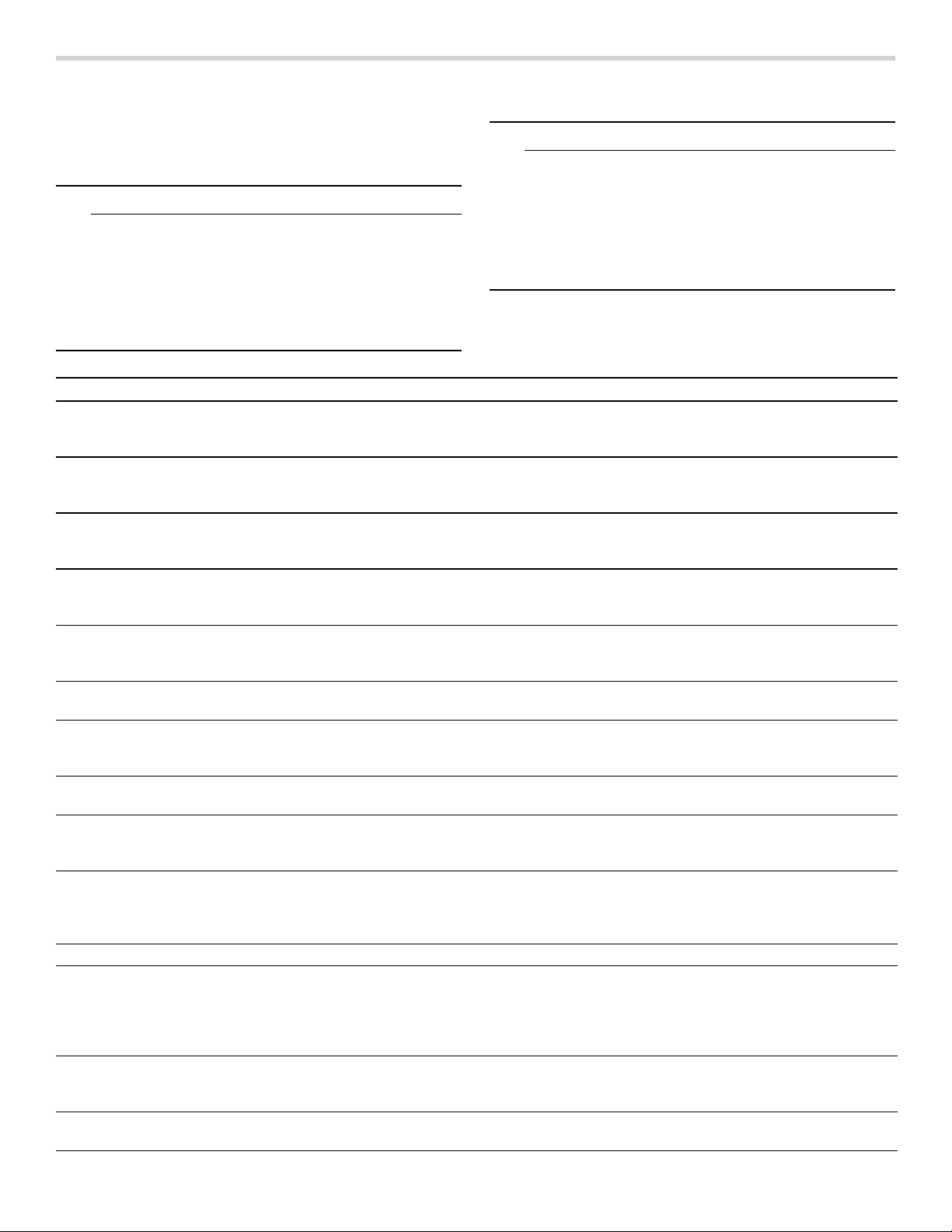
51
Service
Faults often have simple explanations. Before calling
Customer Service, please refer to the table below and
attempt to correct the fault yourself.
9 WARNING
RISK OF ELECTRIC SHOCK
Improper repairs are dangerous. Only an authorized
servicer may perform repairs and may replace
damaged plug and connections. Remove the power
plug or turn off the circuit breaker or fuse in the fuse
box if the appliance is damaged or not working. Call
Customer Service.
9 WARNING
RISK OF ELECTRIC SHOCK
▯ Work on the appliance electronics must be
performed by an authorized servicer.
▯ Always disconnect the appliance from the power
supply when work is carried out on the
electronics. Switch off the circuit breaker or
remove the fuse from your household fuse box.
Troubleshooting Chart
Oven Problem Possible Causes and Suggested Solutions
Oven door is locked and will not open, even after
cooling.
Turn the oven off at the circuit breaker and wait five minutes.
Turn breaker back on. The oven should reset itself and will be
operable.
Oven is not heating. Check circuit breaker or fuse box to your house. Make sure
there is proper electrical power to the oven. Be sure oven
temperature has been selected.
Operations with steam or descaling do not start or do
not continue.
The water tank is empty or operations are locked due to the
descaling process. Fill the water tank and continue the
descaling process.
After switching on an operating mode, a message is
shown on the display that indicates that the
temperature is too high.
The appliance has not cooled sufficiently. Allow the appliance
to cool and switch the operating mode on again.
The appliance prompts you to rinse. The power supply has been disconnected or the appliance
has been switched off during the descaling process. Once
the appliance is switched on again, rinse it twice.
Oven temperature is too hot or too cold. The oven thermostat needs adjustment. See “Oven
Temperature Offset“ under “Adjust Basic Settings“.
Oven light is not working properly. Replace or reinsert the light bulb if loose or burned out.
Touching the bulb with fingers may cause the bulb to burn
out.
Oven light does not turn off. Check for obstruction in oven door. Check to see if hinge is
bent.
Cannot remove lens cover on light. There may be soil build-up around the lens cover. Wipe lens
cover area with a clean dry towel prior to attempting to
remove the lens cover.
Oven is not self-cleaning properly. Allow the oven to cool before running self-clean. Always wipe
out loose soils or heavy spillovers before running self-clean. If
oven is badly soiled, set oven for the maximum self-clean
time.
Clock and timer are not working properly. Make sure there is electrical power to oven.
“E“ and a number appears in display and control
beeps.
This is a fault code. Follow the instructions in the display. If
the code remains or there are no instructions in the display,
press INFO to display more information (if applicable) and to
turn off the beep. If the code is still displayed, write down the
fault code number, turn off the oven, and call Service.
With a new oven there is a strong odor when oven is
turned on.
This is normal with a new oven and will disappear after a few
uses. Operating the self-clean cycle also “burns-off“ the smell
more quickly.
Control does not react when a key is touched. Be sure that pad is clean. Touch the center of the touchpad.
Use the flat part of your finger.
Loading ...
Loading ...
Loading ...