Loading ...
Loading ...
Loading ...
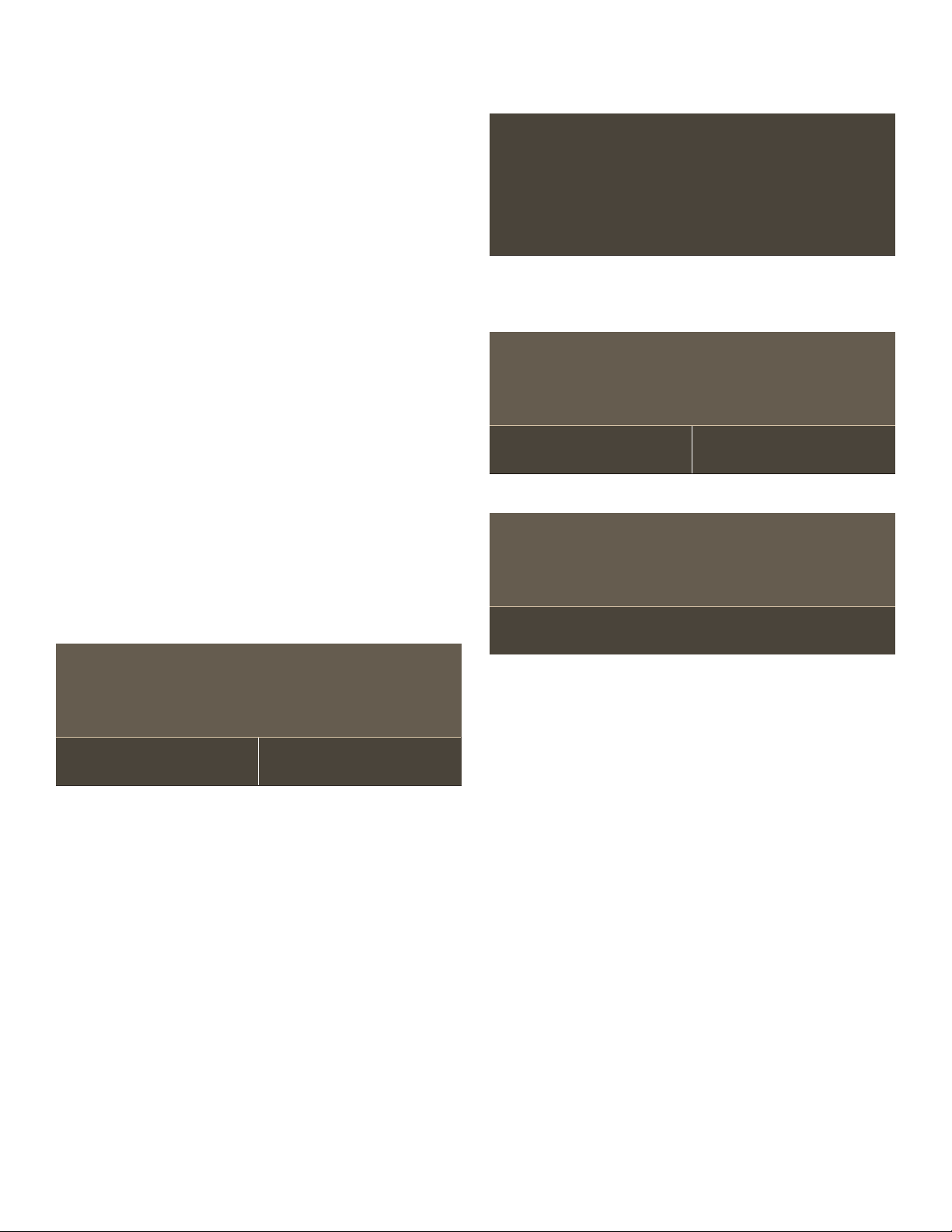
28
Follow instructions below or other supplied Home
Connect documents for set up.
1.
Install the Home Connect app.
On your smartphone or tablet, go to the App Store
(Apple devices) or Google Play Store (Android
devices). Download “Home Connect (America)” app
published by BSH Home Appliances and install.
Start the app and create a Home Connect account.
2.
Connect your oven to the Wi-Fi network.
Before proceeding, determine whether your network
router has a WPS function (automatic connection).
If it does, follow steps under Automatic Registration
in the Home Network.
If it does not or you are unsure, follow steps under
Manual Registration in the Home Network.
Automatic Registration in the Home Network
Notes
▯ A router that has WPS functionality is required.
▯ You can start the Home Connect assistant during initial
start-up or using the main menu.
1.
Touch the SETTINGS touch button.
2.
Swipe to the left or right to select “Home Connect”.
3.
Touch “Start assistant”.
4.
Touch “Continue”.
The appliance is ready to connect to the network
automatically.
5.
Within 2 minutes press the WPS button on the router.
Wait until “Network connection successful” is shown in
the display.
The connection may fail. The display will alert you to
try again or connect manually.
6.
The appliance is ready to connect to the app.
7.
Follow the instructions of the app on your mobile
device.
The process for registering is completed once “Pairing
successful” is shown in the display.
Manual Registration in the Home Network
Note: You can start the HomeConnect Assistant during
initial start-up or using the menu.
1.
Touch the SETTINGS touch button.
2.
Swipe to the left or right to select "HomeConnect".
3.
Touch “Start assistant”.
4.
Touch “Continue”.
5.
Touch "Connect manually".
&RQQHFWPDQXDOO\
$XWRPDWLFQHWZRUNFRQQHFWLRQ
3UHVVWKH:36EXWWRQRQWKHURXWHU
PLQV
&DQFHO
1HWZRUNFRQQHFWLRQVXFFHVVIXO
&RQQHFWPDQXDOO\
$XWRPDWLFQHWZRUNFRQQHFWLRQ
1HWZRUNFRQQHFWLRQIDLOHG
7U\DJDLQ
&RQQHFWWRDSS
&RQILUPFRQQHFWLRQRQ\RXUPRELOHGHYLFH
PLQV
(
&DQFHO
Loading ...
Loading ...
Loading ...