Loading ...
Loading ...
Loading ...
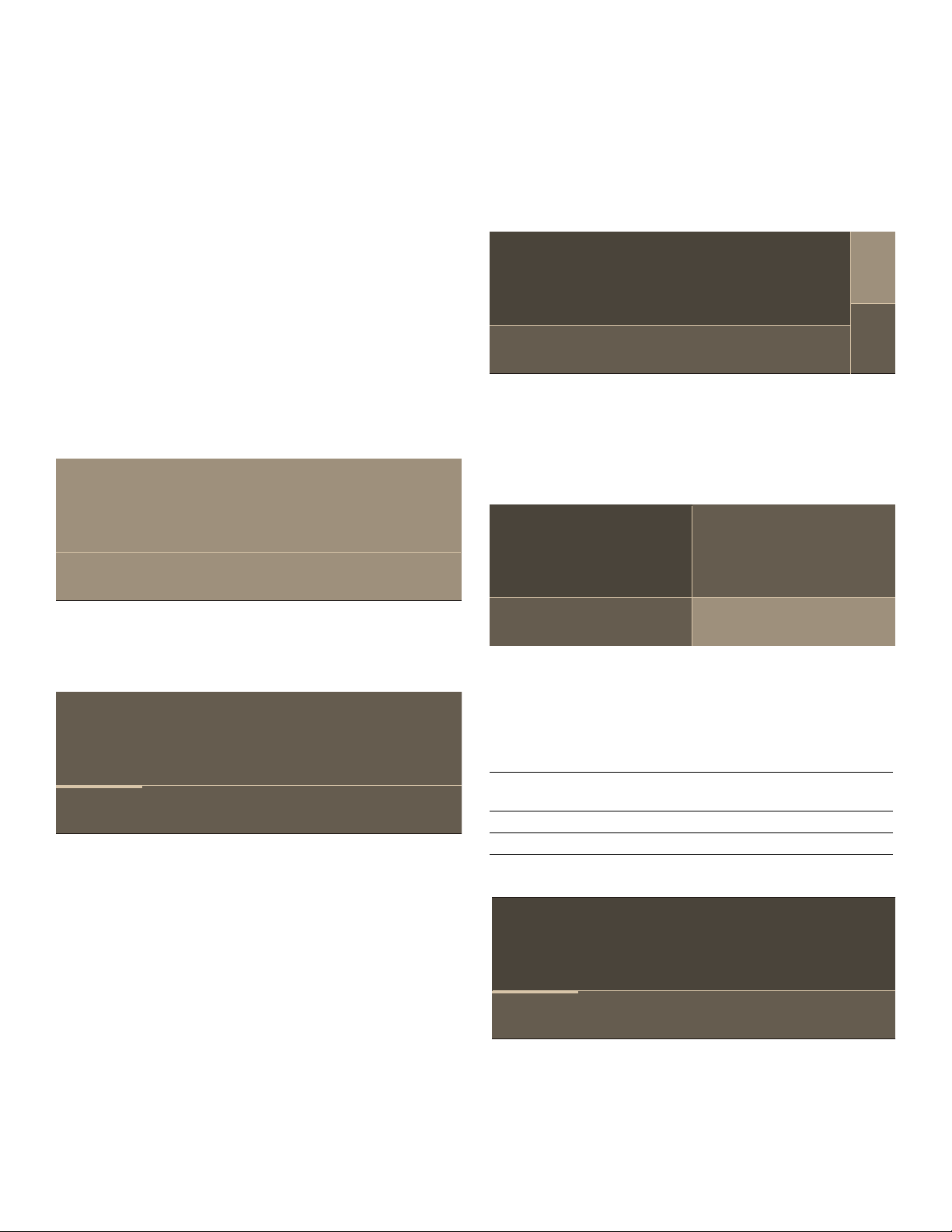
23
Checking, changing or deleting settings
1.
Touch the TIMERS touch button.
The time-setting options are shown in the display.
2.
Touch the required timer option.
3.
Swipe to the left or right on the touch display to
change the settings.
To delete a timer value, set “00:00“, or touch
“Cancel”.
Setting a Heating Mode
Use the function selector and temperature selector to set
the operating mode and temperature.
Use the touch buttons and the touch fields on the touch
screen to enter the different operating menus.
Example: True Convection with 325° F (160 °C)
1.
Turn the function selector to TRUE CONV to switch on
the appliance.
You go directly to the True Convection mode.
2.
Turn the temperature selector to the required
temperature.
3.
After a few seconds the appliance starts operating.
For heating modes that require a preheat the status
bar appears in the display to indicate the preheating
progress.
4.
When the appliance has reached the set temperature,
“Oven preheated” is displayed and an audible signal
sounds. The oven continues cooking with the set
temperature.
Setting Double Oven
1.
Use the rotary selectors on the left side of the control
panel to make settings for the upper oven cavity, use
the rotary selectors on the right side of the control
panel to make settings for the lower oven cavity.
For additional settings select the upper or lower cavity
by touching the q or r symbol to select the upper or
lower oven cavity.
2.
Make your settings as usual.
3.
When you have finished the settings for the first oven
cavity, touch the q or r symbol to select the other
cavity.
The settings for the two oven cavities are shown side
by side on the display. The upper cavity is on the left,
the lower cavity on the right side of the display.
To adjust the settings, touch the field of the required
oven cavity on the display.
Note: You can only set one oven at a time.
The display icons for the upper q and lower r oven
cavity light up in different colors:
Preheating Bar
As soon as a new heating mode is started, the
preheating bar appears on the display. The preheating
bar indicates the temperature increase in the oven cavity.
When the oven is fully preheated, a sound signal will
occur.
7UXH&RQYHFWLRQ
³
7UXH&RQYHFWLRQ
³
Blue The oven cavity is selected; you can set
the oven
White The oven cavity is operating
Grey The oven cavity is inactive
7UXH&RQYHFWLRQ
³
U
T
7UXH&RQYHFWLRQ
³
%DNH
7UXH&RQYHFWLRQ
³
Loading ...
Loading ...
Loading ...