Loading ...
Loading ...
Loading ...
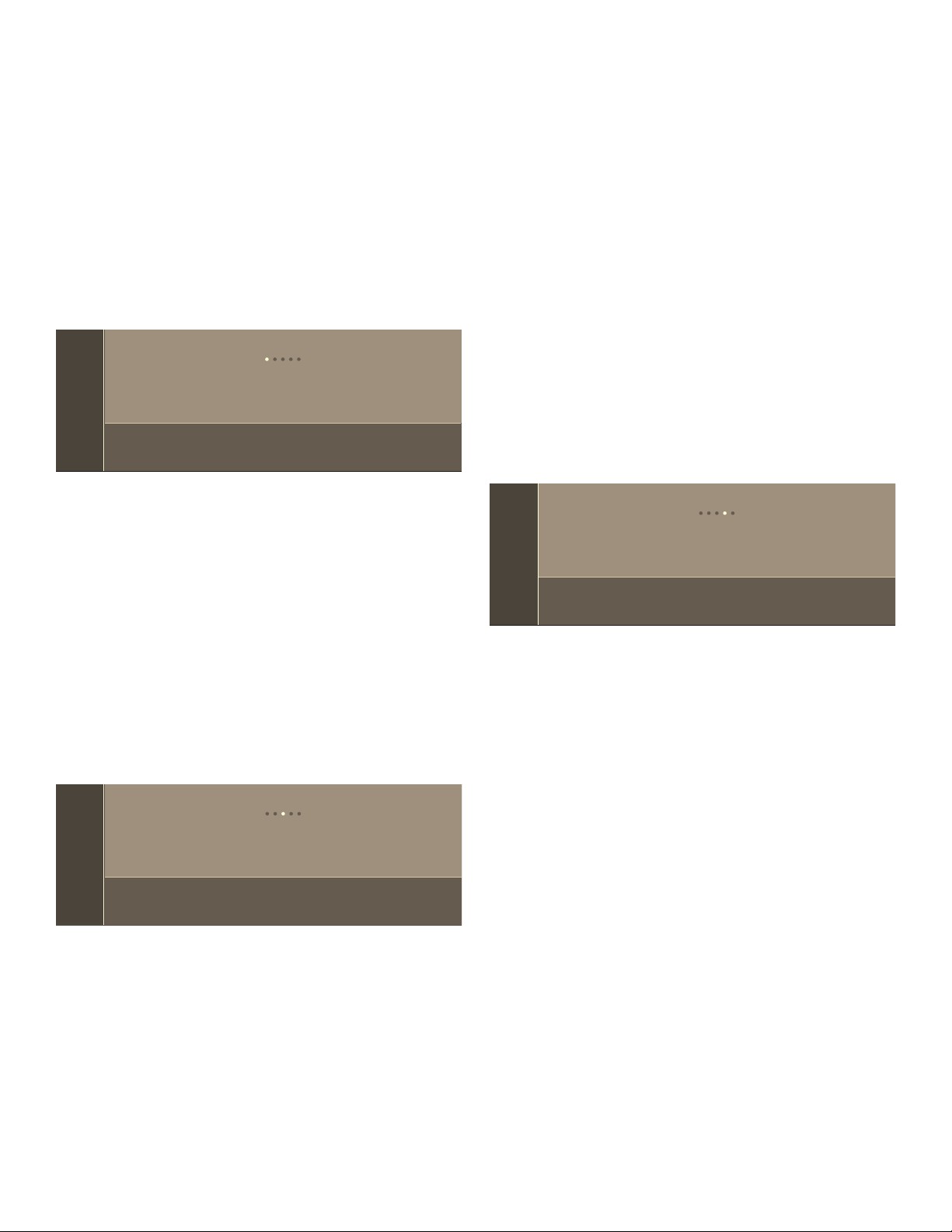
30
Home Connect Settings
You can adjust Home Connect to suit your requirements
at any time.
Note: In the Home Connect settings, press the INFO
touch button to display network and device information.
Wi-Fi
You can use the Home Connect functions, if Wi-Fi is
activated.
1.
Touch the SETTINGS touch button.
2.
Swipe to the left or right to select "Home Connect".
3.
Touch “Open settings”.
4.
Swipe to the left or right to select "Wi-Fi".
5.
Touch the bottom line to select “On” or “Off”.
6.
Touch the ; field to return to the Home Connect
settings menu.
Disconnecting from the Network
You can disconnect your oven from the network at any
time.
Note: If your oven is disconnected from the network, it is
not possible to operate the oven using Home Connect.
1.
Touch the SETTINGS touch button.
2.
Swipe to the left or right to select "Home Connect".
3.
Touch “Open settings”.
4.
Swipe to the left or right to select "Disconnect".
5.
Touch “Disconnect from network”.
6.
Confirm by touching “Disconnect”.
All connections are deleted.
Note: You can abort the action by touching “Cancel”.
Connecting to the network
Connecti ng to the network
1.
Touch the SETTINGS touch button.
2.
Swipe to the left or right to select "Home Connect".
3.
Touch “Open settings”.
4.
Swipe to the left or right to select "Connect to
network".
5.
Touch “Start assistant”.
6.
Follow the instructions in the section entitled “Manual
registration in the home network” or “Automatic
registration in the home network”.
Connect to App
If the Home Connect app is installed on your mobile
device, you can connect it to your oven.
Note: The appliance must be connected to the network.
1.
Touch the SETTINGS touch button.
2.
Swipe to the left or right to select "Home Connect".
3.
Touch “Open settings”.
4.
Swipe to the left or right to select "Connect to app".
5.
Touch the bottom line to select “Start”.
Remote control
You can use the Home Connect app to easily access the
functions of your oven.
Notes
▯ Operating the appliance directly from the oven always
has priority. During this time, it is not possible to
operate the oven using the Home Connect app.
▯ The remote control is already activated when the oven
is delivered.
▯ If the remote control has been deactivated, only the
oven's operating statuses will be displayed in the
Home Connect app.
▯ The remote control is automatically activated when the
remote start is activated.
1.
Touch the SETTINGS touch button.
2.
Swipe to the left or right to select "Home Connect".
+RPH&RQQHFW
:L)L
(
5HPRWH&RQWURO&RQQHFWWRDSS
2Q 2II
+RPH&RQQHFW
'LVFRQQHFW
(
&RQQHFWWRDSS5HPRWH&RQWURO
'LVFRQQHFWIURPQHWZRUN
+RPH&RQQHFW
&RQQHFWWRDSS
(
1HWZRUNFRQQHFWLRQ'LVFRQQHFW
6WDUW
Loading ...
Loading ...
Loading ...