Loading ...
Loading ...
Loading ...
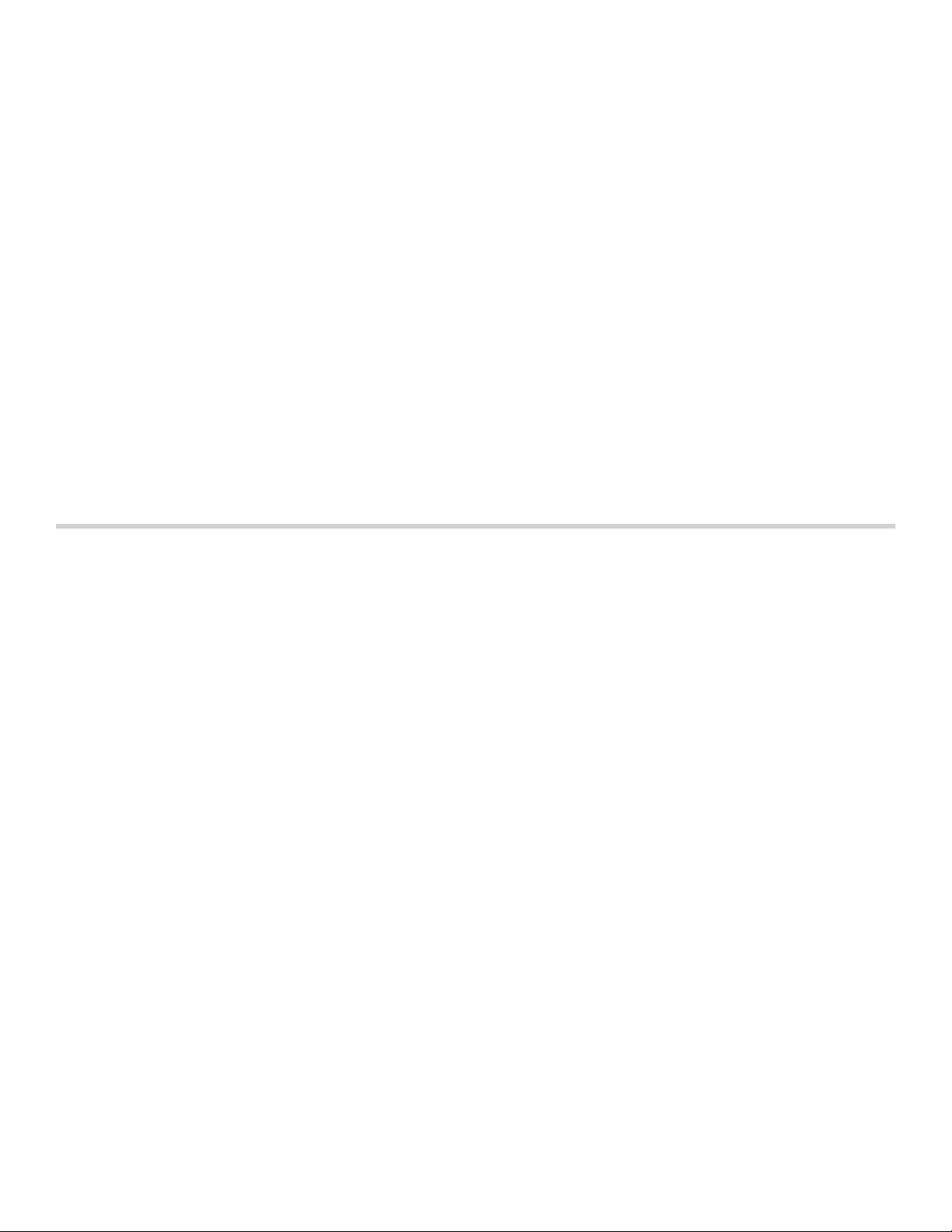
27
Sabbath Mode
With the Sabbath mode, a cooking time of up to
74 hours can be set. You can keep the food in the oven
cavity warm without having to switch the oven on or off.
Note: Sabbath mode has to be activated in the Basic
Settings, to use this mode.
Note: You can set Sabbath mode in both oven cavities
at the same time. The set time will run simultaneously for
both oven cavities.
Starting
The oven is automatically in Bake mode. The
temperature can be set between 100° F (40 °C) and
450° F (230 °C).
1.
Turn the function selector to MORE MODES.
2.
Swipe to the left or right to select "Sabbath ›".
3.
Set the temperature with the temperature selector.
4.
Touch the cooking time + in the bottom line.
5.
Swipe to the left or the right to select the required
duration.
6.
Touch the 8 symbol to apply the setting.
7.
Turn the temperature selector knob to desired
temperature.
8.
After a few seconds “Sabbath Mode will start in 5min
00sec” appears on the display. After five minutes the
appliance starts the operation.
Most controls are deactivated. Temperature selection
is still available but will not show changes in the
display. You can switch off the appliance with the
rotary selectors at any time.
Notes
▯ The operation is not interrupted if you open the
appliance door.
▯ After Sabbath has been set, the temperature can be
adjusted by turning the temperature settings knob. The
new temperature will not show in the display.
Once the Sabbath mode duration has elapsed the
appliance stops heating. Turn the temperature selector
and the function selector to OFF to switch off the
appliance.
Cancelling the appliance operation
Turn the temperature selector and the function selector
to OFF to cancel the appliance operation.
Home Connect
This appliance is Wi-Fi-capable and can be remotely
controlled using a mobile device.
If the appliance is not connected to the home network,
the appliance functions in the same way as an oven with
no network connection and can still be operated via the
display.
The availability of the Home Connect function depends
on the availability of Home Connect services in your
country. Home Connect services are not available in
every country. You can find more information on this at
www.home-connect.com.
Notes
▯ Ensure that you follow the safety instructions in this
instruction manual and that you comply with these
even when you are away from home and are operating
the appliance via the Home Connect app. You must
also follow the instructions in the Home Connect app.
▯ Operating the appliance directly from the appliance
always has priority. During this time, it is not possible
to operate the appliance using the Home Connect
app.
▯ We are constantly working to improve the Home
Connect app, which may lead to differences in the
setup steps. Please rely on the instructions in the latest
version of the Home Connect app to guide you
through the setup process.
Setting Up
To implement settings via Home Connect, you must have
installed and set up the Home Connect app on your
mobile device.
Follow the steps specified by the app to implement the
settings.
The app must be open in order to perform the setup
process.
Connecting Your Oven to Home Connect
Connecting your oven to Home Connect is a three step
process:
1.
Install the Home Connect app.
2.
Connect your oven to the Wi-Fi network.
3.
Connect your oven to the app.
You will need a smartphone or tablet equipped with the
latest operating system (Apple or Android), a secure Wi-
Fi network where the appliance is located and the Home
Connect app.
Loading ...
Loading ...
Loading ...