Loading ...
Loading ...
Loading ...
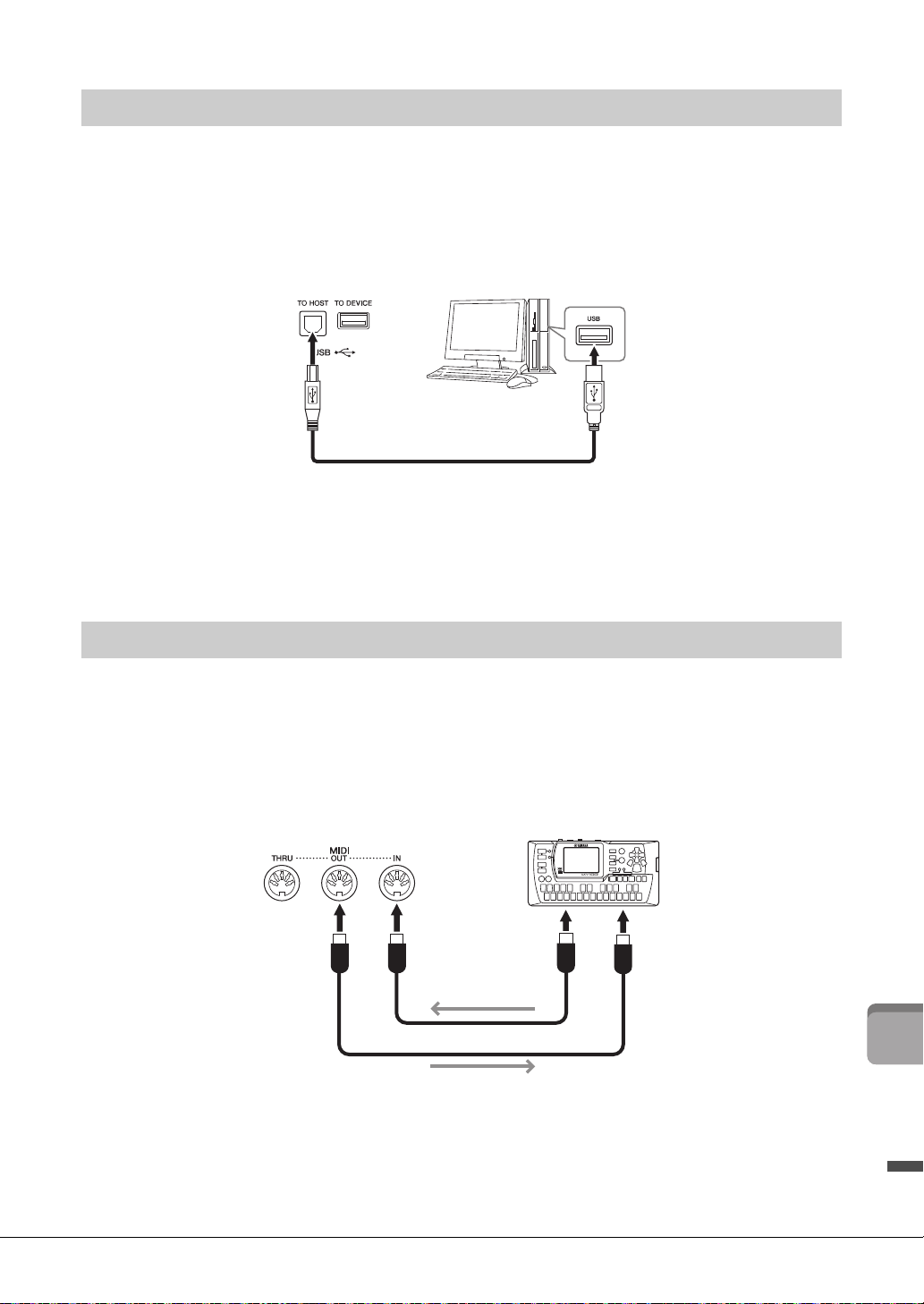
CVP-709/CVP-705 Owner’s Manual
99
Connections – Using Your Instrument with Other Devices –
By connecting a computer to the [USB TO HOST] terminal, you can transfer data between the instrument
and the computer via MIDI.
For details on using a computer with this instrument, refer to the “Computer-related Operations” on the
website (page 9).
NOTICE
Use an AB type USB cable of less than 3 meters. USB 3.0 cables cannot be used.
NOTE
• The instrument will begin transmission a short time after the USB connection is made.
• When using a USB cable to connect the instrument to your computer, make the connection directly without passing through a USB
hub.
• For information on setting up your sequence software, refer to the owner’s manual of the relevant software.
• You cannot connect a computer to this instrument with a USB wireless LAN adaptor.
Use the MIDI [IN]/[OUT]/[THRU] terminals and standard MIDI cables to connect external MIDI devices
(keyboard, sequencer, etc.).
MIDI IN: Receives MIDI messages from another MIDI device.
MIDI OUT: Transmits MIDI messages generated by the instrument to another MIDI device.
MIDI THRU: Simply relays the MIDI messages received at MIDI IN.
e MIDI settings such as transmit/receive channels on the instrument can be set via [Menu] → [MIDI].
For details, refer to the Reference Manual on the website (page 9).
NOTE
For a general overview of MIDI and how you can effectively use it, refer to “MIDI Basics” on the website (page 9).
Connecting to a Computer ([USB TO HOST] terminal)
Connecting External MIDI Devices (MIDI terminals)
ComputerInstrument
USB cable
External MIDI deviceInstrument
MIDI reception
MIDI OUT MIDI INMIDI OUTMIDI IN
MIDI transmission
Loading ...
Loading ...
Loading ...