Loading ...
Loading ...
Loading ...
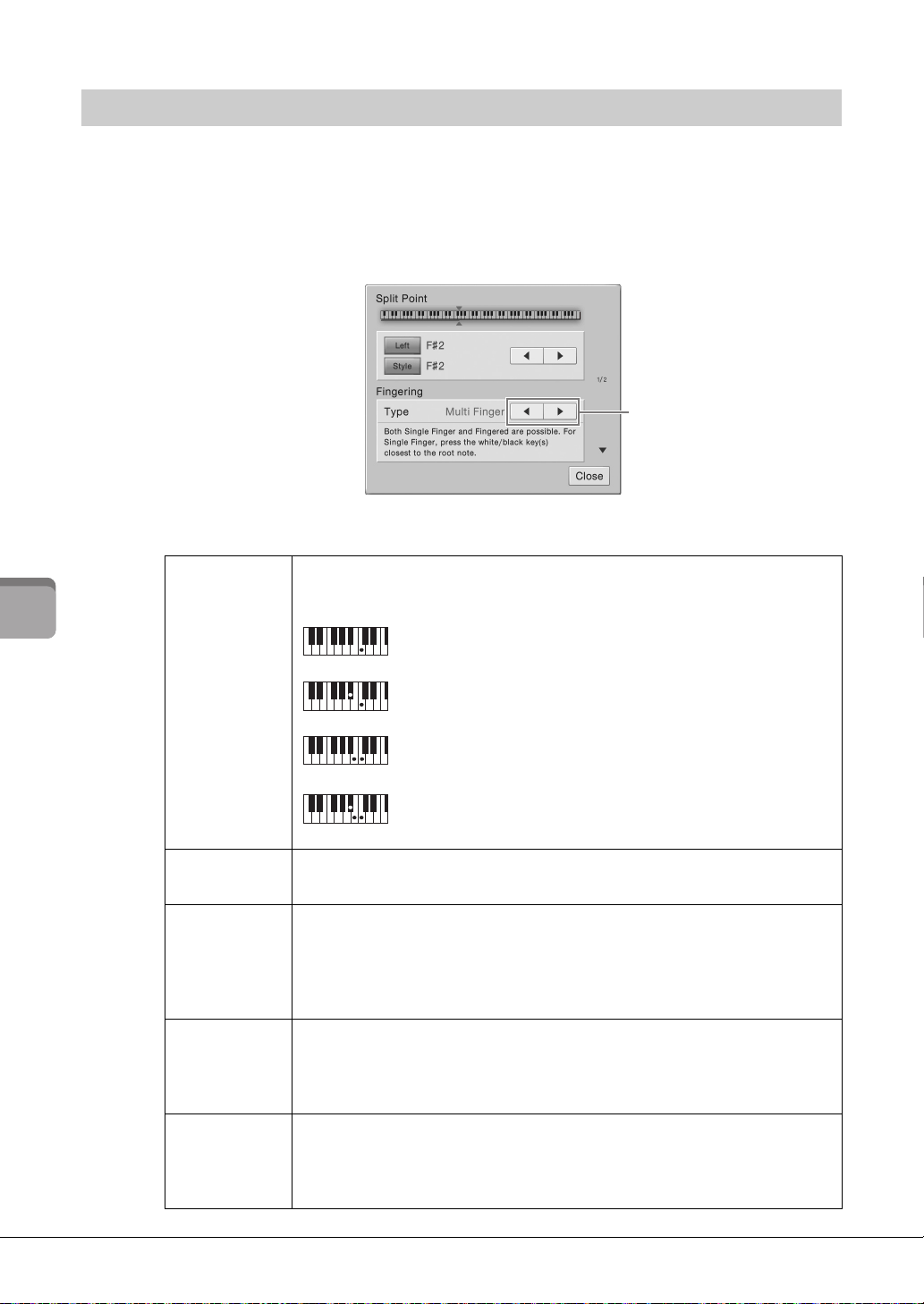
CVP-709/CVP-705 Owner’s Manual
64
Styles – Playing Rhythm and Accompaniment –
By changing the Chord Fingering type, you can automatically produce appropriate accompaniment even if
you don’t press all of the notes which comprise a chord.
1 Call up the Split Point/Fingering window: [Menu] → [Split&Fingering].
NOTE
The Split Point/Fingering window can be called up also by holding the keyboard illustration on the Home display.
2 Tou c h []/[] to select the desired Fingering Type.
Changing the Chord Fingering Type
Single Finger
Lets you easily play chords in the accompaniment range of the keyboard using only
one, two or three fingers. This type is available only for Style playback.
Major chord
Press the root key only.
Minor chord
Simultaneously press the root key and a black key to its left.
Seventh chord
Simultaneously press the root key and a white key to its left.
Minor seventh chord
Simultaneously press the root key and both a white and black key to
its left.
Multi Finger
Automatically detects Single Finger or Fingered chord fingerings, so you can use
either type of fingering without having to switch fingering types.
Fingered
Lets you finger your own chords on the chord section of the keyboard, while the
instrument supplies appropriately orchestrated rhythm, bass, and chord
accompaniment in the selected Style. The Fingered type recognizes the various
chord types which are listed on the separate Data List booklet and can be looked up
using the Chord Tutor function called up via [Menu] → [ChordTutor].
Fingered On
Bass
Accepts the same fingerings as Fingered, but the lowest note played in the Chord
section of the keyboard is used as the bass note, allowing you to play “on bass”
chords. (In the Fingered mode, the root of the chord is always used as the bass
note.)
Full Keyboard
Detects chords in the entire key range. Chords are detected in a way similar to
Fingered, even if you split the notes between your left and right hands — for
example, playing a bass note with your left hand and a chord with your right, or by
playing a chord with your left hand and a melody note with your right.
2
C
Cm
7
C
Cm
7
Loading ...
Loading ...
Loading ...