Loading ...
Loading ...
Loading ...
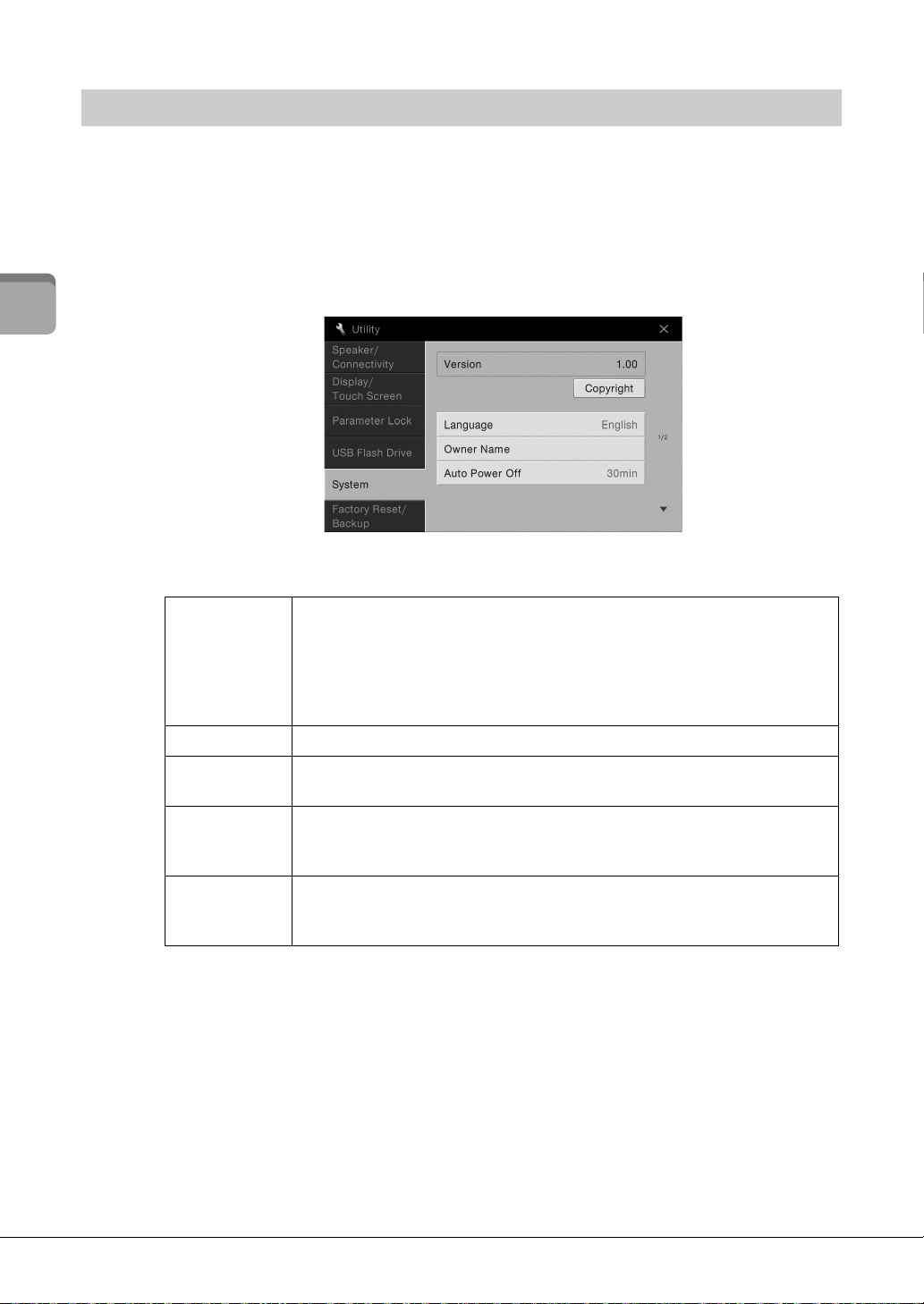
CVP-709/CVP-705 Owner’s Manual
22
Starting Up
As necessary, make basic settings for the instrument, such as the language shown on the display.
1 Call up the operation display (Utility).
First, touch [Menu] at the bottom right corner of the Home display which is shown when the
power is turned on. Then touch [] to move to page 2 (if necessary), and touch [Utility].
2 Tou c h [System ] on the display.
3 Make the necessary settings by touching the display.
Making Basic Settings
Ve rs i on Indicates the firmware version of this instrument.
Yamaha may from time to time update firmware of the product without notice for
improvement in functions and usability. To take full advantage of this instrument,
we recommend that you upgrade your instrument to the latest version. The latest
firmware can be downloaded from the website below:
http://download.yamaha.com/
Copyright Touch here to call up copyright information.
Language Determines the language used in the display for menu names and messages. Touch
this setting to call up the language list, then select the desired one.
Owner Name Lets you input your name which appears in the opening display (called up when
the power is turned on). Touch this setting to call up the character entry window,
then input your name (page 37).
Auto Power Off Lets you set the amount of time that elapses before the power is turned off by the
Auto Power Off function (page 19). Touch this to call up the list of settings, then
select the desired one. To disable Auto Power Off, select “Disabled” here.
Loading ...
Loading ...
Loading ...