Loading ...
Loading ...
Loading ...
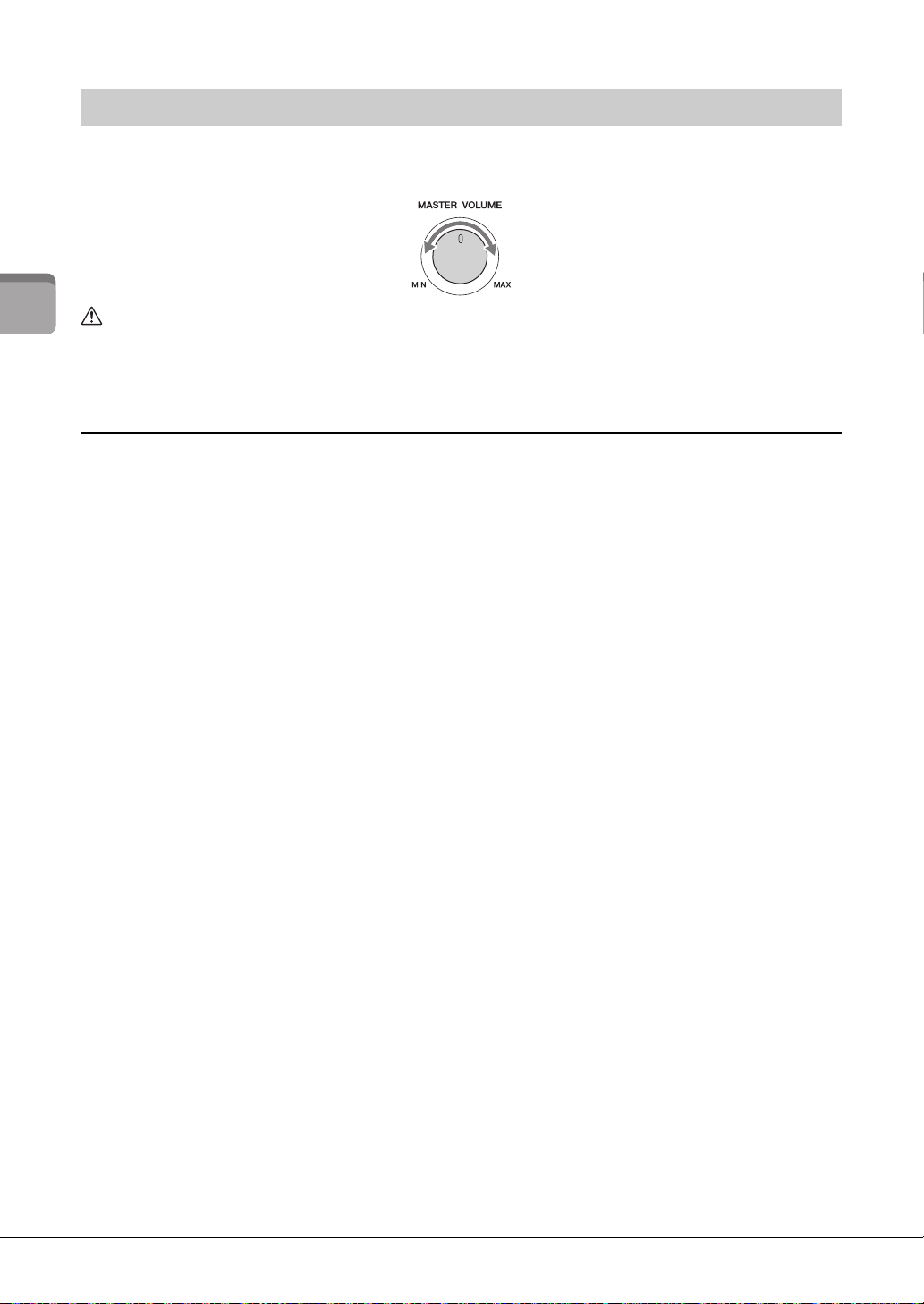
CVP-709/CVP-705 Owner’s Manual
20
Starting Up
To adjust the volume of the entire keyboard sound, use the [MASTER VOLUME] dial while playing the
keyboard.
CAUTION
Do not use the instrument for a long period of time at a high or uncomfortable volume level, since this can cause
permanent hearing loss.
Intelligent Acoustic Control (IAC)
IAC is a function which automatically adjusts and controls the sound quality according to the overall
volume of the instrument. Even when the volume is low, it permits both low sounds and high sounds to be
clearly heard. IAC Control affects only the sound output of the instrument speakers. The default setting for
this function is on. You can turn the IAC setting on or off, and set the depth. For details, refer to the
Reference Manual on the website (page 9).
Adjusting the Master Volume
Loading ...
Loading ...
Loading ...