Loading ...
Loading ...
Loading ...
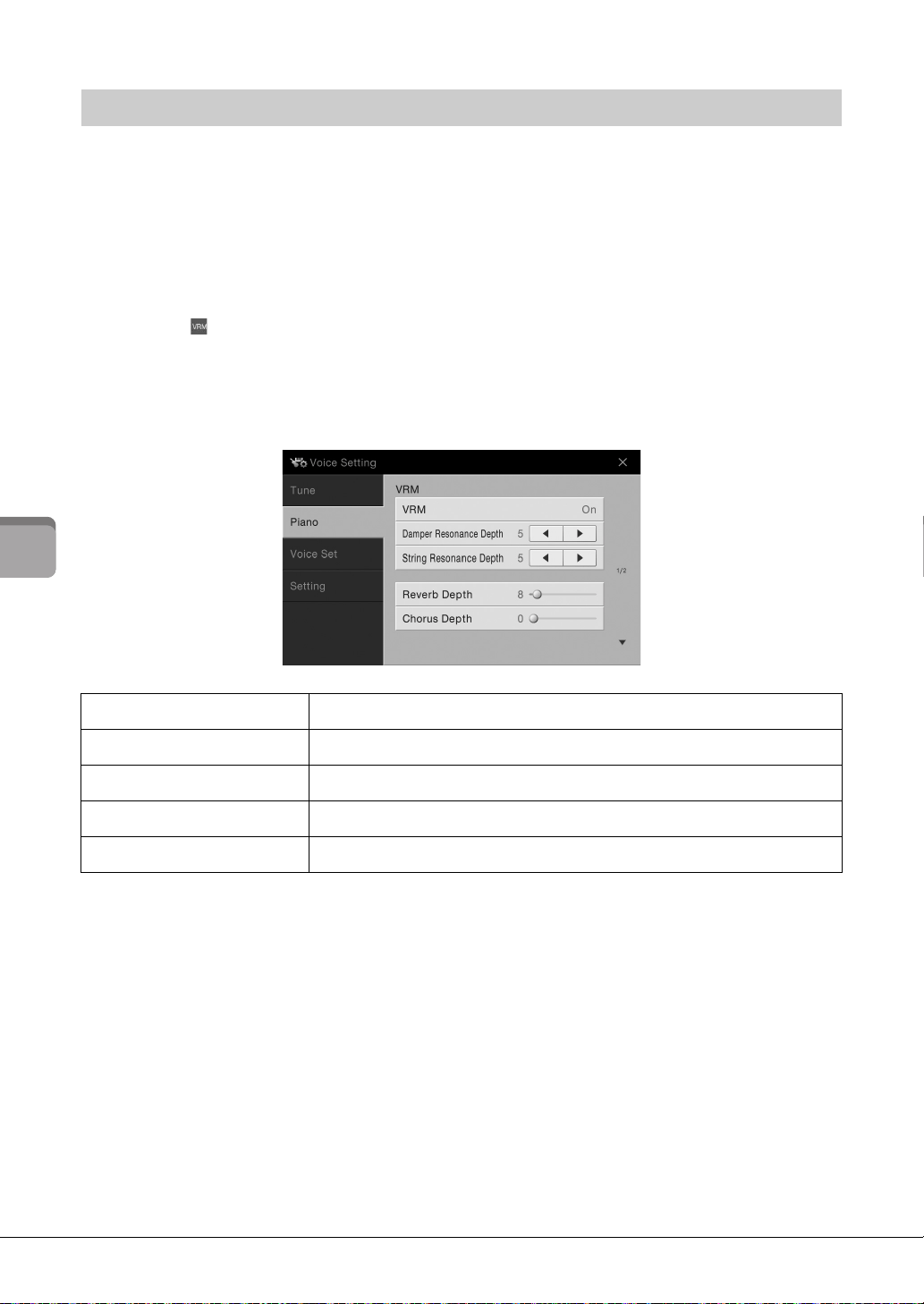
CVP-709/CVP-705 Owner’s Manual
52
Voices – Playing the Keyboard –
On an actual acoustic piano, if you press the damper pedal and play a key, not only does the string of the
pressed key vibrate, it also causes other strings and the soundboard to vibrate, with each influencing the
rest, creating a rich and brilliant resonance that sustains and spreads. The VRM (Virtual Resonance
Modeling) technology featured in the instrument reproduces the complicated interaction of both string
and soundboard resonance faithfully using a virtual musical instrument (physical modeling), and makes
the sound more like a real acoustic piano. Since instantaneous resonance is made at the moment according
to the state of the keyboard or pedal, you can vary the sound expressively by changing the timing of your
pressing the keys, and the timing and depth of your pressing the pedal. The default setting of this function
is on. An icon ( ) is shown at the left side of the Voice name of a VRM Voice on the Voice Selection
display. Simply by selecting a VRM Voice, you can enjoy the VRM effect.
You can turn the VRM function on or o, and adjust the depth. ([Menu] → [Voice Setting] → [Piano] → 1/2
page)
NOTE
These settings are applied commonly to all parts for which VRM Voices are selected.
Playing Realistic Resonance-enhanced Piano Sounds (VRM Voices)
VRM
Turns the VRM function on or off.
Damper Resonance Depth
Adjusts the depth of the VRM effect heard when pressing the damper pedal.
String Resonance Depth
Adjusts the depth of the VRM effect heard when playing the keyboard.
Reverb Depth
Adjusts the Reverb depth for VRM Voices.
Chorus Depth
Adjusts the Chorus depth for VRM Voices.
Loading ...
Loading ...
Loading ...