Loading ...
Loading ...
Loading ...
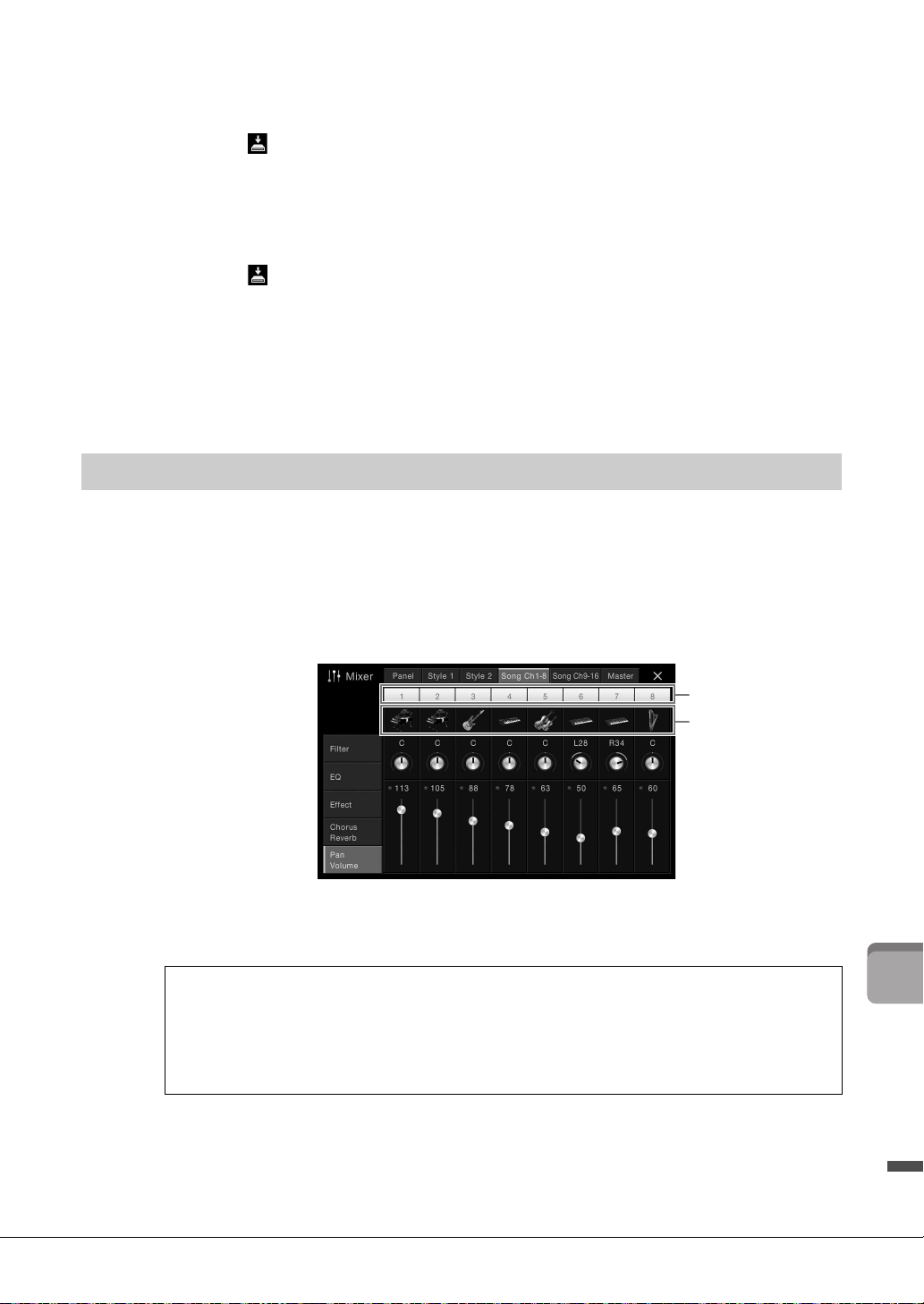
CVP-709/CVP-705 Owner’s Manual
93
Mixer – Editing the Volume and Tonal Balance –
2. Tou ch [Setup ].
3. Touch [Execute] to execute the Setup.
4. Touch (Save) to call up the Song Selection display, then save as a Song file (page 33).
To store the Master Mixer settings:
Your original edits can be stored as a Master Compressor type and Master EQ type. If you want
to recall the settings for future use, select the corresponding type at the upper right of each
display.
1. Touch (Save) in the “Compressor” display or “EQ” display.
2. Select one of USER1 – USER5 in the “Compressor” display or USER1 – USER2 in the
“EQ” display, then touch [Save] to call up the Character Entry window.
3. On the Character Entry window, change the name as necessary, then touch [OK] to
save the data.
The Mixer display lets you turn each channel of the current Style or Song on or off.
1 In the Mixer display, touch the [Style1/2] (CVP-709) or [Style] (CVP-705) tab,
[Song Ch 1-8] tab or [Song Ch 9-16] tab.
2 Touch the Channel which you want to turn on or off.
If you want to solo a specific channel, touch and hold the desired channel until the number
turns green. To cancel solo, simply touch the (green) channel number again.
3 As necessary, make other settings then save them as a Style file or Song file (step 5
on page 92).
Turning Each Channel of the Style or Song On/Off
To change the Voice for each channel:
Touch the instrument icon below the channel number to call up the Voice Selection display, then select
the desired Voice.
NOTE
(CVP-709 only) The Voice of the Audio part of the Audio Style cannot be changed.
Channel
Voice
Loading ...
Loading ...
Loading ...