Loading ...
Loading ...
Loading ...
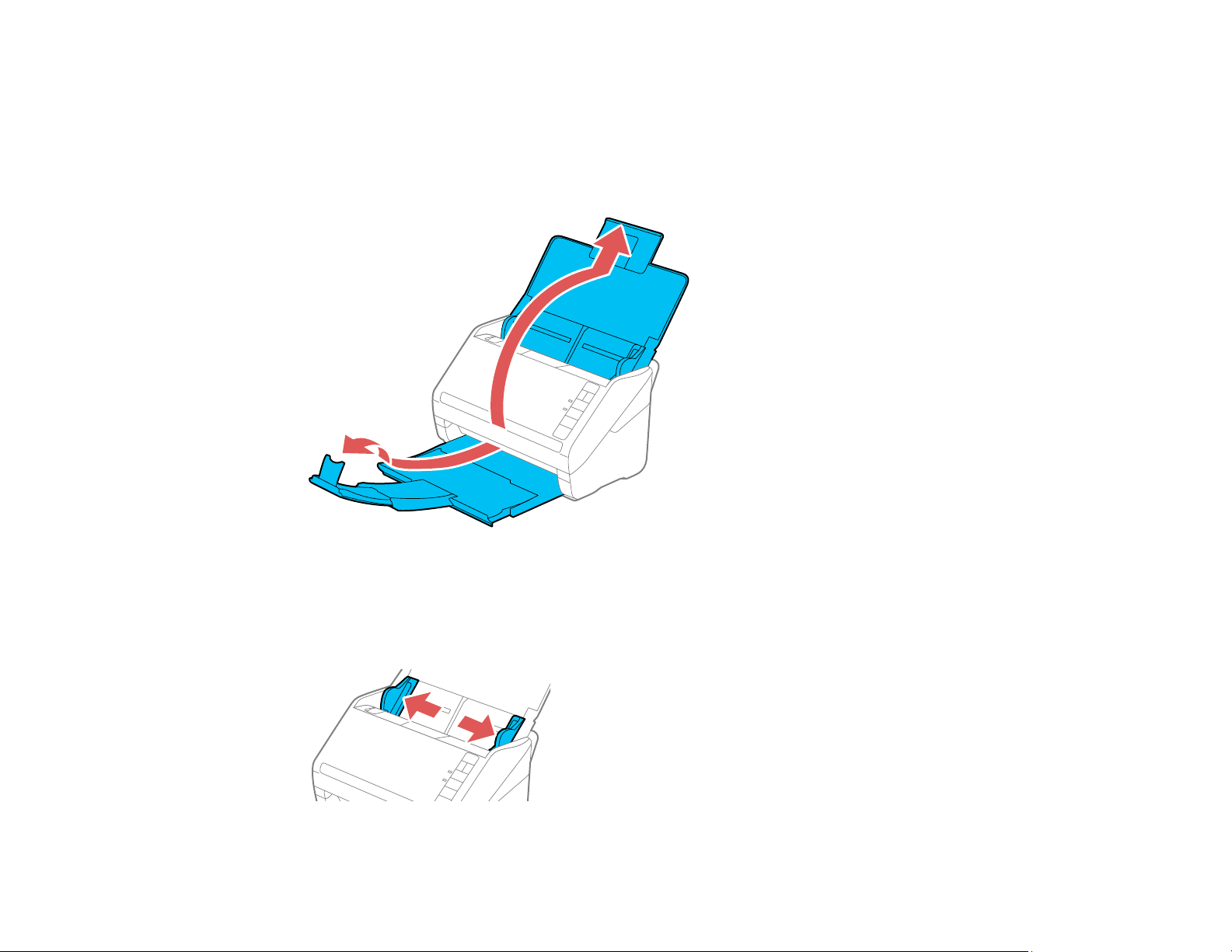
55
Loading Special Documents
You can load one envelope or large, thick, or folded document in the input tray. Make sure the document
meets the specifications for special documents before loading it.
1. Open the scanner cover, pull up the input tray extension, extend the output tray, and open the
stopper.
Note: If you are loading a document that is 15.5 inches (393.8 mm) or longer, do not extend the
input or output tray extensions and do not open the stopper.
2. Slide the input tray edge guides all the way out.
Loading ...
Loading ...
Loading ...