Loading ...
Loading ...
Loading ...
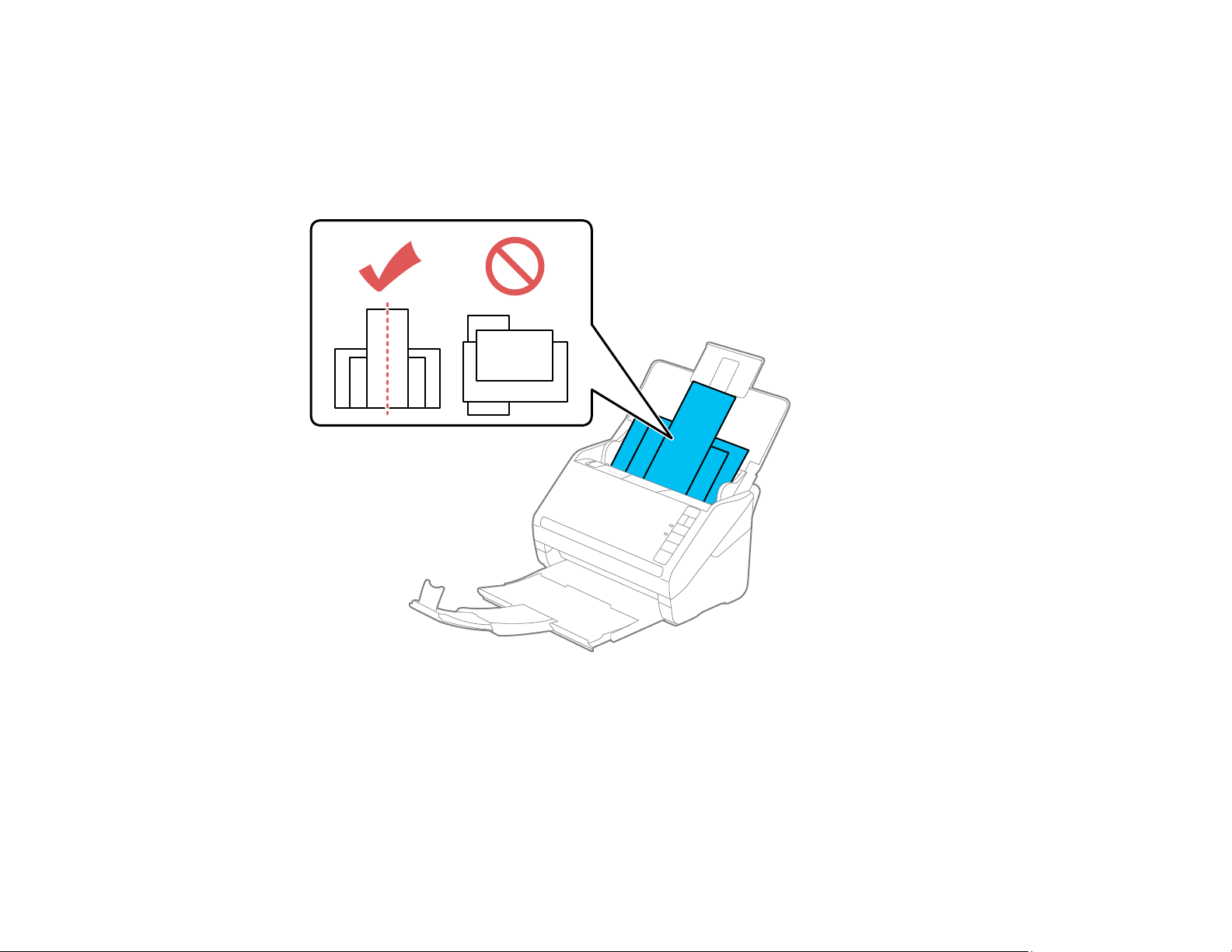
47
3. Load the documents in the input tray in descending order of paper size with the largest at the back
and the smallest at the front. The documents should be facedown, in portrait orientation, and top
edge first. Center the documents in relation to one another.
Note: If you have both portrait- and landscape-oriented documents in the same stack, you can rotate
the images after scanning.
Note: If you are loading paper business cards, load them facedown and in landscape orientation.
4. Slide the edge guides against the edges of the widest document.
Loading ...
Loading ...
Loading ...