Loading ...
Loading ...
Loading ...
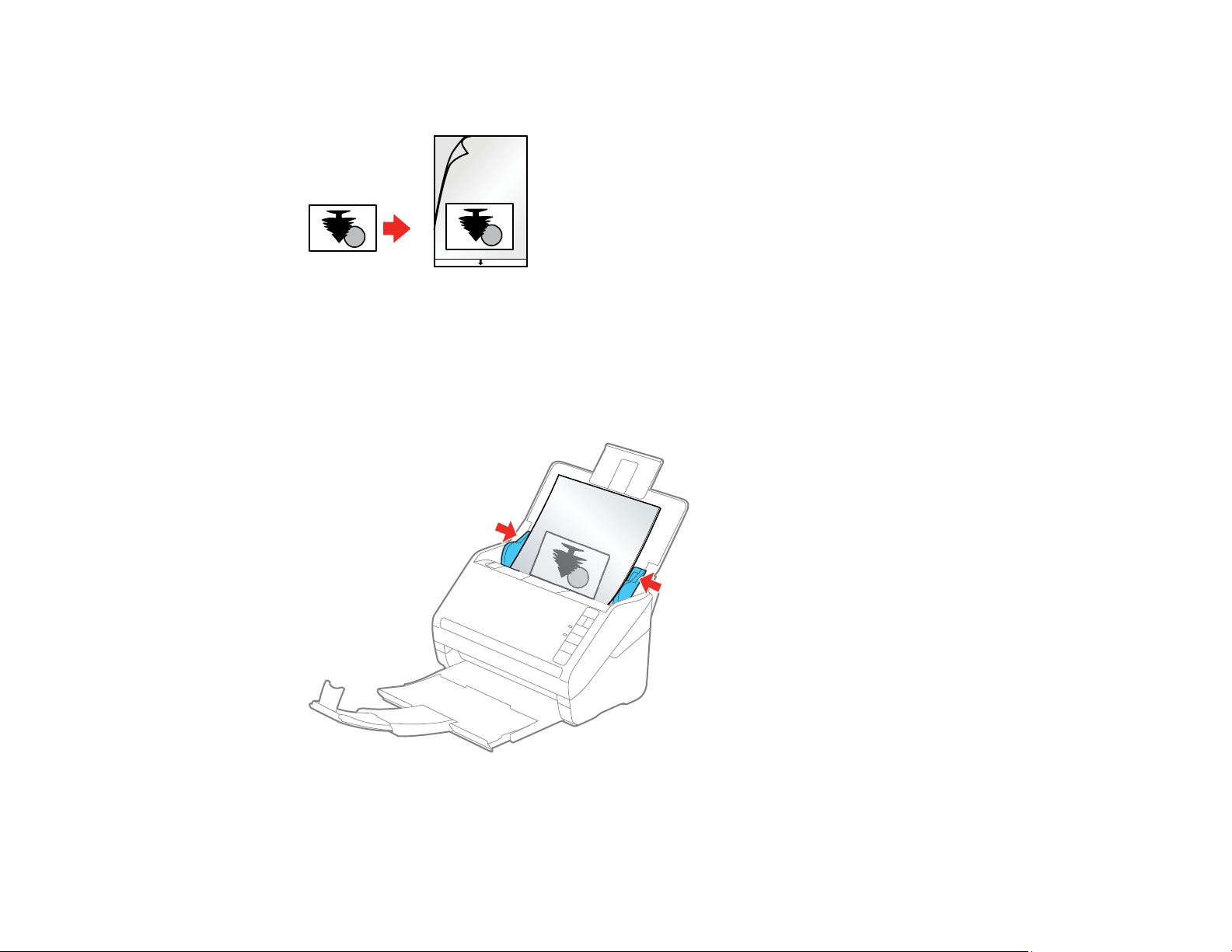
36
3. Insert your photo in the center of the carrier sheet with the printed side faceup and the top edge
facing the arrow on the sheet.
Note: If you have a portrait-oriented photo, you can rotate the image after scanning.
4. Load the carrier sheet in the input tray faceup with the arrow leading into the scanner.
5. Slide the carrier sheet into the scanner until it meets resistance.
6. Slide the edge guides against the edges of the carrier sheet.
Loading ...
Loading ...
Loading ...