Loading ...
Loading ...
Loading ...
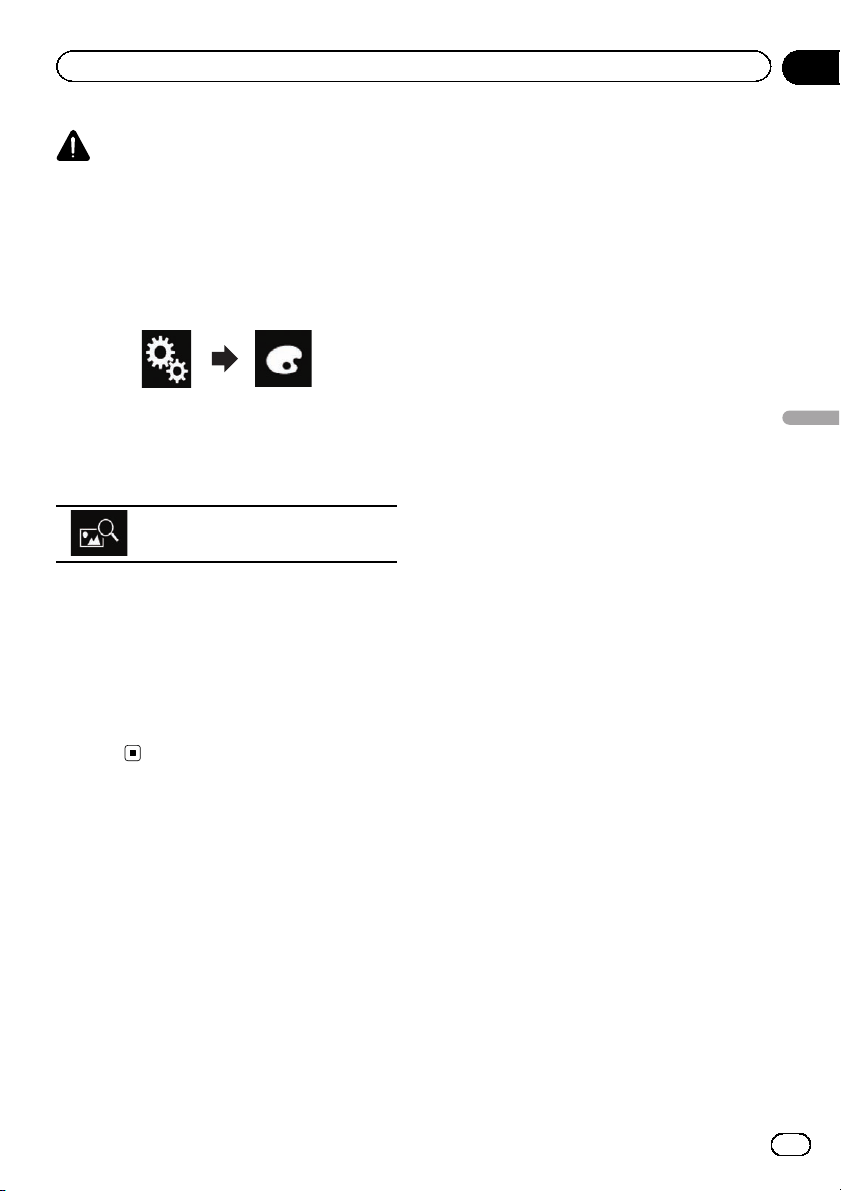
CAUTION
Do not turn off the engine while importing an
image from the USB storage device.
1 Touch the HOME button to display the
Top menu screen.
2 Touch the following keys in the follow-
ing order.
The “Theme” screen appears.
3 Touch [Splash Screen].
4 Touch the following key.
Displays the list of the splash screens
stored on the USB storage device.
5 Touch the desired external device.
6 Touch the image to use as the splash
screen from the list.
The image is set as the splash screen.
p You can delete the imported image and re-
store the setting on the splash screen to the
default by touching and holding the custom
key.
En
99
Chapter
20
Theme menu
Theme menu
Loading ...
Loading ...
Loading ...
