Loading ...
Loading ...
Loading ...
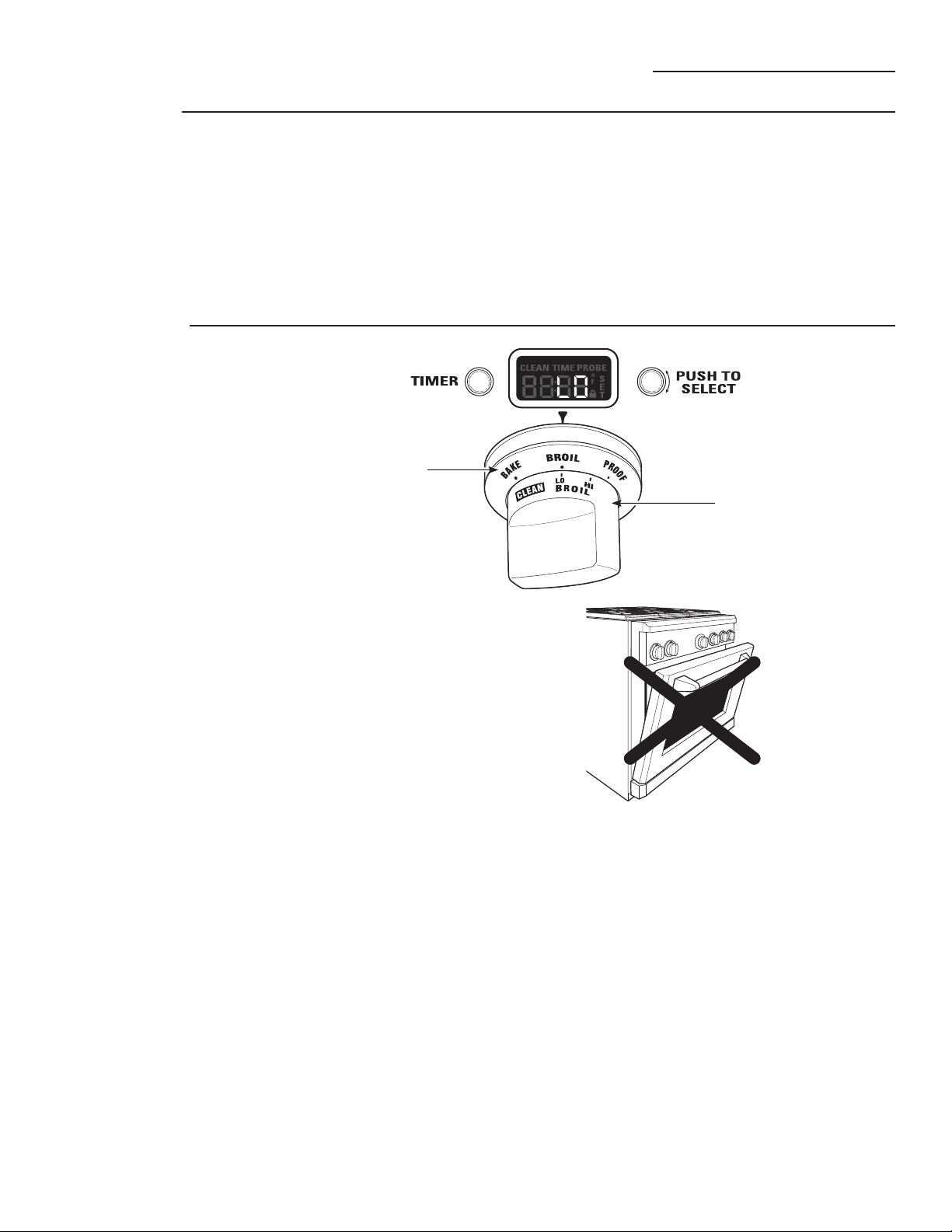
20 49-85246-1
The broil mode has 2 settings. Choose HI or
LO setting.
Ŷ The HI setting can be used to seal in juices
or provide intense browning or charring
when needed for foods such as hamburgers,
roasted vegetables, whole peppers,
eggplant, corn, assorted cut vegetables,
kabobs and very thin meats such as smoked
pork chops, London broil and chicken.
Ŷ The LO setting can be used for foods that
need adequate browning and also need to
be thoroughly cooked, like fish fillets, pork
tenderloin and beef roast.
Broiling
Professional All-Gas Range
Introduction
to broiling
How to set
the oven for
broiling
1. Turn the Oven Mode Selector to BROIL
2. Turn the Oven Temperature Knob to LO
BROIL or HI BROIL. LO or HI will appear in
the display.
NOTE: Always broil with the door closed. If
the door is left open, the display will scroll
“CLOSE door” and the elements will not turn
on until the door is shut.
The oven interior lights will turn on and stay on
until the oven is turned off.
3. When broiling is finished, turn the Oven
Mode Selector and the Temperature knob
to OFF.
NOTE: A cooling fan will turn on to cool internal
parts. This is normal, and the fan may continue
to run even after the oven is turned off.
NOTE: Broil will not work if the temperature
probe is plugged in. Never leave your probe
inside the oven during a broil cycle.
Oven Mode
Selector
(Outer)
Oven
Temperature
Knob
(Inner)
Open door broiling
is not permitted.
Loading ...
Loading ...
Loading ...