Loading ...
Loading ...
Loading ...
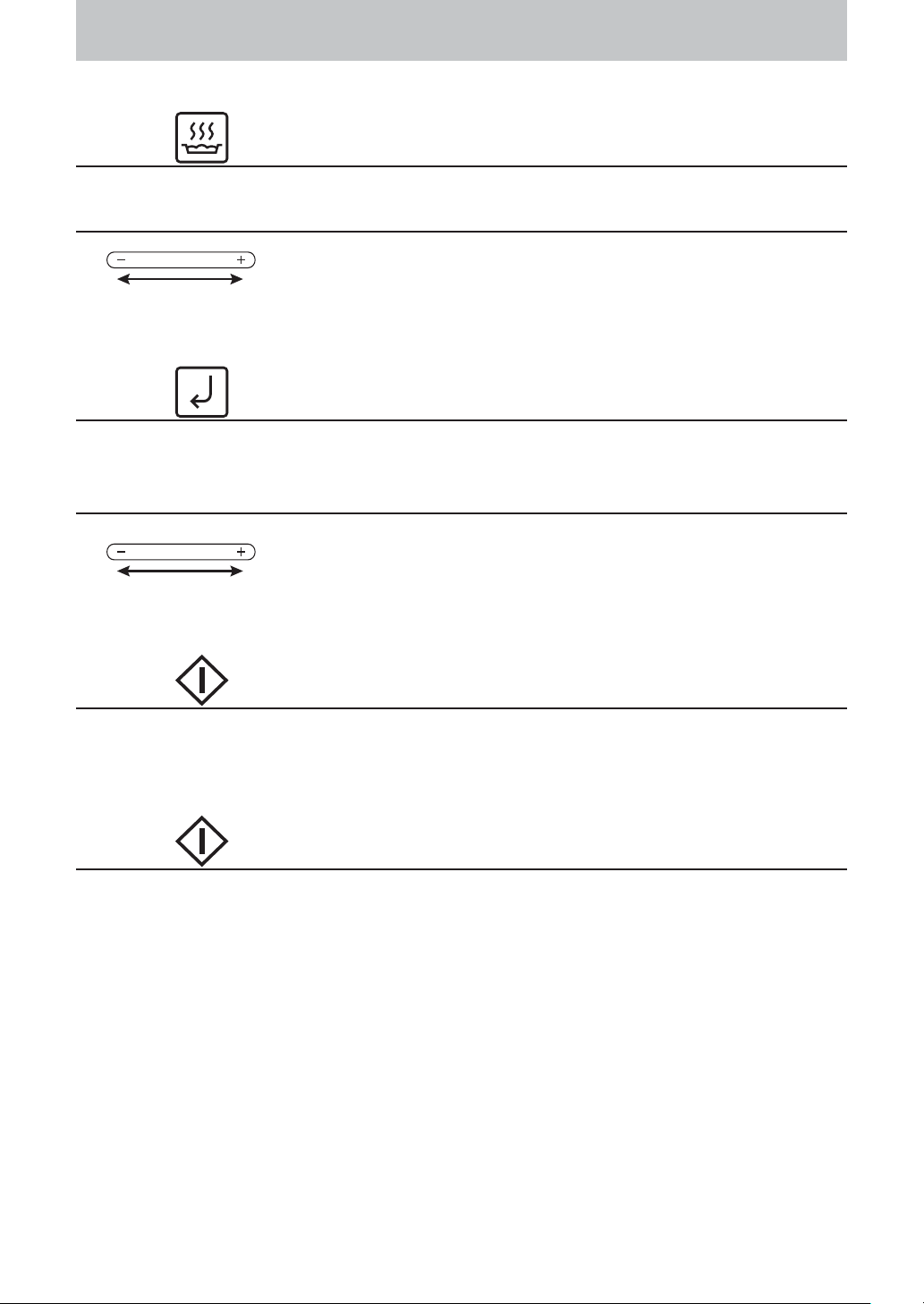
– 36 –
For Menu with preheat, please operate as follows:
1
Touch Once.
2
Select desired menu.
Tapping “+”/“-” or swipe the slider bar until the desired menu appears in the display window.
3
Touch once.
Touch the Set key to verify the selection.
4
Select desired weight.
Tapping “+”/“-” or swipe the slider bar until the desired weight appears in the display window.
5
Touch Once.
Touch Start to preheat.
A “P” will appear in the display window. When the oven is preheated the oven will beep and the “P” will
À ash. Then open the door and place the food inside.
6
Touch Once.
The cooking time appears in the display window and begins to count down.
To Cook Food Using Auto Cook
(continued)
F0003BH70QP_OI.indd 36F0003BH70QP_OI.indd 36 2014/7/9 13:37:512014/7/9 13:37:51
Loading ...
Loading ...
Loading ...