Loading ...
Loading ...
Loading ...
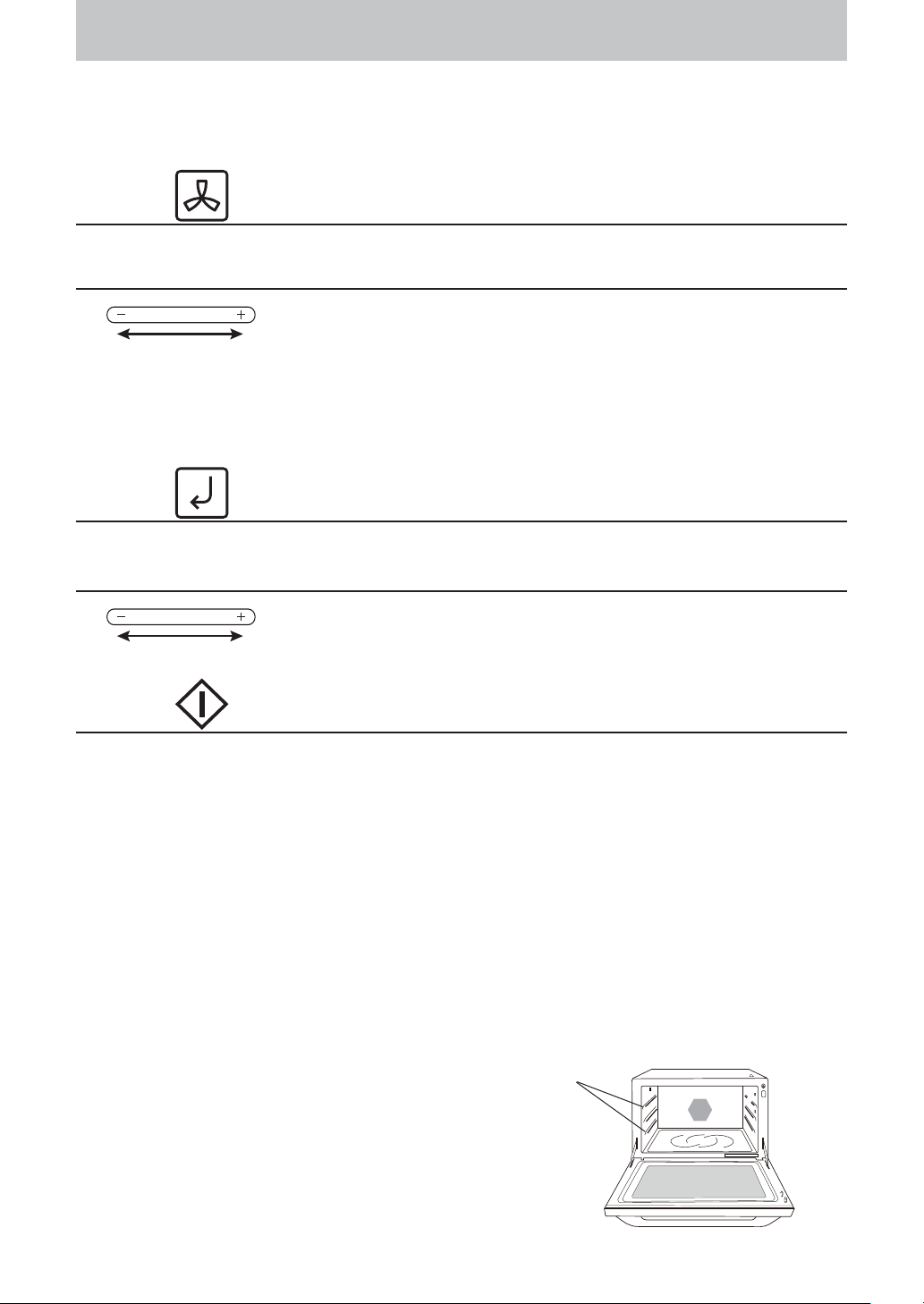
– 20 –
To Cook on Convection by Time Setting
The oven can be used as a conventional oven using the CONVECTION mode which incorporates a heating
element with a fan.
Without Preheating:
1
Touch once.
Touch to select “Convection”.
2
To select desired temperature. (40 °C, 100 °C ~ 230 °C)
Select temperature by tap “+”/“-” or swipe the slider bar.
The oven offer a choice of convection temperatures 40 °C and 100 °C ~ 230 °C in 10 °C increments.
For quick selection of the most commonly used cooking temperatures, the temperatures start at 150 °C.
Temperature 40 °C is suitable for proving yeast dough. Temperature from 100 to 230 °C is especially
suitable for cooking cake and pizza.
3
Touch once.
Touch the Set key to verify your desired temperature.
4
To select the cooking time.
Select the cooking time by tap “+”/“-” or swipe the slider bar. (Up to 9 hours.)
5
Touch .
Cooking will start.
The time in the display window will count down.
Notes:
1. You can change the cooking time during cooking if required. Tap “+”/“-” to increase or decrease the
cooking time. Time can be increased/decreased in 1 minute increments, up to 10 minutes. Tapping “-” to
zero will end cooking. It is not possible to adjust time by swiping the slider during cooking.
2. After touching Start, the selected temperature can be recalled and changed. Touch Convection key
once to indicate the temperature in the display window. While the temperature is recalled in the display
window, you can change the temperature (except 40 °C) by tapping “+”/“-”.
Shelf Positions
Use of Accessory
It is possible to cook on one or two levels when using
convection cooking.
When cooking on one level, please put
recommended accessories directly in higher or lower
shelf position.
When cooking on two levels, please put the metal
tray in the lower shelf position and the grill tray in the
higher shelf position.
F0003BH70QP_OI.indd 20F0003BH70QP_OI.indd 20 2014/7/9 13:37:502014/7/9 13:37:50
Loading ...
Loading ...
Loading ...