Loading ...
Loading ...
Loading ...
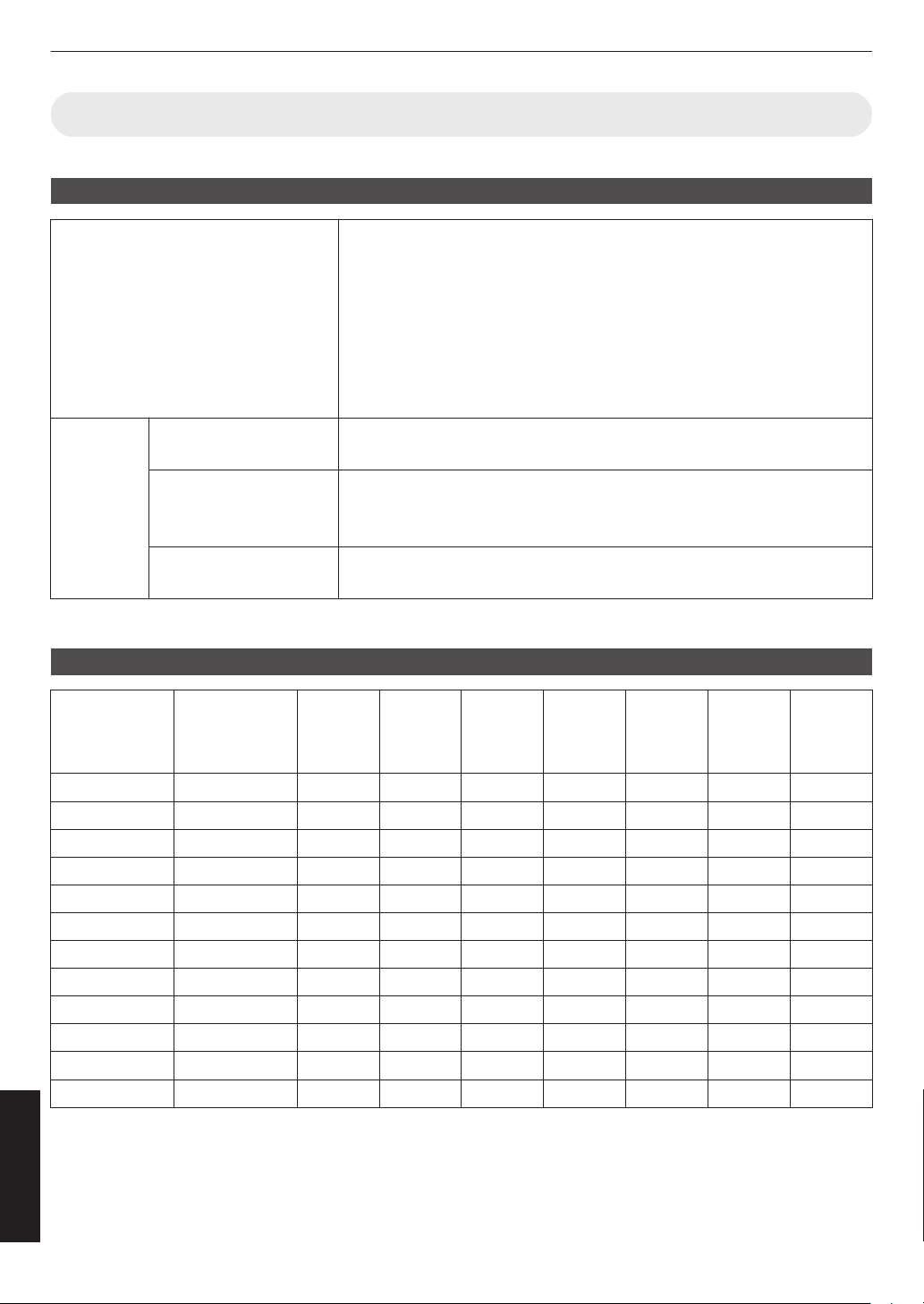
Types of Possible Input Signals
Video
Digital Video Signal 480p
576p
720p 50/60 Hz
1080i 50/60 Hz
1080p 24/25/30/50/60 Hz
2K (2048×1080) 24/25/30/50/60 Hz
4K (3840x2160) 24/25/30/50*/60* Hz
4K (4096x2160) 24/25/30/50*/60* Hz
3D Signal Frame Packing 720p 50/60 Hz
1080p 24 Hz
Side-by-side 720p 50/60 Hz
1080p 50/60/24 Hz
1080i 50/60 Hz
Top-and-bottom 720p 50/60 Hz
1080p 24 Hz
* When the color space is RGB/YCbCr(4:4:4), only 8-bit input is supported.
PC signal (HDMI)
Designation Resolution fh [kHz] fv [Hz]
dot CLK
[MHz]
Total No.
of Dots
[dot]
Total No.
of Lines
[line]
No. of
Effective
Dots [dot]
No. of
Effective
Lines
[line]
VGA 640×480 31.469 59.940 25.175 800 525 640 480
SVGA 800×600 37.879 60.317 40.000 1056 628 800 600
XGA 1024×768 48.363 60.004 65.000 1344 806 1024 768
WXGA 1280×768 47.776 59.870 79.500 1664 798 1280 768
WXGA 1280×800 49.702 59.810 83.500 1680 831 1280 800
FWXGA 1366×768 47.712 59.790 85.500 1792 798 1366 768
WXGA+ 1440×900 55.935 59.887 106.500 1904 934 1440 900
SXGA 1280×1024 63.981 60.020 108.000 1688 1066 1280 1024
WXGA++ 1600×900 60.000 60.000 108.000 1800 1000 1600 900
WSXGA+ 1680×1050 65.290 59.954 146.250 2240 1089 1680 1050
UXGA 1600×1200 75.000 60.000 162.000 2160 1250 1600 1200
WUXGA 1920×1200 74.556 59.885 193.250 2592 1245 1920 1200
* Even when signals can be input, video images may not be projected properly depending on the PC or cable in use.
When this occurs, switching to another compatible resolution or changing the cable may help to resolve the problem
in some cases.
86
Others
Loading ...
Loading ...
Loading ...