Loading ...
Loading ...
Loading ...
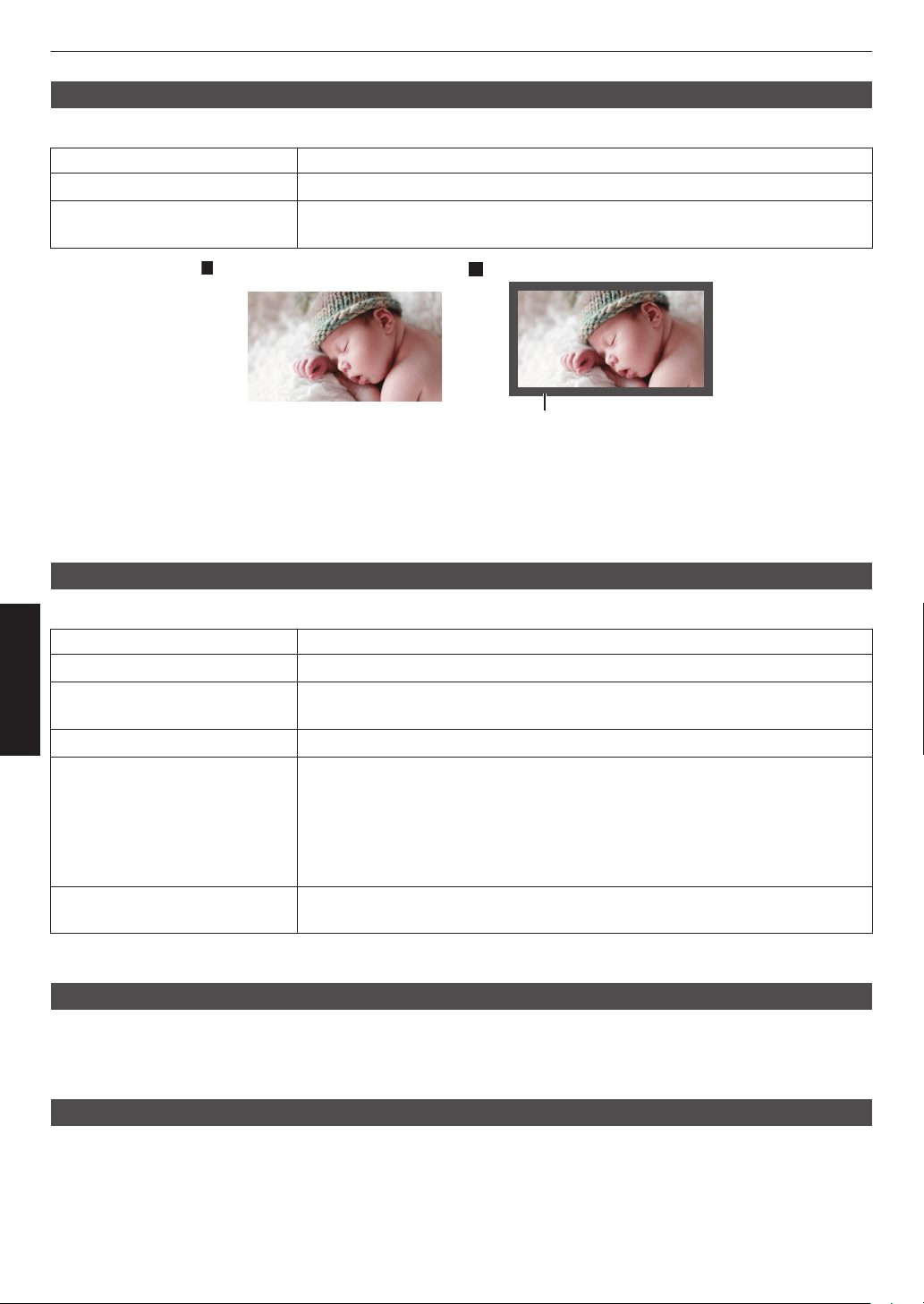
Mask
For hiding the peripheral area of the image with a mask (black strip).
Setting Description
Off Not masked.
On Hides the ranges specified in “Top”, “Bottom”, “Left” and “Right” by masking (with
black strips).
Mask: black strip around the
p
eri
p
her
y
On
Off
“Top” / “Bottom” / “Left” / “Right”
For specifying the ranges to hide by masking (with black strips).
0
Setting range: 0 to 220
Anamorphic
Configure this setting when an anamorphic lens is used.
Setting
Description
Off Projects the 2.35:1 image without any changes.
A Projects the 2.35:1 image with it stretched in the vertical direction only using a 3840
pixel width.
B Projects the 16:9 image with it compressed in the horizontal direction only.
C This is a mode used exclusively for the DCR lens of Panamorph.
Projects the image by stretching 2.35:1 video images in the vertical direction and
enlarging them in the horizontal direction to the maximum panel width of 4096
pixels.
This is configured to “Off” in the 3D mode.
Switches to “A” for software version v3.10 or later versions.
D* This is a mode used exclusively for the DCR lens of Panamorph.
Projects the 16:9 image with it compressed in the horizontal direction only.
* Supports software version v3.10 and later versions.
Screen Adjust
By selecting the optimal correction mode according to the characteristics of the screen in use, corrections can be
performed to reproduce natural images with balanced colors.
Æ “Setting Screen Correction” (P. 25)
Installation Style
For setting to “Front”, “Ceiling Mount (F)”, “Rear”, or “Ceiling Mount (R)” according to the installation status of the
projector.
0
“Front” or “Ceiling Mount (F)” is set when projector is installed in the front with respect to the screen.
0
“Rear” or “Ceiling Mount (R)” is set when projector is installed in the rear with respect to the screen.
62
Adjust/Set
Loading ...
Loading ...
Loading ...