Loading ...
Loading ...
Loading ...
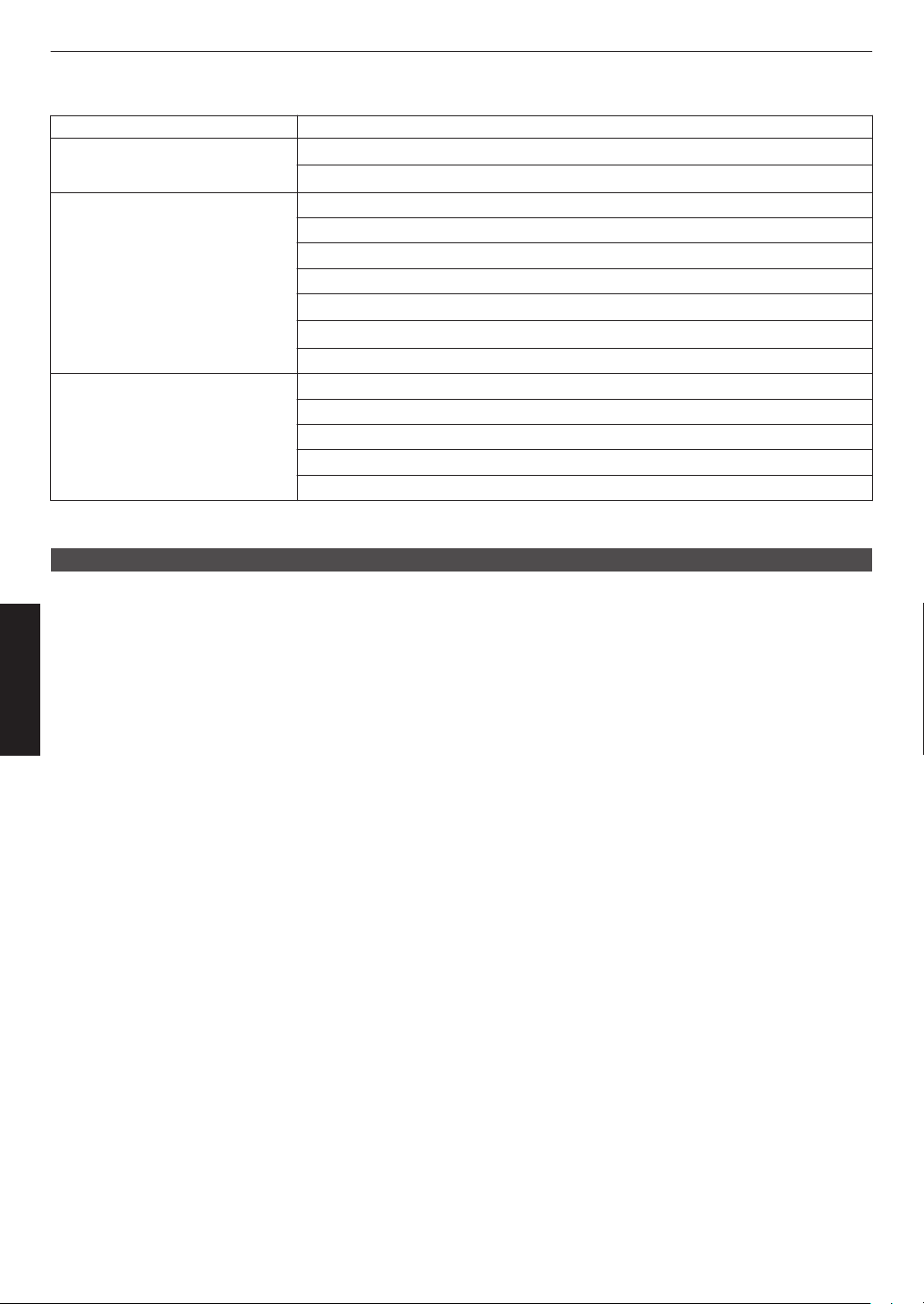
List of selectable “Correction Value” according to “Picture Mode”
Picture Mode Correction Value
Film k l Xenon 1 k l
Xenon 2 k l
Cinema 5500K
6500K
7500K
9300K
Xenon 1 k l
Xenon 2 k l
High Bright
Natural
HDR10
HLG
User 1 to User 6
Frame Adapt HDR*
5500K
6500K
7500K
9300K
High Bright
* Supports software version v3.10 and later versions.
Gamma
You can adjust the output value of the projected image with respect to the video signal input.
Æ “Adjusting the Output Value of the Projected Image (Gamma)” (P. 37)
* This item is not available when “Picture Mode” is set to “Frame Adapt HDR”.
Correction Value
For setting the base gamma for the adjustment of “Picture Tone”, “Dark Level” and “Bright Level” when one of the
“Custom 1” to “Custom 3” settings is selected in “Gamma”.
Æ “Fine-tuning to the Preferred Gamma Setting” (P. 39)
Auto Tone Mapping
Gamma adjustment is performed automatically to achieve the optimal brightness based on the mastering information
(Max CLL/Max FALL) contained in the HDR10 content.
Æ “Setting Auto Tone Mapping” (P. 43)
Mapping Level
Configure the base brightness for “Auto Tone Mapping”.
Æ “Setting Auto Tone Mapping” (P. 43)
Picture Tone
Adjusts the overall brightness automatically for a well-balanced result without compromising the gradation of the image.
Æ “Fine-tuning to the Preferred Gamma Setting” (P. 39)
Æ “Setting Auto Tone Mapping” (P. 44)
Dark Level / Bright Level
You can adjust the image quality to produce a sharp contrast in the brightness.
Æ “Fine-tuning to the Preferred Gamma Setting” (P. 39)
Æ “Setting Auto Tone Mapping” (P. 44)
52
Adjust/Set
Loading ...
Loading ...
Loading ...