Loading ...
Loading ...
Loading ...
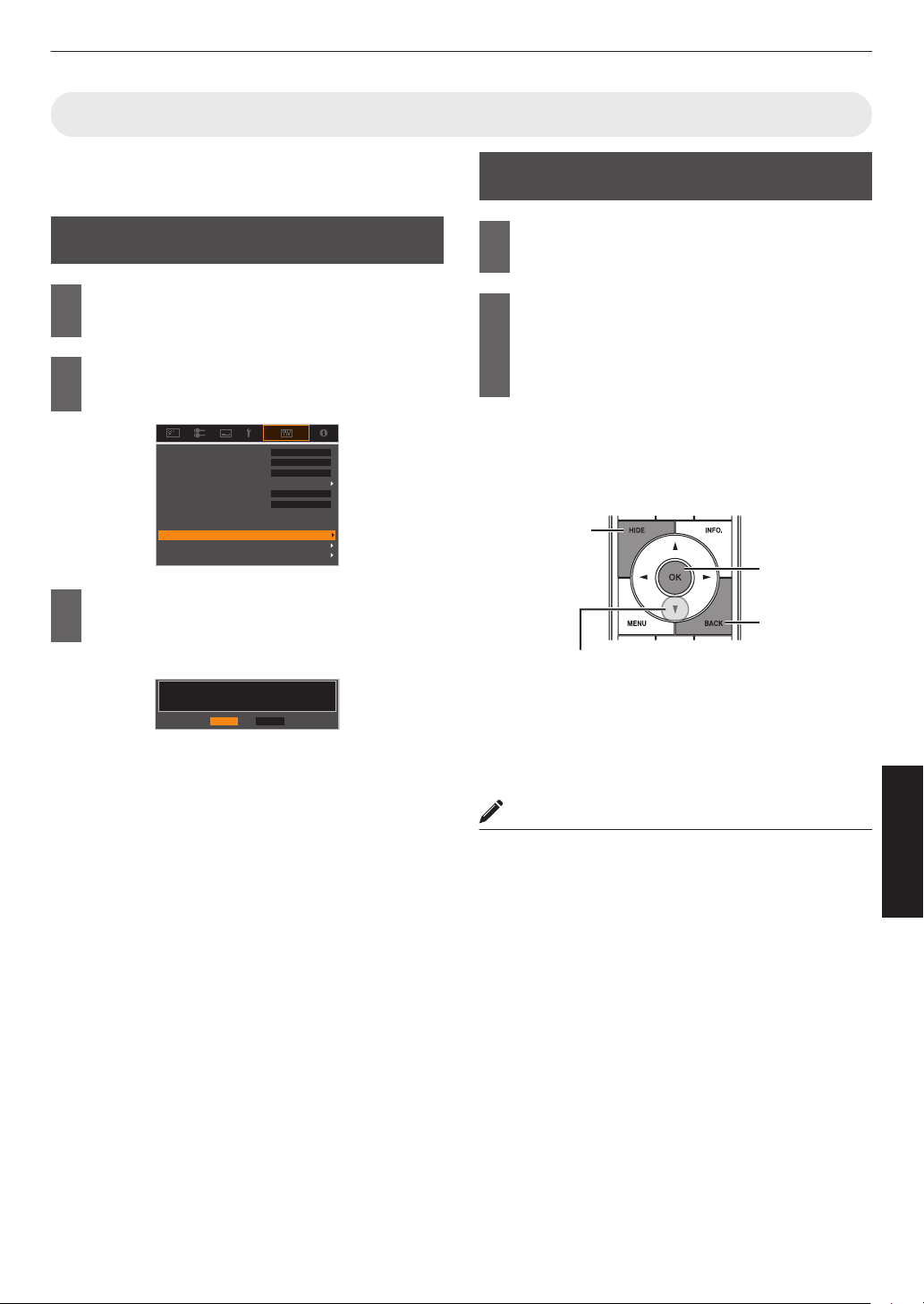
Resetting the Lamp Time
Reset the lamp time when you have replaced the lamp.
It provides an estimated timing for lamp replacement
Resetting the lamp time from the menu
screen
1
Press the [MENU] button to display
the menu
2
Select “Function”"“Lamp Reset”
from the menu
Factory Reset
Software Update
Off
Off
Off
A
Off
Lamp Reset
Remote Code
Network
High Altitude Mode
ECO Mode
Off Timer
Trigger
3
On the “Reset Lamp Time?” screen,
select “Yes” and press the [OK] button
0
The lamp time is reset to zero.
NoYe s
Reset Lamp Time?
Resetting the lamp time using the remote
control
1
Insert the power plug into the power
outlet
2
Make sure that you operate the
remote control in the Standby mode
(the power plug is inserted into the
outlet, but the power is not turned on)
0
Press the keys according to the sequence of the
numbers in the illustration.
0
Make sure that you press a button within two
seconds after the last button is pressed.
Press the last button for at least two seconds.
A
C
D
B
Press for 2 seconds or
longer
0
The “LIGHT” indicator and “STANDBY/ON”
indicator blink alternately for three seconds.
After that, the unit switches to the Standby
mode.
MEMO
0
Reset the lamp time only when you have replaced the
lamp.
If the lamp time is reset while a lamp is in use, you may
lose track of the timing for replacing the lamp. Doing
so may result in using the lamp beyond the estimated
limit, thereby causing lamp blowout.
69
Maintenance
Loading ...
Loading ...
Loading ...