Loading ...
Loading ...
Loading ...
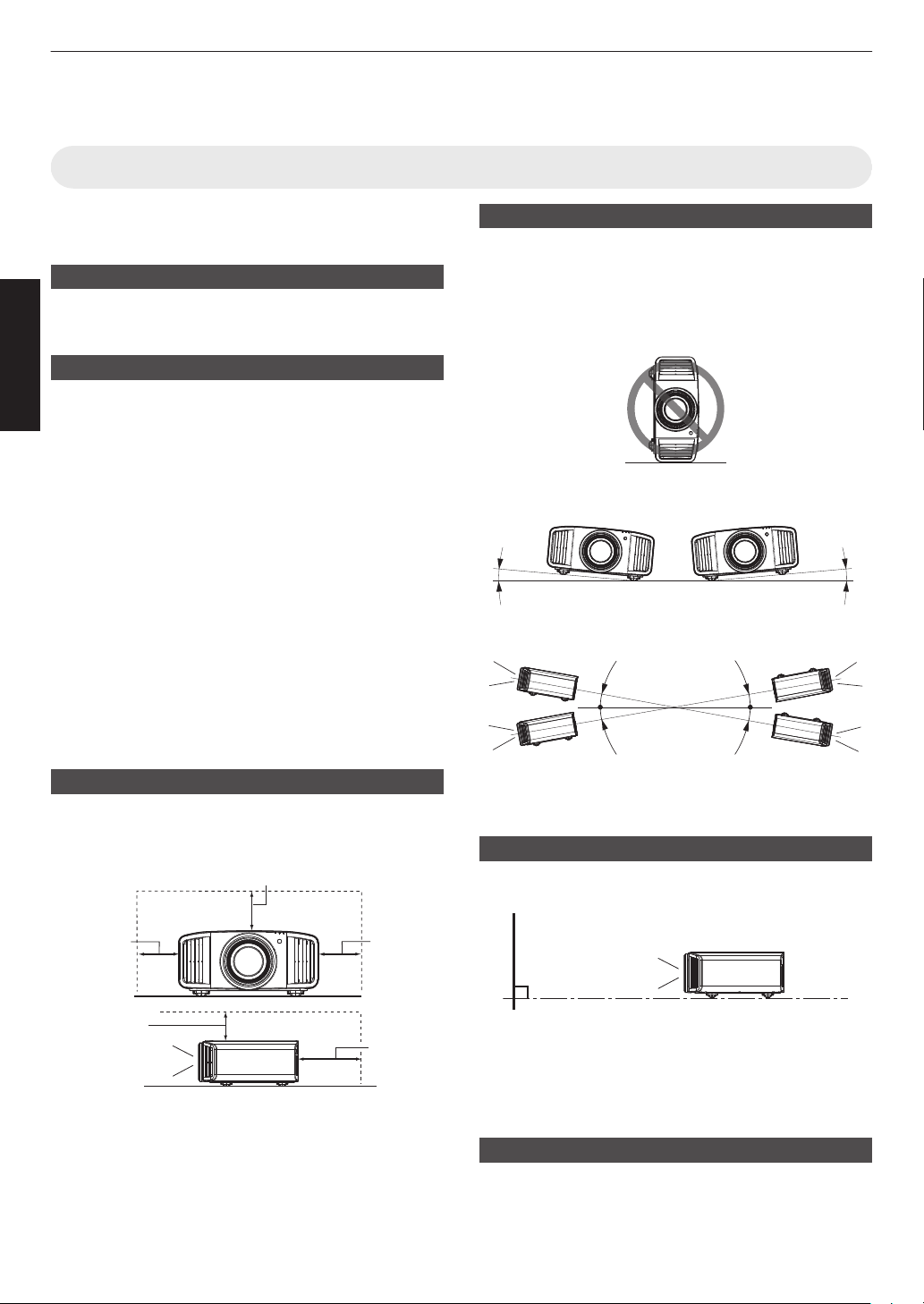
Installing the Projector
Precautions during Installation
Please read the following carefully before installing this
unit.
When carrying this unit
This unit is heavy in weight. Please ensure that there are
at least two persons carrying it.
Do not install at the following
This unit is a precision device. Please refrain from
installing or using it at the following locations. Otherwise,
it may cause fire or malfunction.
0
Dusty, wet and humid places
0
Places subject to oily smoke or cigarette smoke
0
On top of a carpet or bedding, or other soft surfaces
0
Places exposed to direct sunlight
0
Places with a high or low temperature
0
Do not install this unit in a room that is oily or subject
to cigarette smoke. Even a small quantity of smoke or
oiliness can have a long-term impact on this unit.
* This unit produces a great amount of heat, and is
designed to take in cool air to cool its optical
components. Using the unit at the above locations
may cause dirt to attach to the light path, thereby
resulting in dark images or dull colors.
* Dirt that sticks to the optical components cannot be
removed.
Maintain clearance from the wall, etc.
As the unit discharges a large amount of heat, install it
with adequate clearance from the surroundings as shown
below.
Front
200 mm
(8 in) and
above
300 mm
(12 in) and
above
300 mm
(12 in) and
above
150 mm (6 in) and above
150 mm
(6 in) and
above
Leave the front area of the unit unblocked.
If there is any obstructing object in front of the exhaust
vent, hot air will flow back to the unit and cause it to heat
up. Hot air flowing out of the unit may cast shadows on
the screen (heat haze phenomenon).
Using the unit
This unit uses a projection lamp, which will heat up when
in use.
Please refrain from projecting in the following
circumstances. Otherwise, it may cause fire or
malfunction.
0
Projection with the unit stood vertically
0
Projection with the unit inclined at an angle
Horizontal direction: within ± 5 °
5° 5°
Vertical inclination: within ± 10 °
10°
10°
10°
10°
0
Malfunction may occur if the angle is not set within the
above-mentioned range.
Installing the screen
Install the unit and the screen such that they are
perpendicular to each other.
Screen
Front
0
Please choose a screen material with non-uniform
patterns. Uniform patterns such as checks may cause
interference patterns to occur.
0
In this case, you can change the size of the screen to
make the interference patterns less noticeable.
Using the projector at a high altitude
When using this unit at a location that is higher than 900
m (3,000 ft) above sea level (low air pressure), set the
“High Altitude Mode” to “On”. (P. 66)
16
Set up
Loading ...
Loading ...
Loading ...