Loading ...
Loading ...
Loading ...
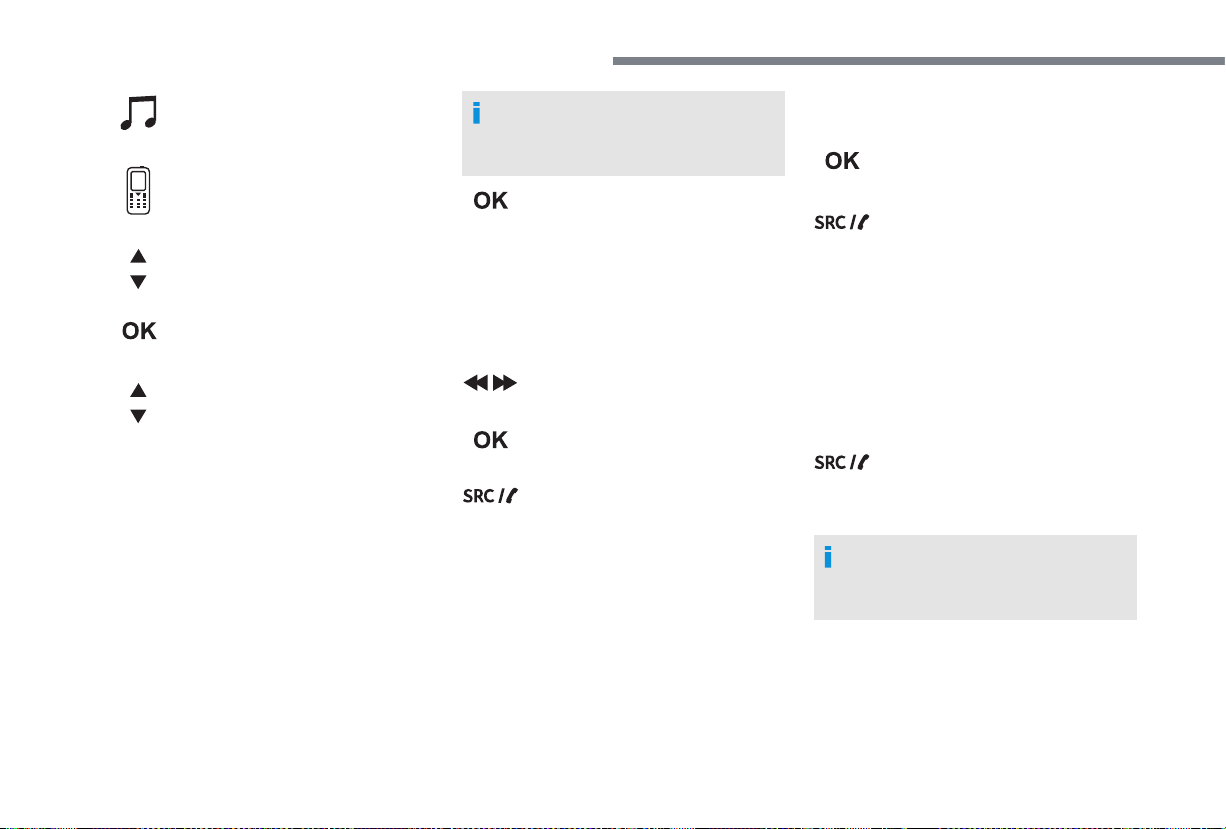
12
Bluetooth
®
audio system
Indicates connection of the audio
steaming profile.
Indicates the hands-free telephone
profile.
Select a telephone.
Confirm with OK.
Then select and confirm:
- "Connect telephone"/
"Disconnect telephone":
to connect/disconnect the
telephone or the hands-free kit
only.
- "Connect media player"/
"Disconnect media player":
to connect/disconnect streaming
only.
- "Connect telephone + media
player"/"Disconnect telephone
+ media player":
to connect/disconnect the
telephone (hands-free kit and
streaming).
- "Delete connection": to delete
the pairing.
When you delete a pairing in the system,
remember to delete it from your telephone
as well.
Confirm with OK.
Receiving a call
An incoming call is announced by a ring and
a superimposed display in the screen.
Select the "YES" tab in the screen
using the buttons.
Confirm with OK.
Press this button at the steering
mounted controls to accept the call.
Making a call
In the "Telephone" menu.
Select "Call".
Select "Dial".
Or
Select "Directory".
Or
Select "Calls list".
Confirm with OK.
Press this button for more than
two seconds for access to your
directory, then navigate using the
thumb wheel.
Ending a call
In the "Telephone" menu.
Select "End call".
Confirm with OK to end the call.
During a call, press one of these
buttons for more than two seconds.
The system accesses the telephone's contacts
directory, depending on its compatibility, and
while it is connected via Bluetooth.
Loading ...
Loading ...
Loading ...