Loading ...
Loading ...
Loading ...
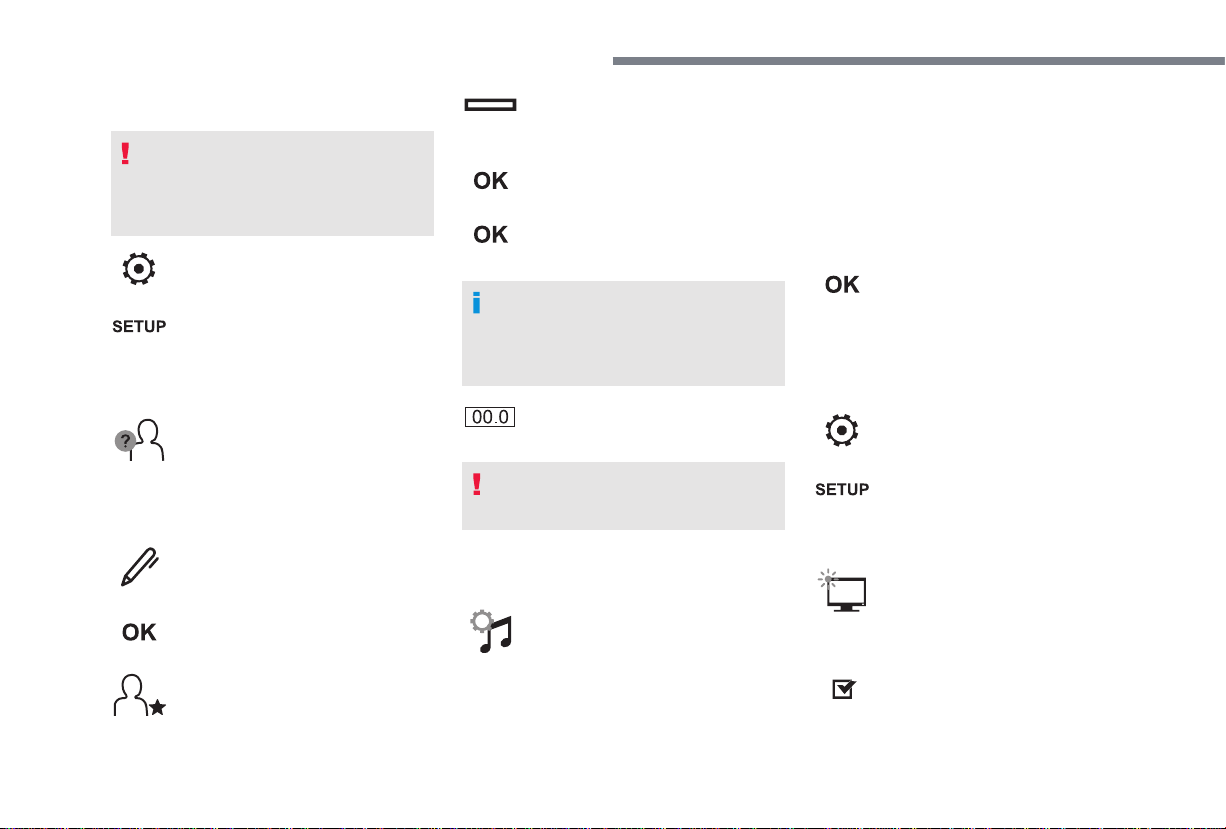
30
PEUGEOT Connect Nav
Profile settings
As a safety measure and because it
requires the sustained attention of the
driver, changes to settings must only be
done with the vehicle stationary.
or
Press Settings to display the
primary page.
Press the "OPTIONS" button to go to the
secondary page.
Select "Setting of the profiles".
Select "Profile 1" or "Profile 2" or "Profile 3"
or "Common profile".
Press this button to enter a name for
the profile using the virtual keypad.
Press "OK" to confirm.
Press this button to add
a photograph to the profile.
Insert a USB memory stick containing
the photograph in the USB port.
Select the photograph.
Press "OK" to accept the transfer of
the photograph.
Press "OK" again to save the
settings.
The location for the photograph is
square; the system reshapes the original
photograph if in another format.
Press this button to initialise the
profile selected.
Initialisation of the profile selected
activates the English language by default.
Select a "Profile" (1 or 2 or 3) to associate the
"Audio settings" with it.
Select "Audio settings".
Select "Ambience".
Or
"Position".
Or
"Sound".
Or
"Voice".
Or
"Ringtone".
Press "OK" to save the settings.
Modifying system settings
or
Press Settings to display the
primary page.
Press the "OPTIONS" button to go to the
secondary page.
Select "Screen configuration".
Select "Animation".
Activate or deactivate: "Automatic
scrolling".
Select "Brightness".
Loading ...
Loading ...
Loading ...