Loading ...
Loading ...
Loading ...
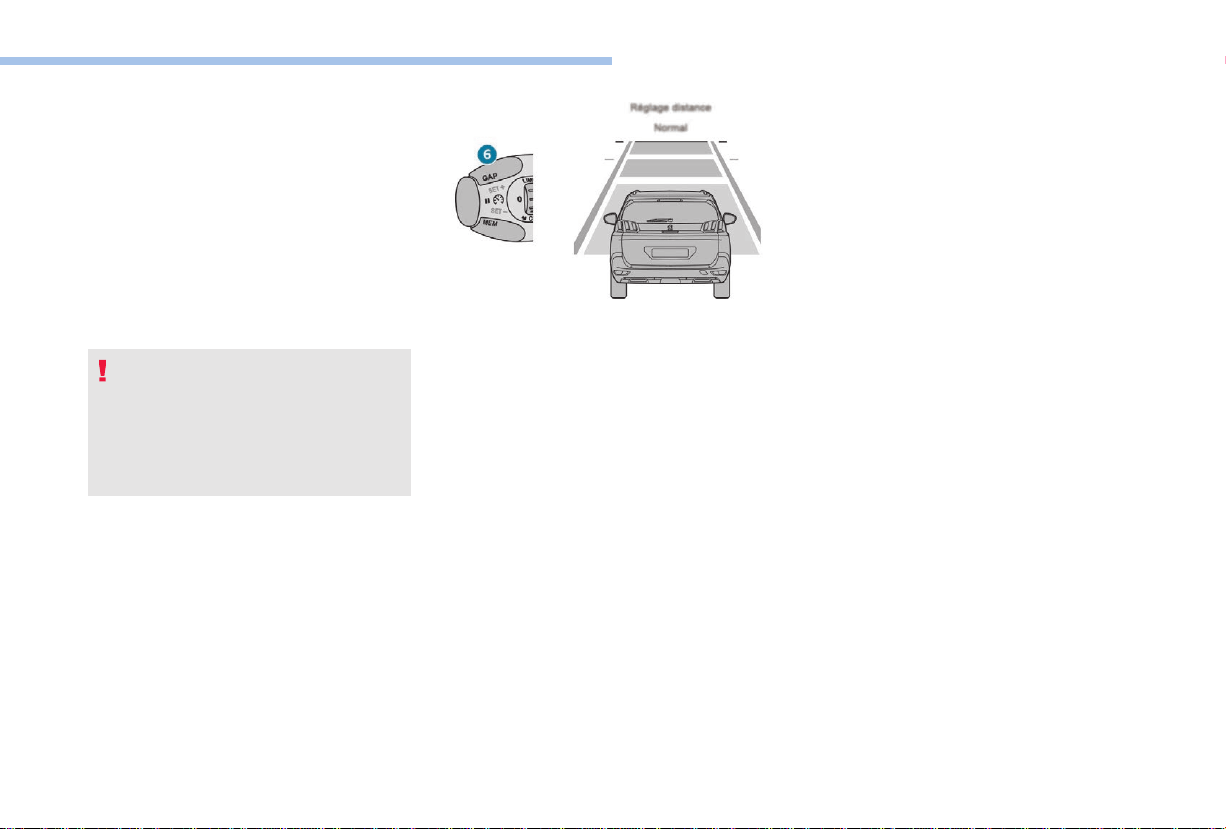
187
6
Driving
For more information on Recognition of
speed limit signs and recommendation,
refer to the corresponding section.
F Make an initial press on button 5; a
message is displayed to confirm the
memorisation request.
F Press button 5 again to save the suggested
speed.
The speed displays immediately in the
instrument panel as the new speed setting.
As a precaution, it is recommended
that you select a cruise speed close to
the current speed of your vehicle, so
as to avoid any sudden acceleration or
deceleration of the vehicle.
Modification of the
programmed inter-vehicle
distance
Three threshold settings are suggested for the
inter-vehicle distance:
- "Distant" (3 dashes),
- "Normal" (2 dashes),
- "Close" (1 dash).
This setting remains in memory, whatever the
state of the system and when the ignition is
switched off.
Exceeding the programmed
setting
It is possible to exceed the speed setting
temporarily by depressing the accelerator
pedal.
The cruise control no longer manages the
braking system during this period.
If the programmed speed setting is exceeded,
the display of the speed setting disappears
and a message "Cruise control suspended"
is displayed until the accelerator pedal is
released.
Driving situations and
associated alerts
To benefit from all necessary information on
the instrument panel, you must previously
select the "DRIVING" display mode.
The table below describes the alerts and
messages displayed depending on the driving
situation.
The display of these alerts is not sequential.
Engine running and cruise control selected
(grey), you can change the inter-vehicle
distance setting:
F Press button 6 to display the selection
screen for inter-vehicle distance.
F By pressing button 6 repeatedly, cycle
through the predefined settings.
The selection screen closes after a few
seconds.
The change then takes effect.
Simply release the accelerator pedal to return
to the programmed speed.
Loading ...
Loading ...
Loading ...