Loading ...
Loading ...
Loading ...
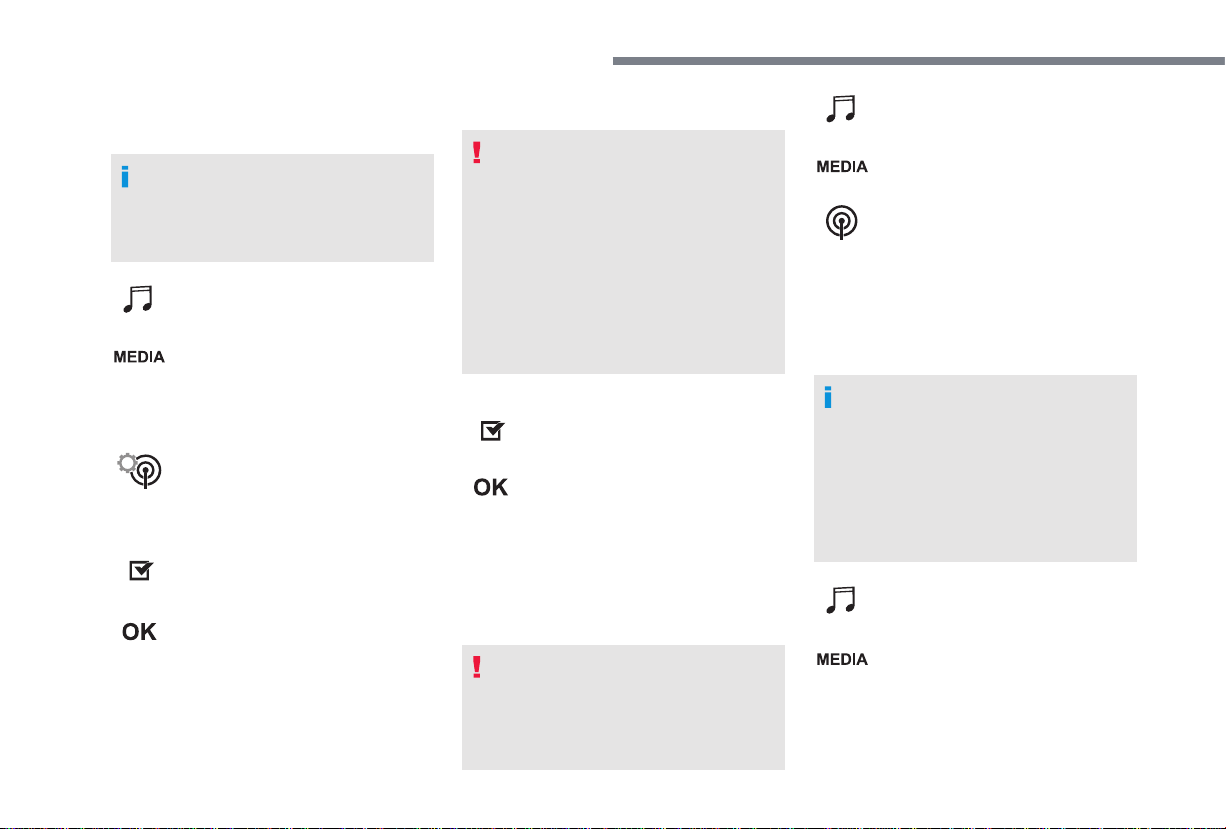
22
PEUGEOT Connect Nav
Display text
information
The "Radio Text" function allows
information transmitted by the radio
station and related to the station or the
song playing to be displayed.
or
Press Radio Media to display the
primary page.
Press the "OPTIONS" button to go to the
secondary page.
Select "Radio settings".
Select "General".
Activate/Deactivate "Display radio
text".
Press "OK" to confirm.
Play TA messages
The TA (Traffic Announcement) function
gives priority to TA alert messages.
To operate, this function needs good
reception of a radio station that carries
this type of message. While traffic
information is being broadcast, the current
media is automatically interrupted so that
the TA message can be heard. Normal
play of the media previously playing is
resumed at the end of the message.
Select "Announcements".
Activate/Deactivate "Traffic
announcement".
Press "OK" to confirm.
DAB (Digital Audio
Broadcasting) radio
Terrestrial Digital Radio
Digital radio provides higher quality
reception.
The different "multiplexes" offer a choice
of radio stations arranged in alphabetical
order.
or
Press Radio Media to display the
primary page.
Select the audio source.
Press "Band" to select the "DAB" waveband.
DAB-FM auto tracking
"DAB" does not cover 100% of the
territory.
When the digital radio signal is poor,
"DAB-FM tracking" allows you to
continue listening to the same station,
by automatically switching to the
corresponding FM analogue station
(if there is one).
or
Press Radio Media to display the
primary page.
Press the "OPTIONS" button to go to the
secondary page.
Loading ...
Loading ...
Loading ...