Loading ...
Loading ...
Loading ...
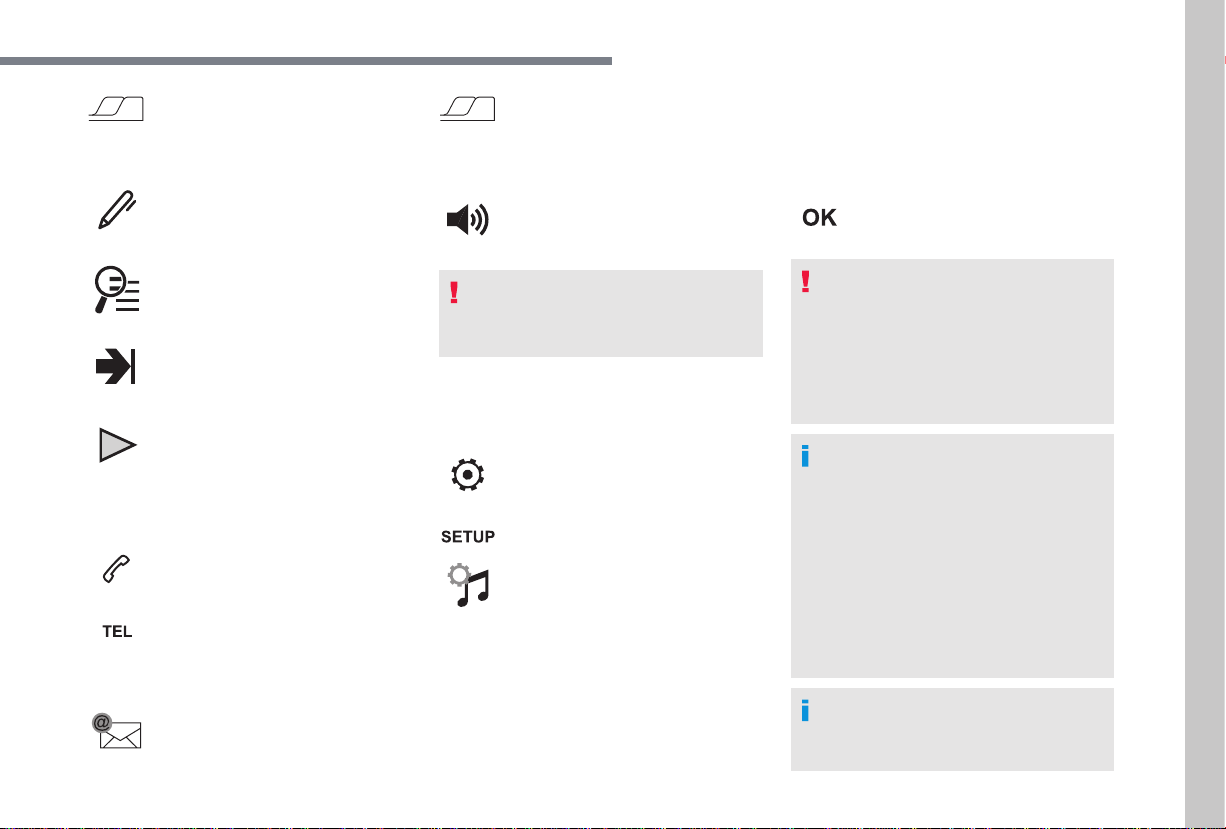
29
.
PEUGEOT Connect Nav
Select the "Delayed" or "My arrival"
or "Not available" or "Other" tab
with the possibility of creating new
messages.
Press "Create" to write a new
message.
Select the message chosen in one
of the lists.
Press "Transfer" to select the
addressee(s).
Press " Play" to start playing the
message.
Managing email
or
Press Telephone to display the
primary page.
Press the "OPTIONS" button to go to the
secondary page.
Select "Email" to display the list of
messages.
Select the "Incoming" or "Sent" or
"Not read" tab.
Select the message chosen in one of the lists.
Press " Play" to start playing the
message.
Access to "Email" depends on the
compatibility of the smartphone and the
integral system.
Settings
Audio settings
or
Press Settings to display the
primary page.
Select "Audio settings".
Select "Ambience".
Or
"Position".
Or
"Sound".
Or
"Voice".
Or
"Ringtone".
Press "OK" to save the settings.
The balance/distribution (or spatialisation
with the Arkamys
©
system) is audio
processing that allows the quality of the
sound to be adapted according to the
number of passengers in the vehicle.
Available only with the front and rear
speakers configuration.
The Ambience (6 optional ambiences)
and Bass, Medium and Treble audio
settings are different and independent for
each audio source.
Activate or Deactivate "Loudness".
The settings for "Position" (All
passengers, Driver and Front only) are
common to all sources.
Activate or Deactivate "Touch tones",
"Volume linked to speed" and "Auxiliary
input".
Onboard audio: Arkamys
©
Sound Staging
optimises the balance/distribution of
sound in the passenger compartment.
Loading ...
Loading ...
Loading ...