Loading ...
Loading ...
Loading ...
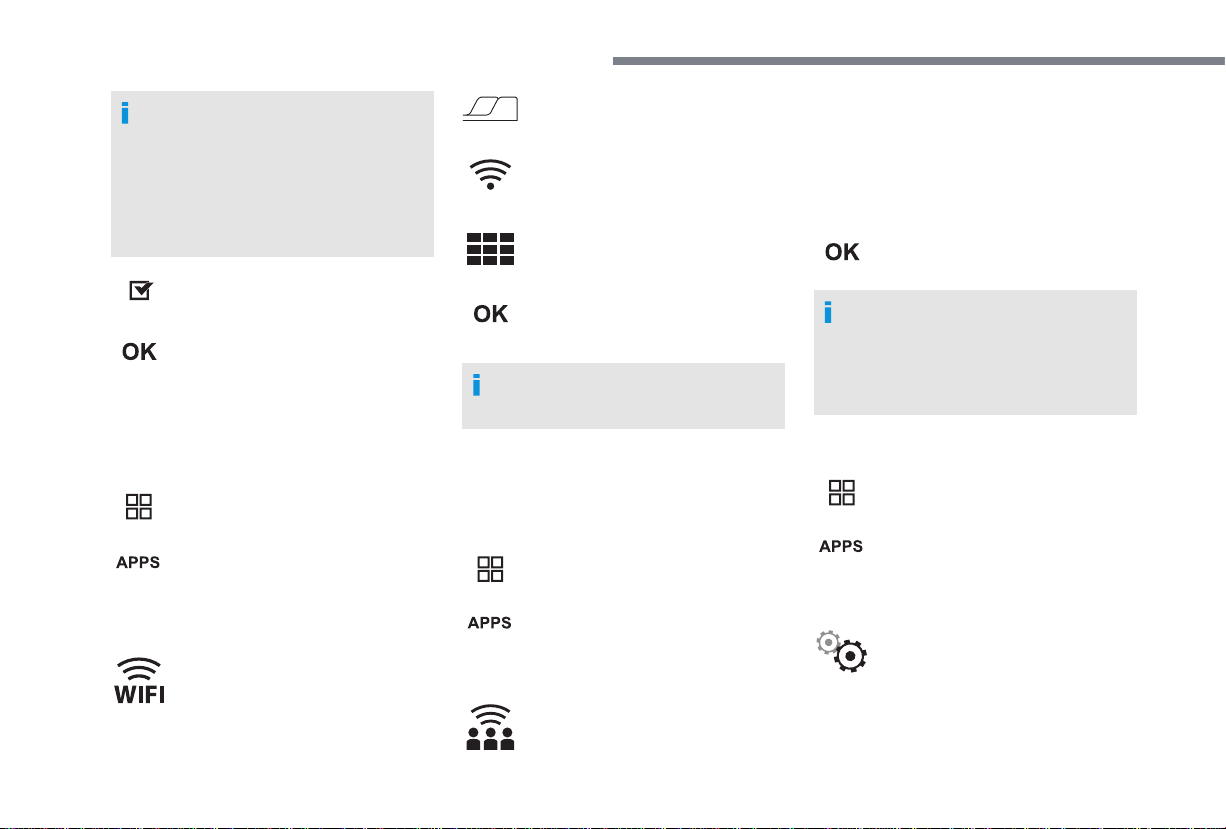
20
PEUGEOT Connect Nav
The "Mobile internet data" profile
must be activated for connected
navigation (where the vehicle does not
have "Emergency and assistance call"
services), having first activated sharing of
this connection on your smartphone.
Select one or more profiles.
Press "OK" to confirm.
Wi-Fi connection
Network connection by the smartphone's Wi-Fi.
or
Press Applications to display the
primary page.
Press the "OPTIONS" button to go to the
secondary page.
Select "Wi-Fi network
connection".
Select the "Secured" or "Not
secured" or "Stored" tab.
Select a network.
Using the virtual keypad, enter the
"Key" for the Wi-Fi network and the
"Password".
Press "OK" to start the connection.
The Wi-Fi connection and the sharing of
the Wi-Fi connection are exclusive.
Wi-Fi connection sharing
Creation of a local Wi-Fi network by the
system.
or
Press Applications to display the
primary page.
Press the "OPTIONS" button to go to the
secondary page.
Select "Share Wi-Fi connection".
Select the "Activation" tab to activate or
deactivate sharing of the Wi-Fi connection.
And/Or
Select the "Settings" tab to change the name
of the system network and the password.
Press "OK" to confirm.
To protect against unauthorised access
and make your systems as secure as
possible, the use of a complex security
code or password is recommended.
Manage connections
or
Press Applications to display the
primary page.
Press the "OPTIONS" button to go to the
secondary page.
Select "Manage connection".
With this function you can view the access
to connected services, the availability of
connected services and modify the connection
mode.
Loading ...
Loading ...
Loading ...