Loading ...
Loading ...
Loading ...
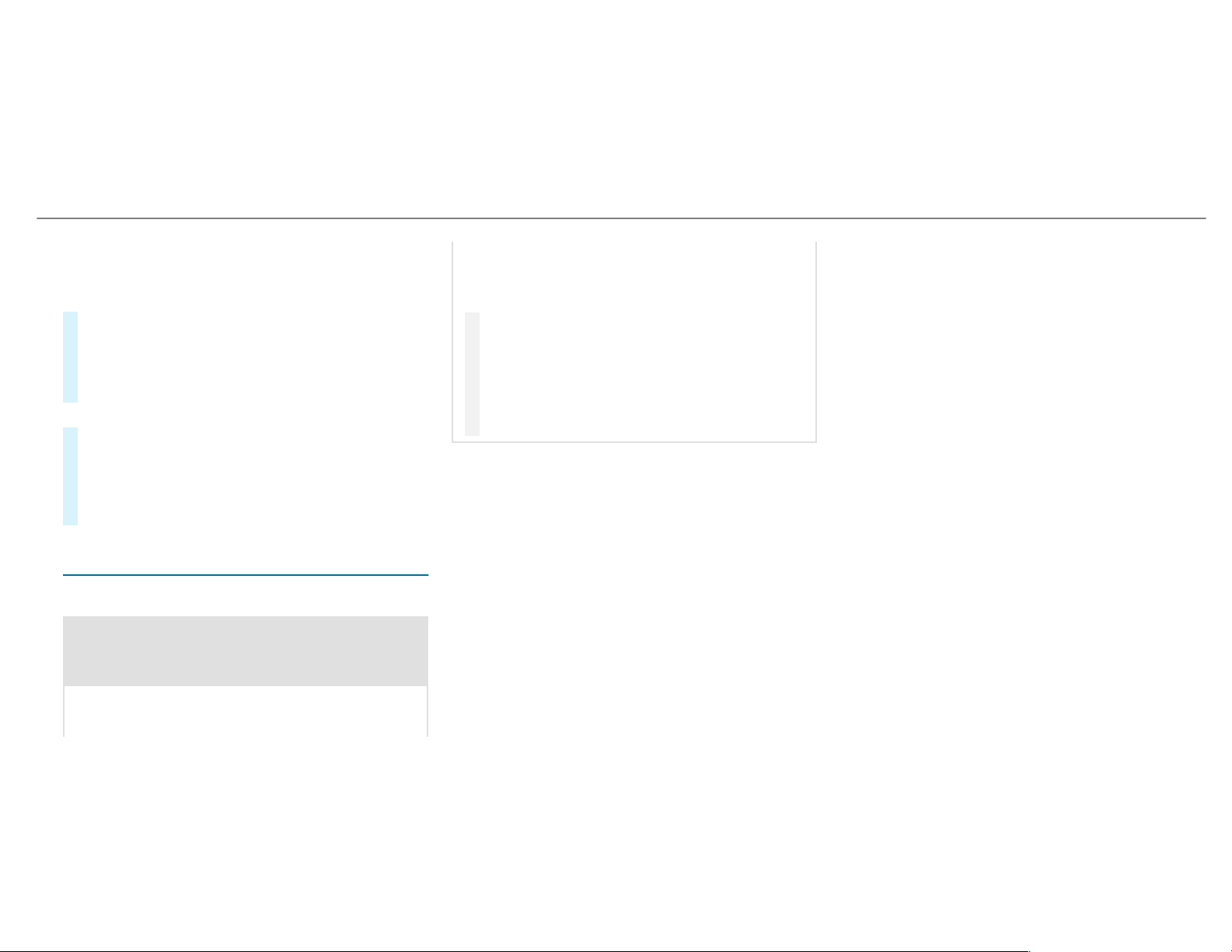
Ending Apple CarPlay™
Multimedia system:
,
Connect
.
Apple CarPlay
#
Select Disconnect.
The connection is ended.
The mobile phone continues to be supplied
with electricity.
or
#
Disconnect the connecting cable between
the mobile phone and multimedia system.
Mercedes-Benz recommends disconnecting
the connecting cable only when the vehicle is
stationary.
Android Auto
Android Auto overview
&
WARNING Risk of distraction from infor‐
mation systems and communications
equipment
If you operate information and communica‐
tion equipment integrated in the vehicle
when driving, you will be distracted from the
traff ic situation. This could also cause you to
lose control of the vehicle.
#
Only operate this equipment when the
traff ic situation permits.
#
If you cannot be sure of this, stop the
vehicle whilst paying attention to road
and traffic conditions and operate the
equipment with the vehicle stationary.
You must observe the legal requirements for the
country in which you are currently driving when
operating the multimedia system.
Mobile phone functions can be used with
Android Auto using the Android operating sys‐
tem on the multimedia system. It is operated
using the central control element or the voice
control. You can activate the voice-operated con‐
trol system by pressing and holding the ó
button on the multifunction steering wheel.
When using Android Auto via the voice-operated
control system, the multimedia system can still
be operated via the Voice Control System
(
→ page 222).
Only one mobile phone at a time can be connec‐
ted via Android Auto to the multimedia system.
The availability of Android Auto and Android Auto
Apps may vary according to the country.
The service provider is responsible for this appli‐
cation and the services and content connected
to it.
Information on Android Auto
While using Android Auto, various functions of
the multimedia system, for example the media
source Bluetooth
®
audio, are not available.
Only one route guidance can be active at a time.
If route guidance is active on the multimedia sys‐
tem, it is closed when route guidance is started
on the mobile phone.
Connecting a mobile phone via Android Auto
Requirements:
R
The fir st activation of Android Auto on the
multimedia system must be carried out when
the vehicle is stationary for safety reasons.
R
The mobile phone supports Android Auto
from Android 5.0.
Multimedia system
299
Loading ...
Loading ...
Loading ...