Loading ...
Loading ...
Loading ...
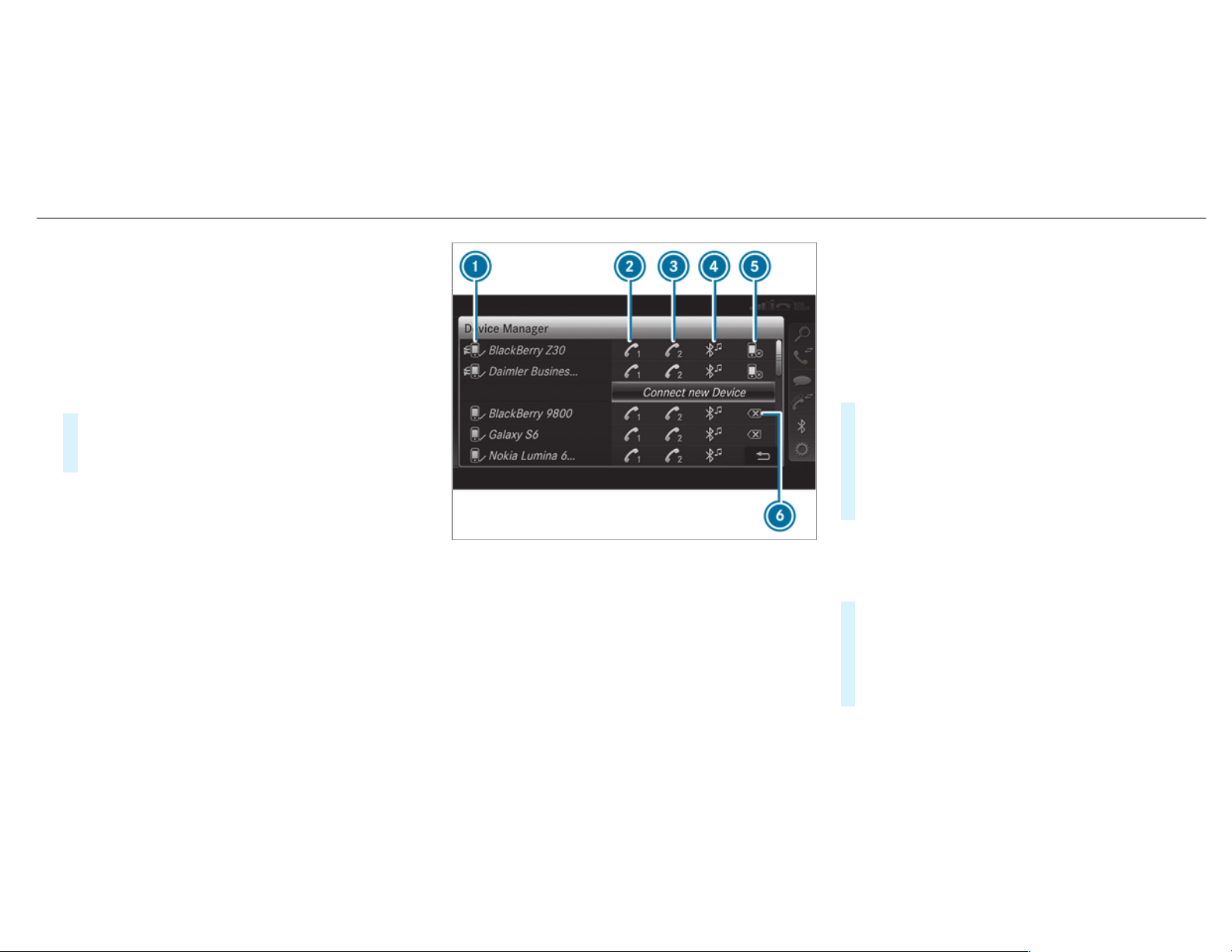
Interchanging mobile phones (two phone
mode)
Requirements:
R
The mobile phones are authorized
(→ page 287).
Multimedia system:
,
Phone
.
ª Devices
#
In the device overview, select a mobile phone
which has already been authorized and set
as Phone 1 or Phone 2.
After interchanging the mobile phones, the
mobile phone in the foreground is replaced by
the mobile phone in the background.
1
Bluetooth
®
device name of the currently
connected mobile phone
2
Connects a mobile phone as Phone 1
3
Connects a mobile phone as Phone 2
4
Connects a mobile phone as Audio Source
5
Disconnecting a mobile phone(→ page 289)
6
De-authorizing a mobile phone(→ page 289)
%
If a new mobile phone is connected and
defined as Phone 1, for example, this over‐
writes the previously connected mobile
phone in the foreground of the system.
Disconnecting a mobile phone
Multimedia system:
,
Phone
.
ª Devices
#
Select the i symbol in the line of the
mobile phone.
The disconnection of the mobile phone takes
place without a confirmation prompt. The
mobile phone remains authorized in the sys‐
tem.
De-authorizing a mobile phone
Multimedia system:
,
Phone
.
ª Devices
#
Select the % symbol in the line of the
mobile phone.
#
Answer the confirmation prompt with Yes.
The mobile phone is deauthorized and
deleted from the system.
Multimedia system
289
Loading ...
Loading ...
Loading ...