Loading ...
Loading ...
Loading ...
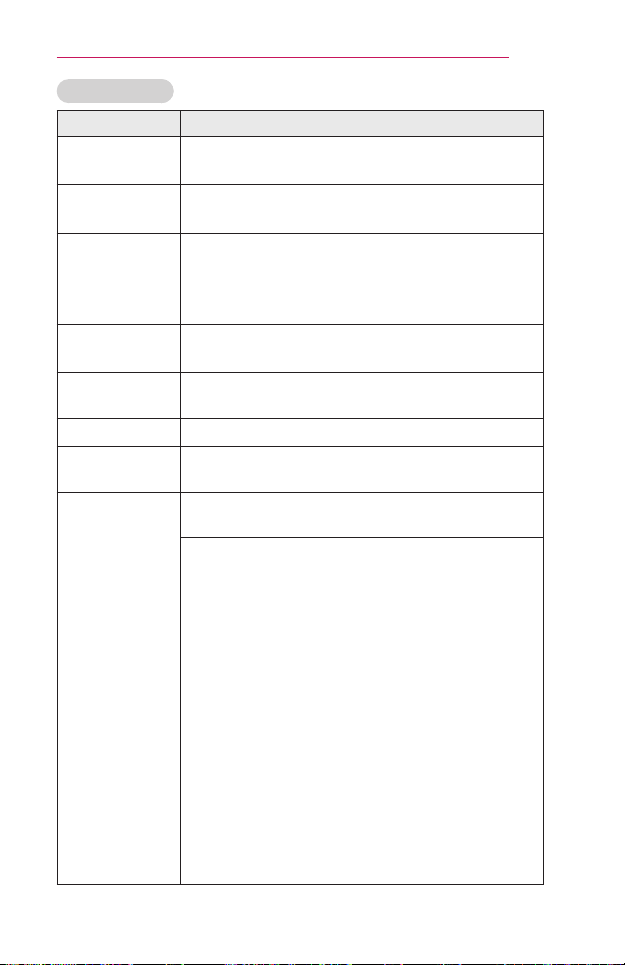
99
CUSTOMIZINGSETTINGS
ExpertControl
Menu Description
Dynamic
Contrast
Adjusts contrast and color to the optimal level
according to the screen’s brightness.
Super
Resolution
Provides a crystal-clear picture by improving the
details in areas where the picture is blurry or unclear.
ColorGamut
Selects the range of colors that can be expressed.
• Standard: Displays the original colors of an input
signal regardless of the display features.
• Wide: Makes use of the display's rich colors.
Edge
Enhancer
Shows clearer and distinctive yet natural edges of
the video.
ColorFilter
Filters a specic color spectrum in RGB colors to
ne-tune color saturation and hue accurately.
ExpertPattern Patterns used for expert adjustment.
Gamma
Sets the gradation curve according to the output of
the picture signal in relation to the input signal.
WhiteBalance
Adjusts white balance. Detailed adjustment is
possible as shown below.
a. Method2Points
- Pattern Inner,Outer
- PointsLow,High
- Red/Green/Blue The adjustment range for
each color is from -50 to +50.
- Applytoallinputs The values of the White
Balance is applied to all the input modes.
b.Method20PointIRE
- PatternInner,Outer
- IRE(InstituteofRadioEngineers) is the unit
indicating the size of a video signal and can
be set to 5,10,15, ... 100.You can ne-tune for
each setting as shown below.
- Red/Green/Blue The adjustment range is -50
to +50.
- Applytoallinputs The values of the White
Balance is applied to all the input modes.
Loading ...
Loading ...
Loading ...