Loading ...
Loading ...
Loading ...
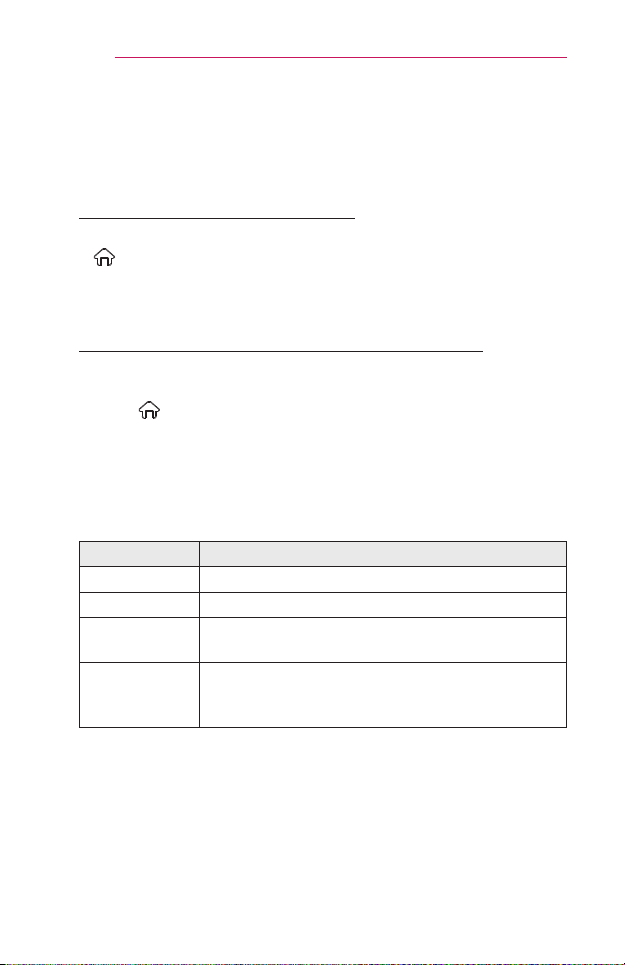
52
ENTERTAINMENT
ToConnectNetwork
A wireless or wired network connection is required to use smart features.
When connected to the network, you can use premium content, LG Smart
World, DLNA and more.
One-clickNetworkConnection
Connects easily to a wired/wireless network.
• (Home) → SETTINGS → NETWORK → NetworkConnection to
connect to an available network automatically. Follow the prompts on the
projector.
ToConnecttoaNetworkThroughSetExpert
For use in special circumstances such as in ofces (in cases where a static
IP is used).
• Select (Home) → SETTINGS → NETWORK → Network
Connection → StartConnection (→ OtherNetworkList) → Manual
Setup.
1 Select a NetworkConnection, either Wired or Wireless.
2 When connecting via Wi-Fi, use the one of the following network
connection methods.
Item Description
APList Connects to the network selected from the AP List.
EntertheSSID Connects to the wireless AP typed in.
WPS-PBC
Connects easily when the button of a wireless AP
supporting PBC is pressed.
WPS-PIN
Connects easily when the PIN of the wireless AP
that you wish to connect to is entered in to the AP
website.
Loading ...
Loading ...
Loading ...