Loading ...
Loading ...
Loading ...
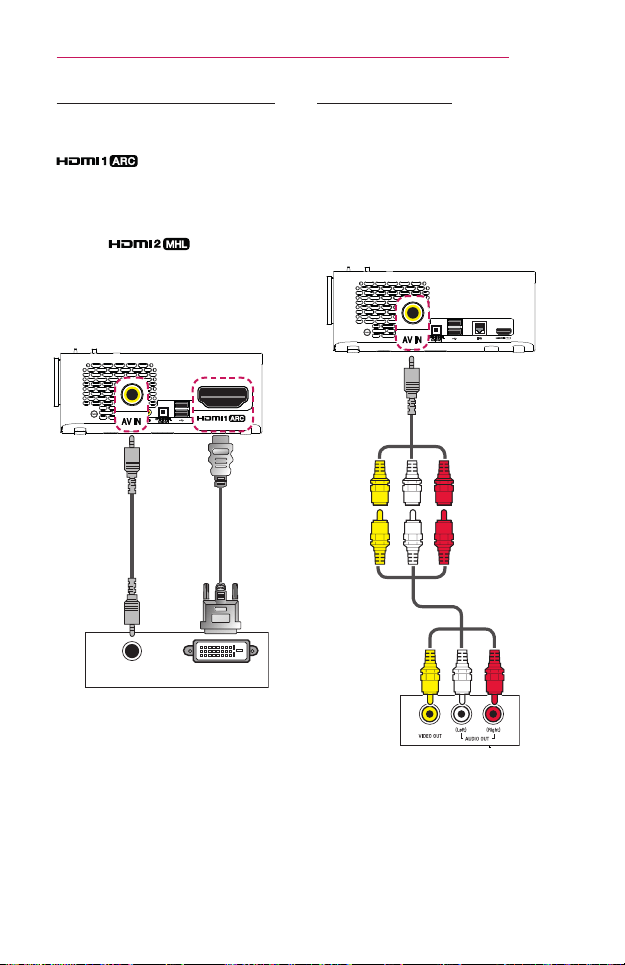
121
CONNECTINGDEVICES
HDMItoDVIConnection
Using an HDMI to DVI cable,
connect the projector's
port to the DVI OUT
port.
To output audio, use an audio
cable for connection.
You can also
use the .
Press the
INPUT
button on the
remote control to select HDMI.
You can connect with any HDMI
input port.
DVI OUTAUDIO OUT
Optional
Extras
Not
provided
AVConnection
Connect the output ports of an
external device and the AVIN
ports of the projector using an AV
cable. Press the
INPUT
button on
the remote control to select AV.
Check whether cables of the same
color are connected properly.
Accessories
Not
provided
Red Red
Red
White White
White
Yellow Yellow
Yellow
Loading ...
Loading ...
Loading ...