Loading ...
Loading ...
Loading ...
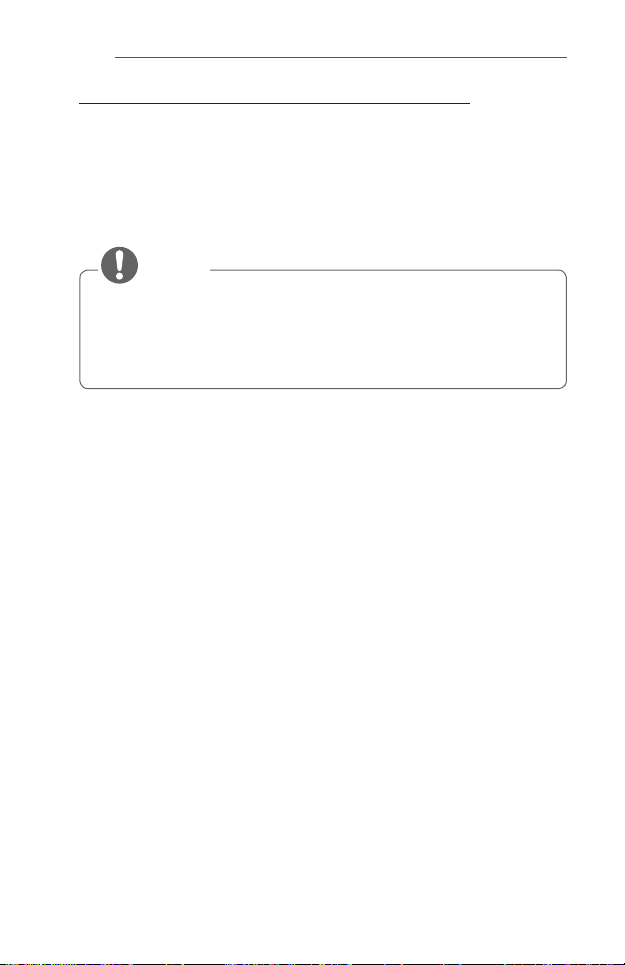
68
SMARTSHARE
SmartShare™PCSWInstallingandSetting
Install the SmartShare™ PC SW (DLNA) program on your PC.
1 Download the setup le from the path below in order to use the DLNA
function. http://www.lg.com/us/support/smart-share
2 Install the downloaded DLNA software.
3 You can run the program when installation is complete.
• DLNA or Media Link service is only available if projector and other
devices are connected via a single router.
• Program speed can be delayed depending on the system
performance and the network environment.
NOTE
Loading ...
Loading ...
Loading ...