Loading ...
Loading ...
Loading ...
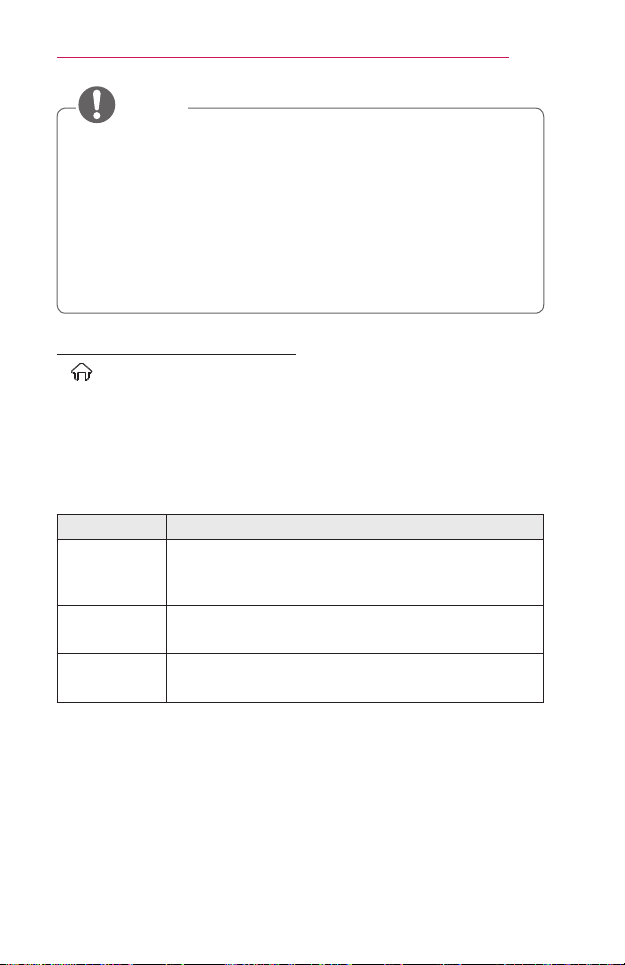
75
SMARTSHARE
• You can purchase apps via PC or Projector, but you must use the
Projector to install and run them.
• If you have insufficient storage space on your Projector, you can
download apps to a USB storage device connected through the
Projector's terminal for USB apps. Apps stored on USB can be run /
deleted / moved from the MyAPPS screen.
• A USB Flash Drive containing apps cannot be used for other data.
(For USB Apps Only)
NOTE
ToManageMyInformation
• (Home) → MYAPPS→ LGSmartWorld
1 Sign in.
2 Select the currently signed-in ID at the top of the screen.
3 Select MyPage.
4 Manages by examining Member Information, My Purchased Apps List,
and Projector Installed Apps List.
Item Description
My
Information
Shows basic information about the ID currently signed
in. To change your member information,
visit www.lgappstv.com on your PC
Payment
Inquiry
Shows Payment History of the signed-in ID.
Purchased
Apps
Shows My Purchased Apps List for the signed-in ID.
You can delete / re-install the purchased apps.
Loading ...
Loading ...
Loading ...