Loading ...
Loading ...
Loading ...
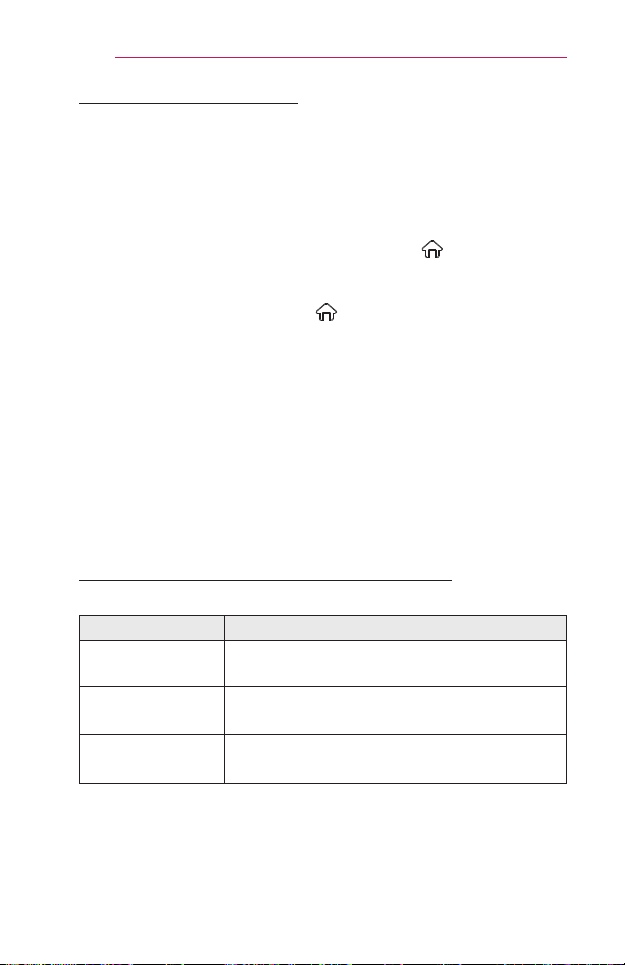
80
SMARTSHARE
HowtoUseVoiceMate?
• To use all the functions and services of Voice Mate, you need to set
Smart Wizard and Time. Set up the network, region, auto tuning, and
universal remote control through the Smart Wizard.
• In order to use Voice Mate, you must set up the network, time, region,
and tuning.
• Set the language of your country to use Voice Mate.
• You can change the language for Voice Search in (Home)
→ SETTINGS → OPTION → Language → VoiceRecognition
Language.
• You can turn the avatar On/Off in (Home) → SETTINGS →
OPTION → SeeAvatar.
• Point the universal remote control towards the set-top box when you use
Voice Mate with it.
• When speaking a command, hold the remote within 10 cm of your face.
• The voice search may fail when you speak too fast or too slow.
• The recognition rate of Voice Mate may vary depending on the user’s
characteristics (voice, pronunciation, intonation, and speed) and the
environment (noise and projector volume).
• If your voice is not recognized properly, Voice Mate may function in an
unwanted manner.
WhatAreOtherFunctionsofVoiceMate?
You can access various projector features using Voice Mate.
Item Description
Channel
You can tune TV channels and search channel
information.
Recommendation
andSearch
You can recommend and search TV programs
and content les.
Informationand
Internet
You can also search other information such as
today’s weather.
• Available functions may vary depending on the country.
• For more supported examples, see the voice user guide.
Loading ...
Loading ...
Loading ...