Loading ...
Loading ...
Loading ...
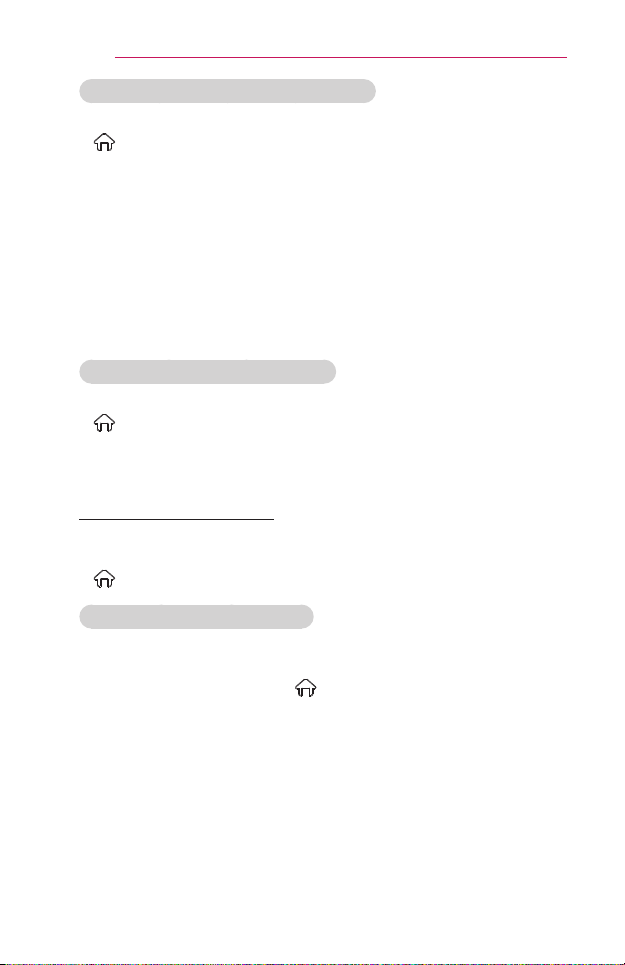
48
USINGTHEPROJECTOR
ToConnectandUseaBluetoothdevice
Sound output is through the Bluetooth device.
• (Home) → SETTINGS → SOUND → SoundOut → Bluetooth
• The devices that can be connected are:LG BTS1, LG HBS-700, LG
HBS-730, LG HBS-800 (Product availability may vary by country.)
• For wireless connection, if the device fails to connect. Check the device
power to connect and if the LG Audio device is in a proper operating
condition.
• If two or more devices are detected, the first detected device is
connected first. To view more detected devices to connect, press the
ShowMore button.
• Products from other manufacturers may not be compatible.
ToConnectandUseaHeadphone
Sound output is through the headphone.
• (Home) → SETTINGS → SOUND → SoundOut → Headphone
• If you connect headphones while the projector is powered on, it
automatically detects the headphones and sounds through them.
UsingtheMultiAudio
Multi Audio means stereo and multiple language broadcast from the
channel provider.
• (Home) → MYAPPS→ QuickMenu → MultiAudio
Inthecaseofdigitalbroadcast
Multiple languages can be selected depending on the multi-language
signals from the TV station.
• For default language, select at (Home) → SETTINGS → OPTION
→ Language → AudioLanguage.
Loading ...
Loading ...
Loading ...