Loading ...
Loading ...
Loading ...
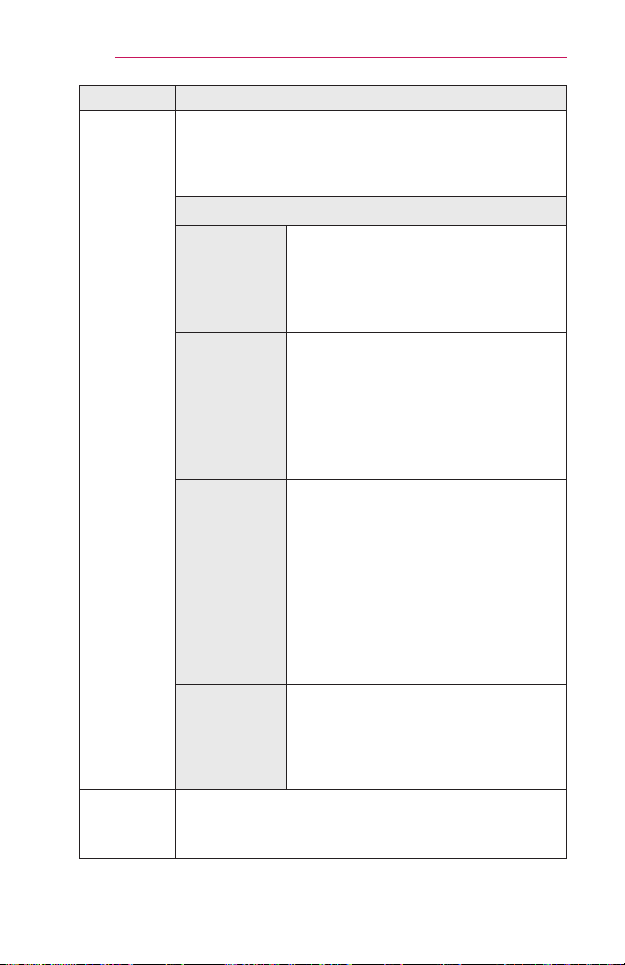
104
CUSTOMIZINGSETTINGS
Menu Description
AVSync.
Adjust
Synchronizes video and audio directly when they do
not match. If you set AVSync.Adjust to ON, you can
adjust the sound output (projector speaker, SPDIF, or
Bluetooth) to the screen image.
Mode
Projector
Speaker
Adjusts the synchronization of the
sound from the projector's internal
speakers.
The + and - buttons allow the viewer to
synchronize the audio with the video.
External
Speaker
Adjusts how the sound is synced to
external speakers, such as an external
speaker connected to the digital audio
output port, LG audio device, projector
speaker, SPDIF, and headphone.
The + and - buttons allow the viewer to
synchronize the audio with the video.
Bluetooth
Adjusts the synchronization between the
video and the Bluetooth device sound.
- This feature is only available when a
Bluetooth device is connected.
- Audio sync may vary by
manufacturer.
- When playing video and music from
a connected USB drive, AVSync.
Adjust can also be adjusted using
the SetAudio. menu.
Bypass
Outputs broadcasting signals or the
audio of an external device without
audio delay. Audio may be output
before video as it takes time to process
video input into the projector.
Sound
Option
Setting
Balance Adjusts left/right audio balance.
Loading ...
Loading ...
Loading ...