Loading ...
Loading ...
Loading ...
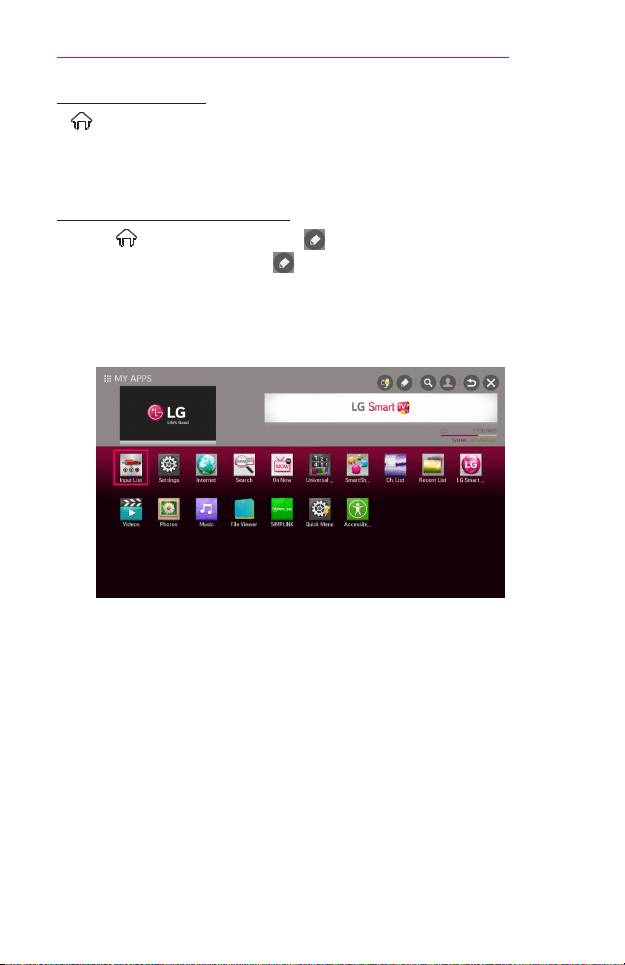
51
ENTERTAINMENT
TouseMYAPPS
• (Home) → MYAPPS
• Select MYAPPS at the lower right of the home screen.
• Check pre-installed apps and apps you have downloaded.
ToedititemsinMYAPPS
• Select (Home) → MYAPPS → (Edit).
• On the MYAPPS page, select (Edit) at the top of the screen to
move or delete apps. Please note that system apps can be moved, but
cannot be deleted.
• Changes orders / deletes items by dragging the app icons if your device
has a Magic Remote Control.
• The illustration of the menu may differ from the actual screen on the
product. (Depending on country)
Loading ...
Loading ...
Loading ...