Loading ...
Loading ...
Loading ...
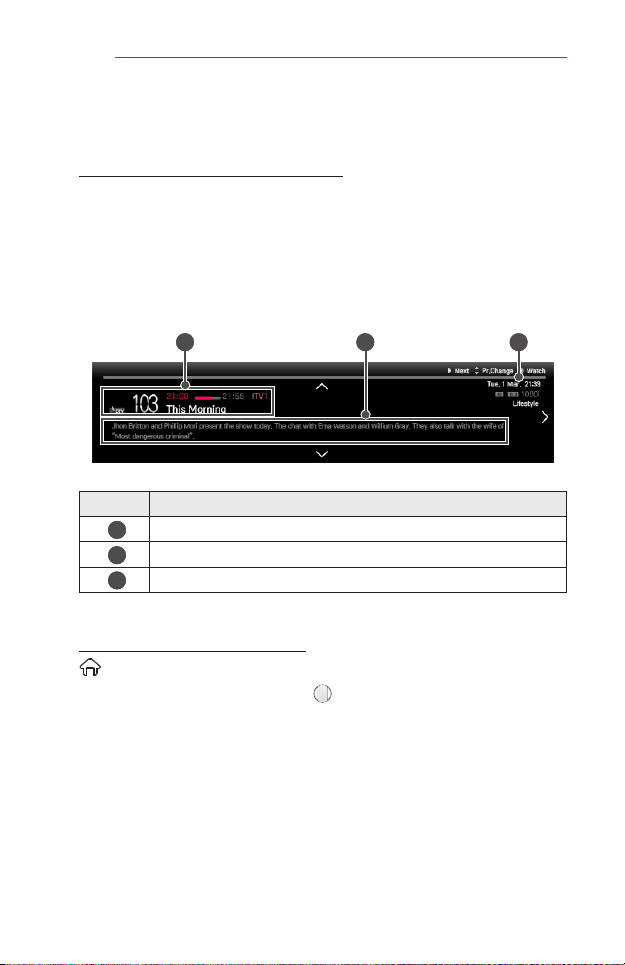
38
USINGTHEPROJECTOR
ToSetChannel
Image shown may differ from your projector.
ToViewProgramInformation
Displays information on current program and / or current time, etc.
1 Move the pointer of the Magic Remote control to the top of the
projector screen.
2 Click the activated channel banner area.
3 The program details will be displayed at the bottom of the projector
screen.
1 23
Description
1
Program name
2
Current time
3
Detail information on program (for digital broadcast)
ToSetFavoriteChannels
(Home) → SETTINGS → CHANNEL → ChannelEdit
1 Move to the desired channel on Wheel(OK) button. Channel is
selected.
2 Press SetasFavorite.
3 Select the desired Favorite channel group.
4 Select OK. Favorite is set.
Loading ...
Loading ...
Loading ...