Loading ...
Loading ...
Loading ...
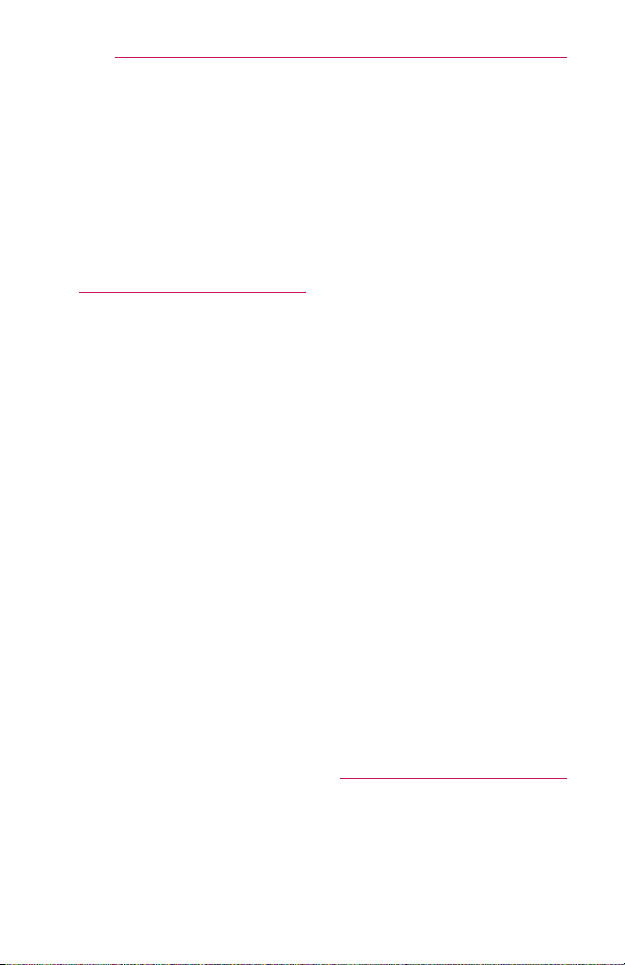
14
CONTENTS
ToConnectNetwork 52
- One-click Network
Connection 52
- To Connect to a Network
Through Set Expert 52
- To Use the Wi-Fi Direct
Function 53
- Tips for Network Settings 54
SMARTSHARE 55
BeforeUsing 55
- Connecting a USB Device 55
- Removing a USB Device 55
TouseSmartShare™ 57
- Watching the Videos 58
- Viewing the Photos 60
- Listening to Music 61
- Viewing Files 62
- To Set SmartShare™
Related Functions 63
TouseSCREENSHARE
(Miracast™/Intel’sWiDi
Function) 65
- To Use the Miracast™ /
Intel’s WiDi Function 65
ToconnectDLNA 66
- To connect a DLNA-
authenticated Smartphone 66
- To connect DLNA DMR
(Digital Media Renderer) 67
- To connect a DLNA DMP
(Digital Media Player) 67
- SmartShare™ PC SW
Installing and Setting 68
- In Case of a DLNA
Malfunction 69
ToUseaPremiumService 70
- To Use Paid Content 71
- To Reset Premium 72
ToUseLGSmartWorld 73
- To Sign Up With LG Smart
World 74
- To Install An App On Your
Projector 74
- To Manage My Information 75
ToUseSearchFunction 76
ToUsetheVoiceRecognition
Function 77
- Using this Function Through
Search 77
- Using this Function on the
Internet 77
ToUseVoiceMateFunction 79
- What Is Voice Mate? 79
- How to Use Voice Mate? 80
- What Are Other Functions of
Voice Mate? 80
SeeAvatar 81
- Using the Avatar 81
WhatIsOnNow? 82
- To Use On Now 82
ToUseInternet 85
FrequentlyAskedQuestions
forProjector 86
USINGADVANCED
FUNCTIONS 91
ToUseScreenRemote 91
- To Use Screen Remote 91
- To Control a Device
Connected to the Projector
Using the Screen Remote 91
Loading ...
Loading ...
Loading ...